6 Top Project Management Apps for Small Teams in 2025
Best Project Management Software For Small Teams
19 Apr 2025

Small teams and businesses use project management apps to help track progress and streamline processes. Here's our best picks of best project management apps for small teams.
Is your project management software feeling too big for your team?
Or maybe your tool feels expensive as a small company, and you want to reduce those costs?
Well, there are plenty of options out there for you, and the best approach to this is to look at lower-cost tools that can help you grow but don't break the bank. These aren't cheap tools, but what they are are tools that can reduce the amount of tools in your stack and, as a small team, allow you to collaborate together.
We define small teams as 5 to 10 people working on a common mission. If that's you, then we've handpicked the best small-team project management tools for the job.
What do small teams need?
Let's start with what exactly smaller teams compared to their larger counterparts:
Smaller Teams (2-10) | Larger Teams (10+) |
|---|---|
Easy to learn | Scalable & workflow-orientated |
Strong sharing abilities | Fast, reliable & good uptimes |
Flexible and customizable | Support and account management |
Best Tools for Small Team Project Management
Here are the selected options curated by our team:
1. Taskade

Taskade is one of the more AI-focused project management tools, but don't let that fool you, the app combines a good amount of basic project management abilities for teams to use. Inside Taskade, you can do quite a good amount of things, like using a range of views to manage your projects, like table, mindmap, Gantt, and many more, which makes it super accessible and one that allows those small teams just to jump in and create.
The other benefit that small teams can consider with Taskade is that it does, crazily, have a video chat feature within it, allowing you to start a video, voice, or chat with anyone in your team. As we all know as a small team, setting up Zoom or Google Meet is okay, but doing it within the place of collaboration can be even easier.
So, if you're looking for something lightweight and good for a robust amount of views for your team to use, it's well worth considering Taskade, and the pricing isn't mad either, something we know small teams like to look at with their budget being more restricted.
Pros:
- Easy to get started
- Designed with AI in mind
- Comes with video chat feature
- Good for views like timeline & gantt
Cons:
- Very AI-powered features
- Can be confusing to find views

Buyer's Guide to Project Management Software
Unlock insights & recommended software in project management to select the best solutions for your teams & get the perfect tool for team collaboration. Download the free PDF report & insights today.
Download Guide2. Motion

Presenting itself as a task management app, one of the more popular daily planners out there is one of the biggest disguises of Motion. Yes, it doesn't just handle your tasks as an individual, but a small team can use this as their go-to tool. Now, it isn't the cheapest option per user on this list, but what it will offer is a unique perspective.
Project management is sometimes a game of "what to do next," and administrating projects can be difficult; well, Motion wants to make life easier by offering a way to help plan that for you, organizing everyone's work using AI into a schedule for your day ahead. You can then convert your schedule into a Kanban, timeline view and even agenda view too, share tasks, and see what's on other schedules as part of this paid subscription.
So if you're a small team and open to a more premium tool pricing ($8-15) range, then it's well worth looking at Motion. The major benefit is that it administrates the priority of your tasks for you without compromising on collaboration.
Pros:
- Reduces productivity administration using AI
- Auto-schedules and moves tasks based on priorities
- Comes with project management & calendar features
- Developing new features & better team features
- Good for replacing tools like Calendly for meeting bookings
Cons:
- Lacks task consolidation made popular in Akiflow & Sunsama
- Many people find Motion to be an expensive option
- AI re-scheduling can be aggressive
Pricing:
Motion is priced at $19 per month (annual) or $34 per month (monthly). There is no free plan.
3. Quire

Quire is an interesting choice as a small team if task management is something you value.
This project management tool allows you to see all your tasks, organize them into project views and collaborate together, it's lightweight enough for a small team, but has the feel of more robust project management tools without going crazy with the pricing. Quire is a good all-rounder for this type of thing.
Quire feels like one of these easy-to-use, yet helpful tools to get your team aligned on what they need to work on and does it well from a presentation perspective.
4. Superlist
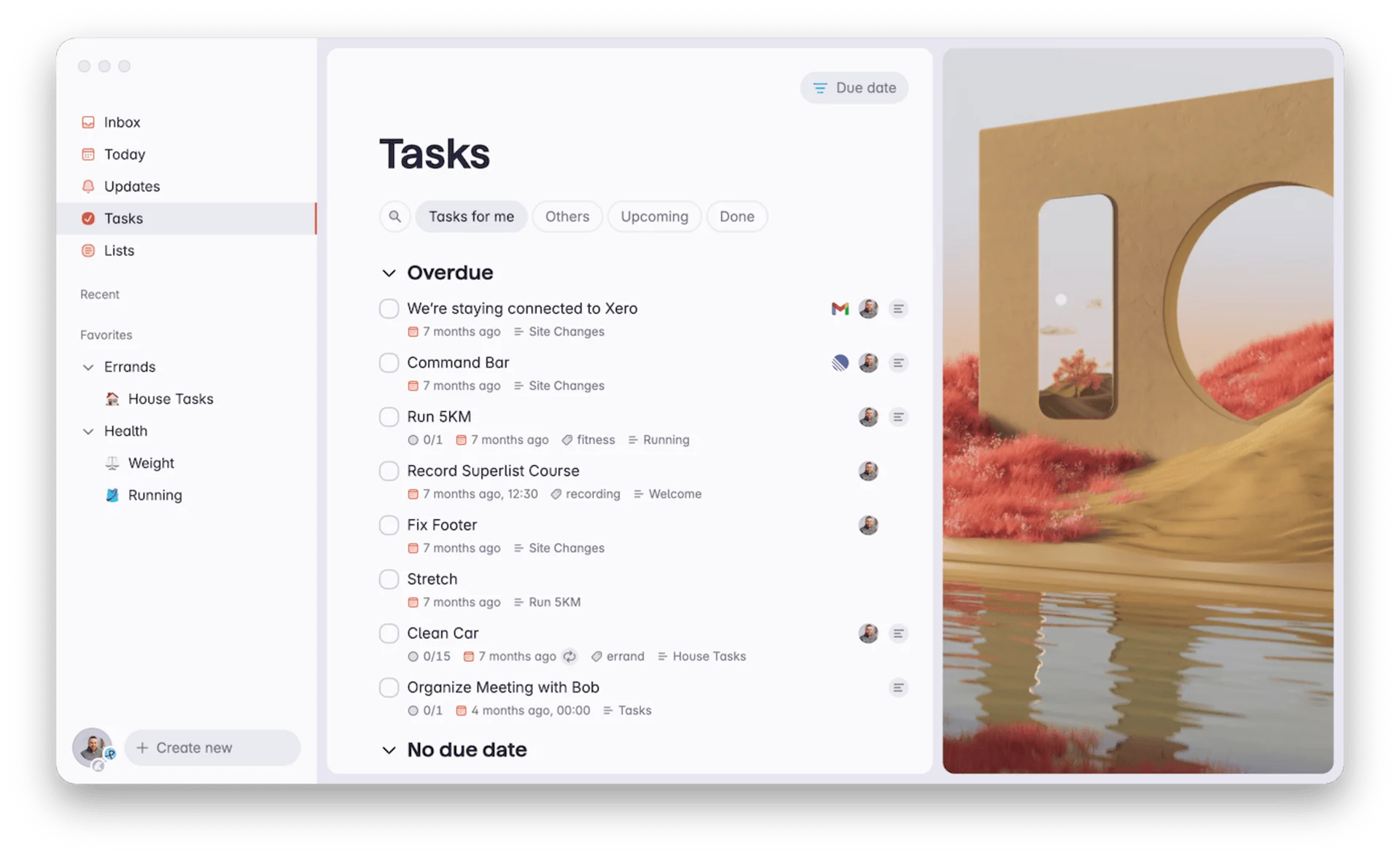
Superlist is a task management app at heart but many teams are turning to it, thanks to the generous free plan for teams and also the task management and note-taking abilities that it can offer. But why would small teams like to do note-taking and task management together?
Well, inside of Superlist, you can take notes and add tasks together. This isn't just helpful but a way to bring your meeting notes, project plans, and even documents to be hosted together, and the best thing is that you can see each other in real-time assigning tasks and working on the notes too.
The best thing is that the pricing only kicks in after the 6th person joins (don't hate that person).
Pros
- Clean and easy look and feel
- Really good for project & note collaboration
- Comes with up to 5 members free per team
- Good for meetings & task-note based work
Cons
- Launched with a few bugs
- It can be pricier if you want premium features
Pricing
Superlist is free but has an upgrade of $8 per month and $10 per month for teams.
5. ClickUp
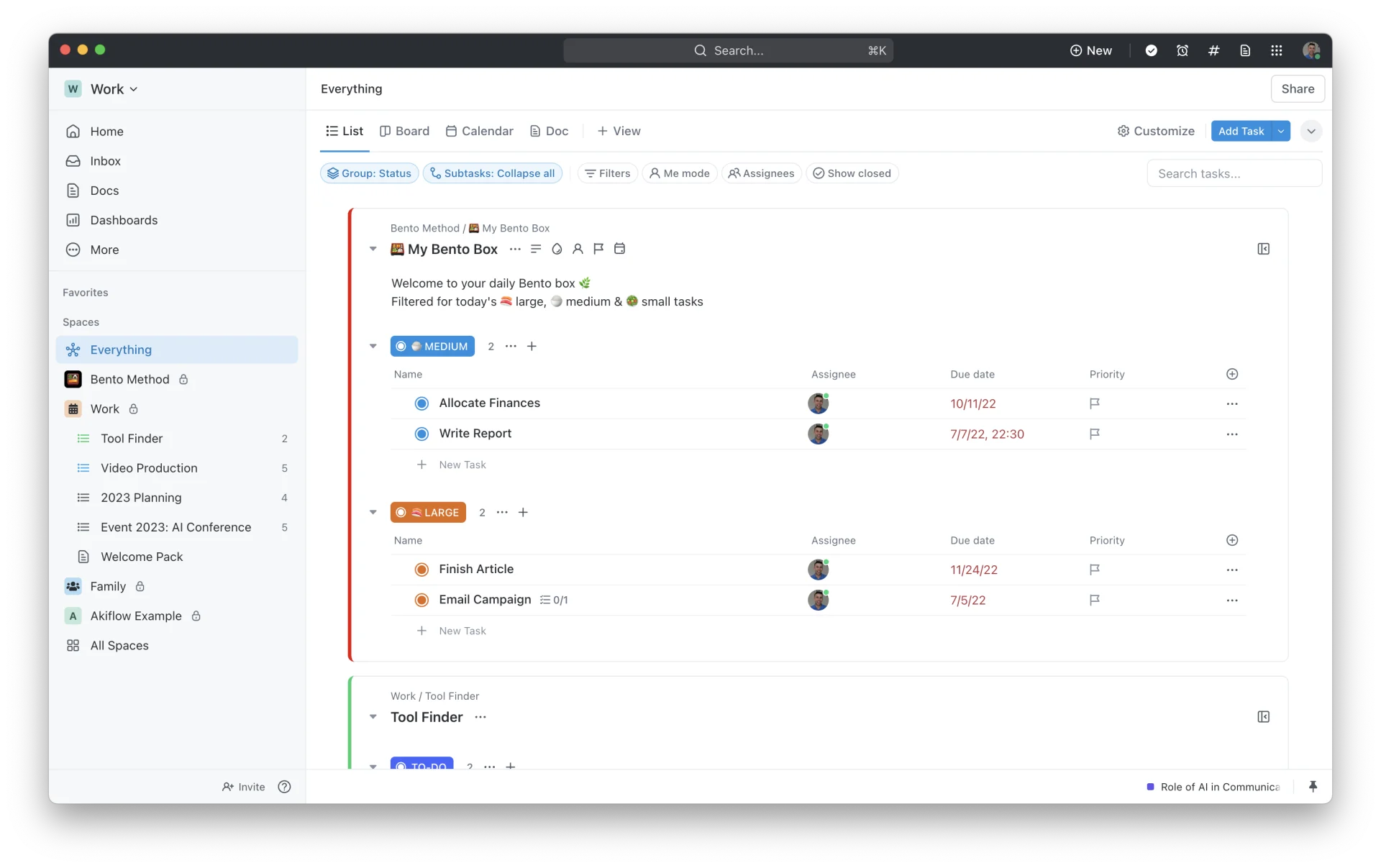
ClickUp isn't something we'd normally add to this list, but the small teams that are looking to scale might just appreciate it. ClickUp offers a kitchen sink of tools, allowing you to do everything from documents to chat, it's very much trying to be the all-in-one place to manage your team.
If you're a small startup team or even expecting to grow beyond 10 people, then ClickUp is a consideration as they have a lot of good infrastructure that will allow you to expand and give you everything in one app. If you don't think the growth of your team is a priority or something that isn't expected, then you might not find ClickUp as valuable, but it is one of the better project management tools for having everything in one base.
ClickUp does take more time to learn than other tools on our list but it does present a good offering once you do.
Pros:
- All-in-one approach
- Dashboards are great for setting up
- Chat & documents alongside projects
- AI advancements & features
Cons:
- Can be a lot to learn and adopt
- Not suitable for everyone
6. MeisterTask

A cheeky bonus one, if you're still hunting for more.
MeisterTask is an attractive task management option for your team with project abilities. One of the better features for smaller teams within MeisterTask has to be the ability to create a knowledge base. This is simple but allows you to create iimportant documentation and references inside of things like comments and projects that you're working on, a handy connection that for small teams sometimes gets missed.
All in all, MeisterTask is fun-looking (if these sorts of apps can be fun) and presents a good amount of features for projects and for collaboration.
Explore More Productivity Apps & Software
From trending reads, trending tools and beyond
Choose from hundreds of productivity tools
View All




