5 Best Gantt Chart Software in 2025
Best Free Gantt Chart Software
19 Apr 2025

Here's a list if the best free Gantt Chart software to help manage projects by having a better overview of tasks, overlaps, teams and time frames.
Looking to better manage your projects in Gantt view?
Gantt charts can help align your team on the most important projects with dates and delivery schedules to keep. Whether you're shipping your product releases or your aligning for a launch for your marketing campaigns, this is the best tool to use to get that prepared.
Gantt chart software is a project management tool for expressing projects with start and end dates, including milestones, to demonstrate key points in the timeline view. Many operations teams use this to visually represent the stage of the project they are currently working on.
1. GanttPro
Best All Round
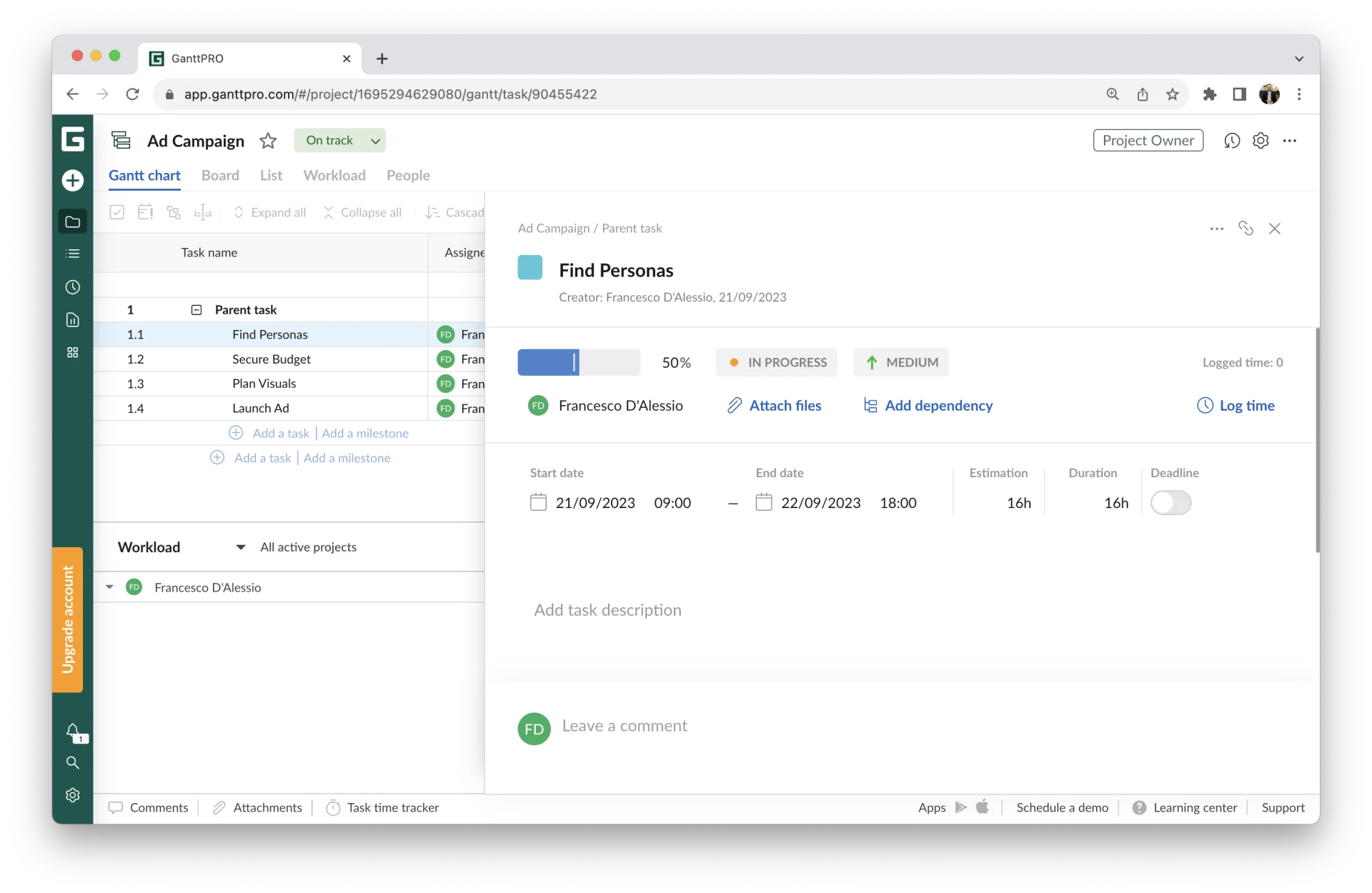
GanttPRO offers a good Gantt chart experience with specialist features like baseline and critical path, all the traditional tools you need, like dependencies, tasks, milestones, and a good set of zoom-in views for managing it.
GanttPRO also offers a host of project management abilities like board, list, and workload management. These can help your team extend beyond the Gantt chart format and express projects in a more approachable manner. Create different workspaces for each project and team to manage time, tasks, events, dependencies, and more all in one space. You can also share your Gantt Chart with others and use the software independently.
2. TeamGantt
Best Free Gantt Tool

TeamGantt is another specialized Gantt Chart software for managing teams and tasks.
It's a plan-first work management platform that creates a visual timeline for managing your team's workflow and projects all in one place. Team Gantt is easy to get started with and has a spotless and straightforward interface, so if you are new to Gantt Charts, it won't feel so overwhelming. You can easily drag and drop tasks to rearrange schedules and use other views to change things up.
You can create a centralized workspace for your projects and store anything else you need to manage projects with your team. You can also use the mobile app to access tasks on the go, and so can your team. TeamGantt also has built-in resource management software, and you can collaborate with others to work together.
3. Wrike
Best for Marketing & Sales
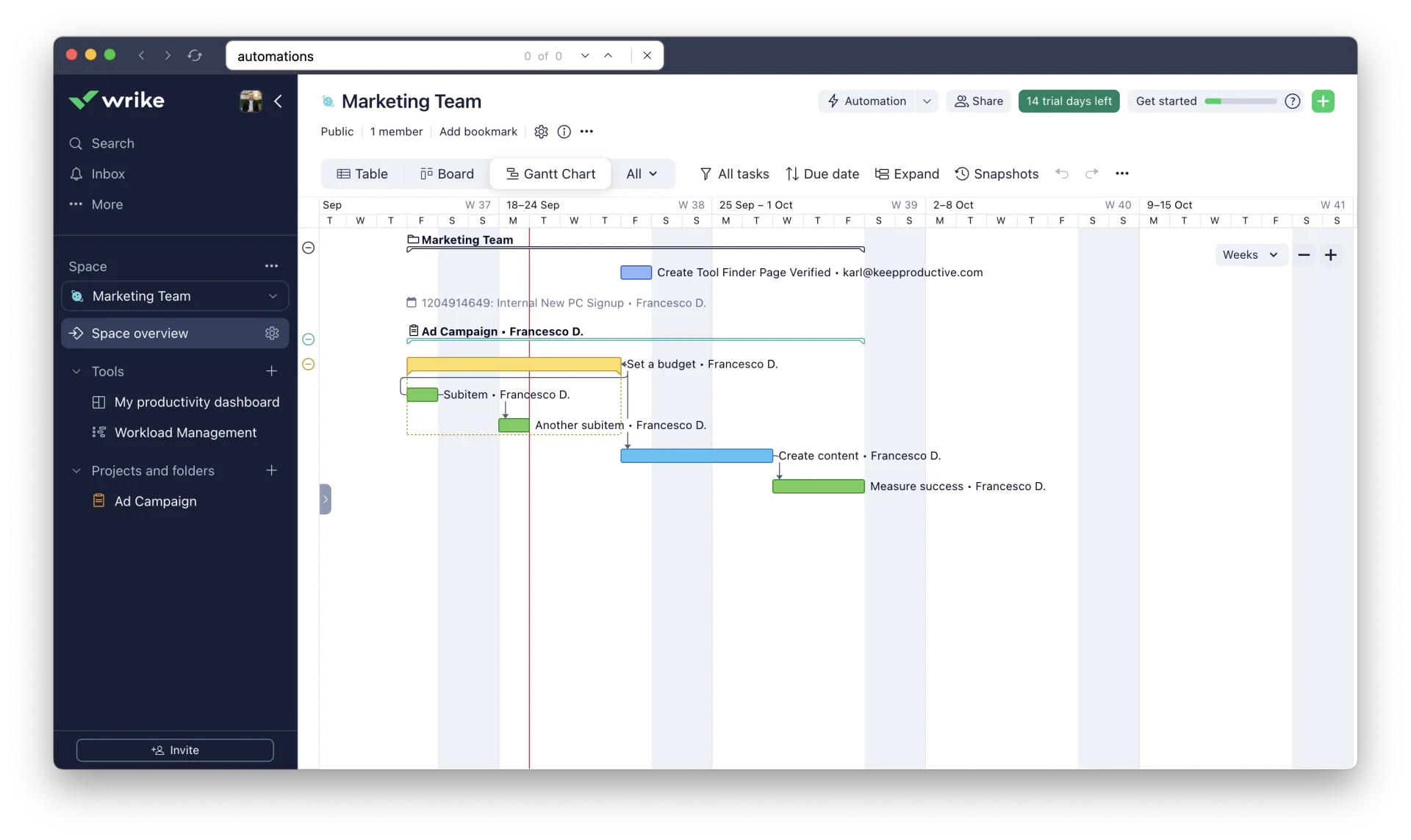
Wrike is project management software that offers a powerhouse of features.
Most people would look at Wrike if they don't want something specialist and need something well suited to most situations. Wrike's premium pricing includes a classic Gantt chart view, which offers a great, traditional take on Gantt chart management. It has dependencies and all the classic Gantt features, like expanding, filters, and updating the timeline view.
Many people will flock to something like Wrike for marketing abilities like file proofing, which is a hit with the marketing and sales teams looking for project management tools. However, Wrike hides this away nicely, allowing much more Gantt view optionality. The shame is that the Gantt ability is locked under the premium plan, which means technically, it is not a free Gantt chart but one that you can consider in your lineup.
4. monday.com
Best for Everything

monday.com is a complete project management application where you can build a workflow to suit your business and team's needs, this includes Gantt Charts and other views. You can also use Monday.com on mobile to manage projects and teams.
You can centralize everything you need for your team with the work OS, meaning it's the only app you'll need to manage your projects from start to finish. Collaborate with teams, send notifications, and use customizable dashboards with Monday.com.
Overall, monday.com is a centralized place for project management where you can customize your workflow and dashboard, especially with the use of boards and Gantt Charts.
5. Asana
Best All Round
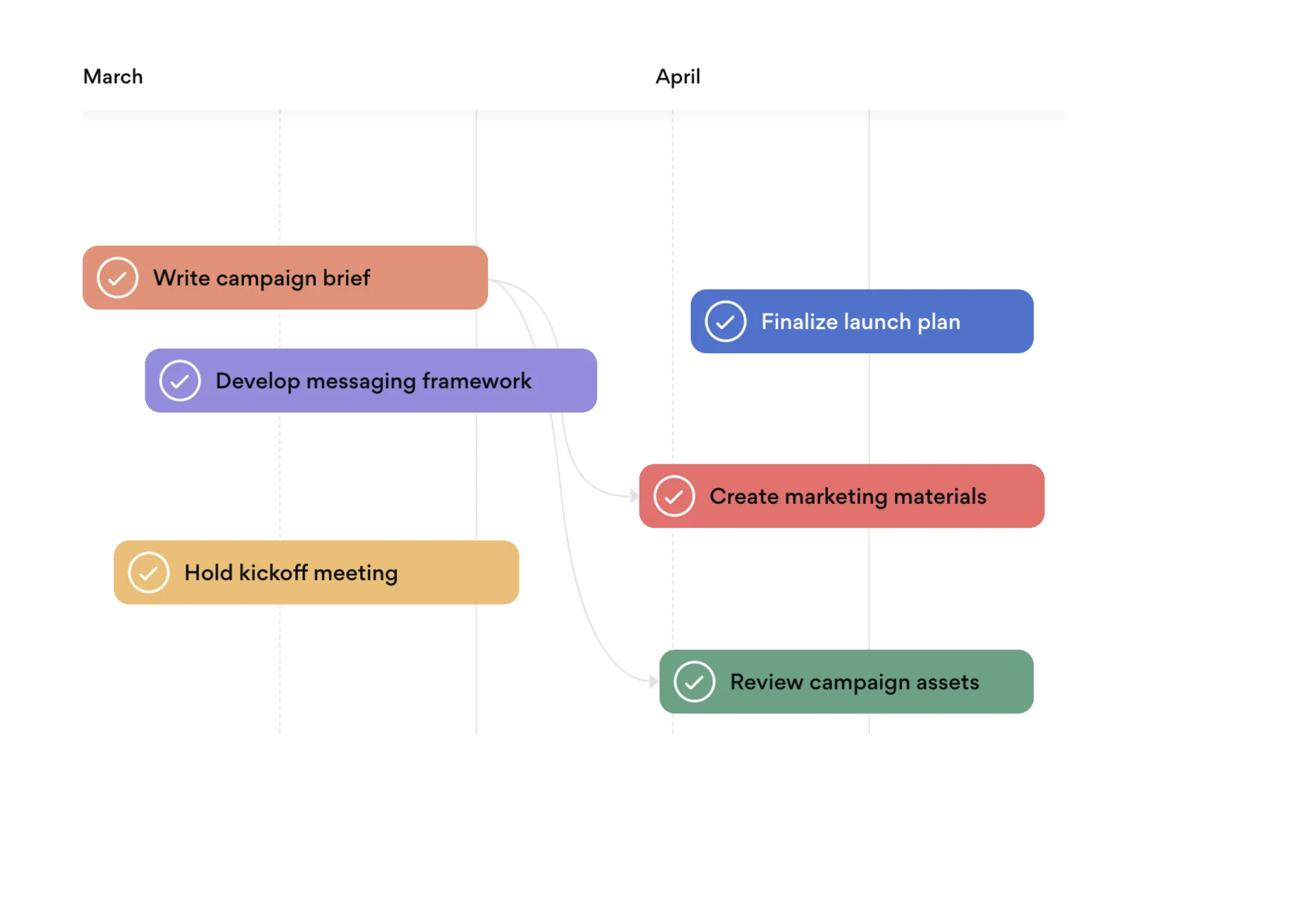
Is Asana a good Gantt chart software?
Asana is another project management platform that allows you to track goals, reports, time, and the progress of tasks. You can also use many different views inside Asana, including Gantt Charts.
It's also a wonderful app with really aesthetically pleasing interfaces. Asana brings a calmer vibe to your workspace, where you can see all tasks, teams, time, and information. It provides an all-in-one experience to automate workflows, streamline reports, collaborate, and manage risks. So, Asana is another platform for managing teams and projects, with many views, including the timeline Gantt Chart view.
6. ClickUp
Best for Full Workspace

Is ClickUp a good Gantt chart software?
ClickUp is an all-in-one experience for managing teams and projects. It's the only tool you need for an all-around workflow system from start to finish. You can also integrate other tools with ClickUp and set up automation to speed up processes.
Chat with your team in ClickUp, set goals and achievements to work towards, and create plans to reach them, all whilst using a range of views inside the workflow to manage projects, including Gantt Charts.
You can also create documents for the team to access and manage knowledge; this is helpful with onboarding or developing processes that team members can reaccess repeatedly.

Buyer's Guide to Project Management Software
Unlock insights & recommended software in project management to select the best solutions for your teams & get the perfect tool for team collaboration. Download the free PDF report & insights today.
Download GuideBest Productivity Listicles
Find Productivity Tools with More Lists
Choose from hundreds of productivity tools
View All



