Ultimate Beginner's Guide to Akiflow: Getting Started (2024)
Akiflow For Beginners
24 Apr 2025

Akiflow is a task and calendar consolidation tool to fulfill almost all productivity needs. Here's our beginners guide to get started on Akiflow.
Getting started with Akiflow
Akiflow is extremely popular right now.
Many people have been exploring advanced to-do list apps like Akiflow, Motion & Sunsama and have wondered whether they are more effective for task management in a busy world. Akiflow is very popular with busy professionals, and many people have been curious about how it works and what it offers for task management.
This is a beginner's guide to help you get started with Akiflow and optimize your time with it—even to see whether it is right for you before you invest in this software.
Akiflow Discount
Get 30% off Akiflow
Get 30% off using the coupon KEEPPRODUCTIVE30 at checkout:
Akiflow is designed for busy professionals to manage tasks & calendars in one.
What is Akiflow?
Akiflow is task management software combining tasks, calendars, and task consolidation by bringing tasks from apps like ClickUp, Notion, and Gmail. It is available on macOS, Windows, iOS, and Android. Akiflow is also known as a daily planner application.
Akiflow is used by freelancers, busy professionals, and those who want more than task management apps. It is well-known for managing tasks and calendars in one and comes in a similar market to apps like Motion & Sunsama.
Getting Started with Akiflow
Here are the first steps of getting going with Akiflow to help you get over the line:
Create a new account
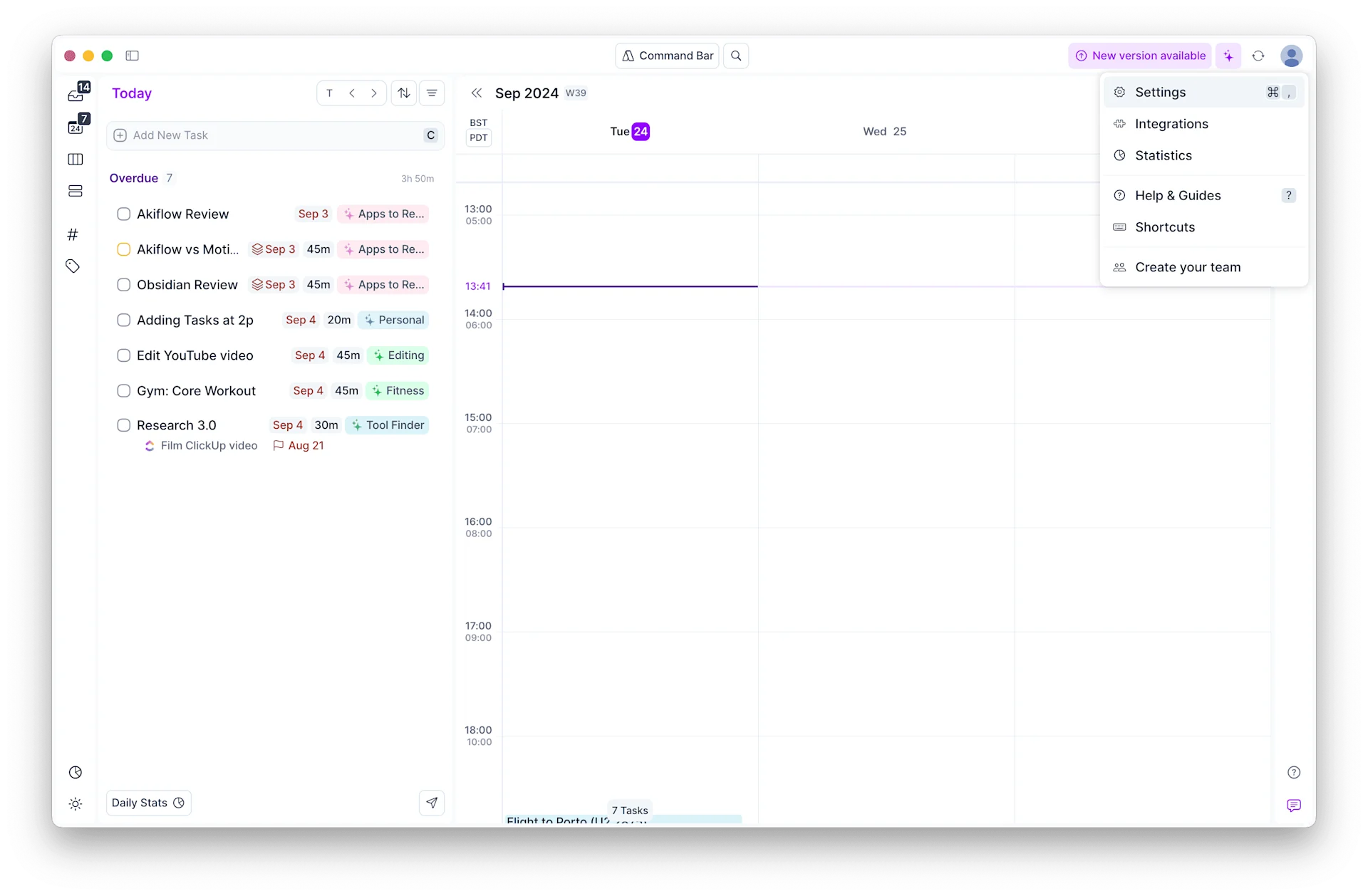
- Creating an account with Akiflow is easy to do.
- You can create an account with a free trial, but you must connect your banking details as you choose between monthly or annual pricing.
- The annual pricing will offer a discount.
Connect popular integrations
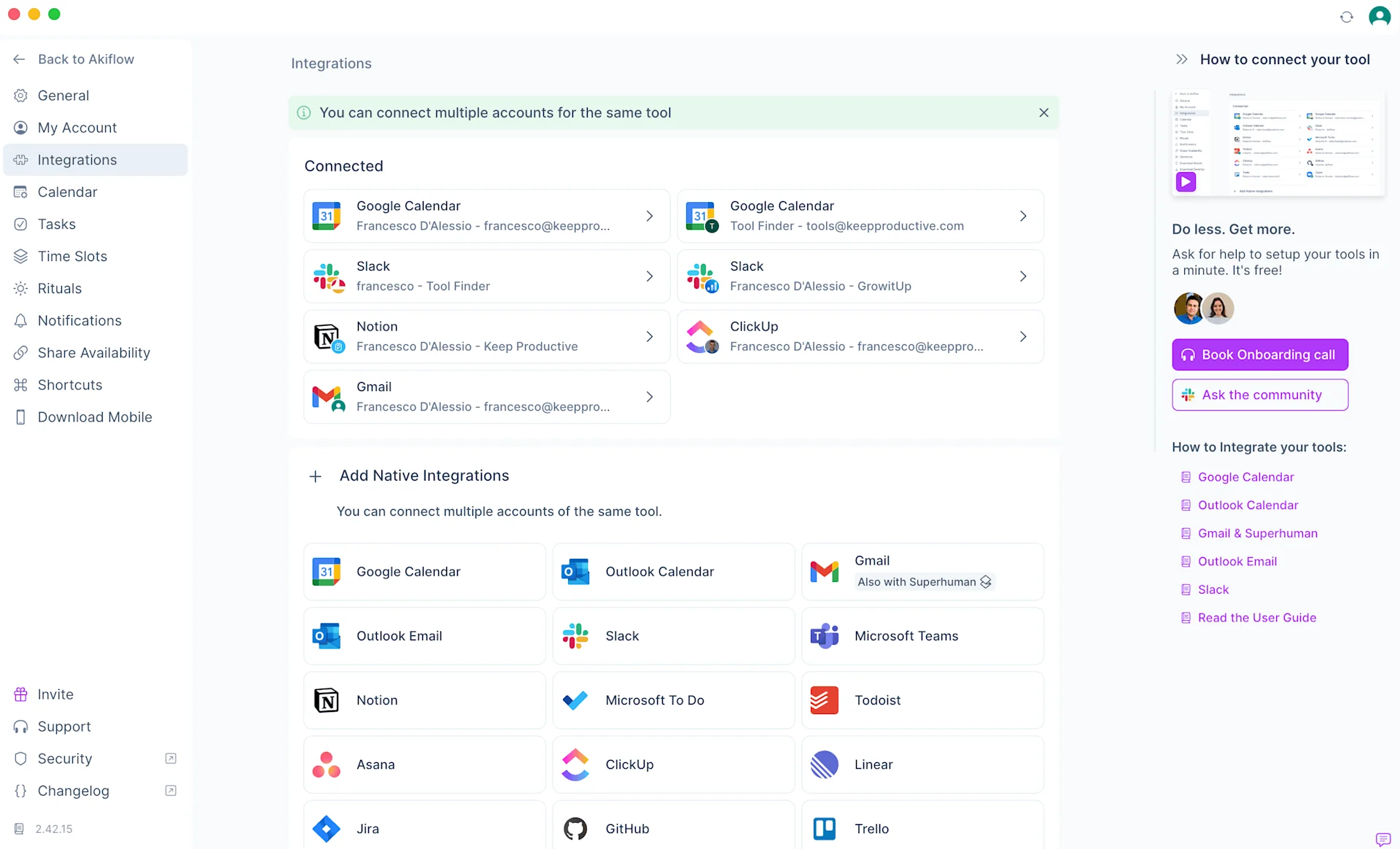
- Now is the time to set up your most used connections
- This can be done by going to Settings > Integrations; from here, you can connect task management services, calendar, or even email services like Gmail.
- This will allow you to bring tasks in using a task consolidation system.
Get familiar with Akiflow's features
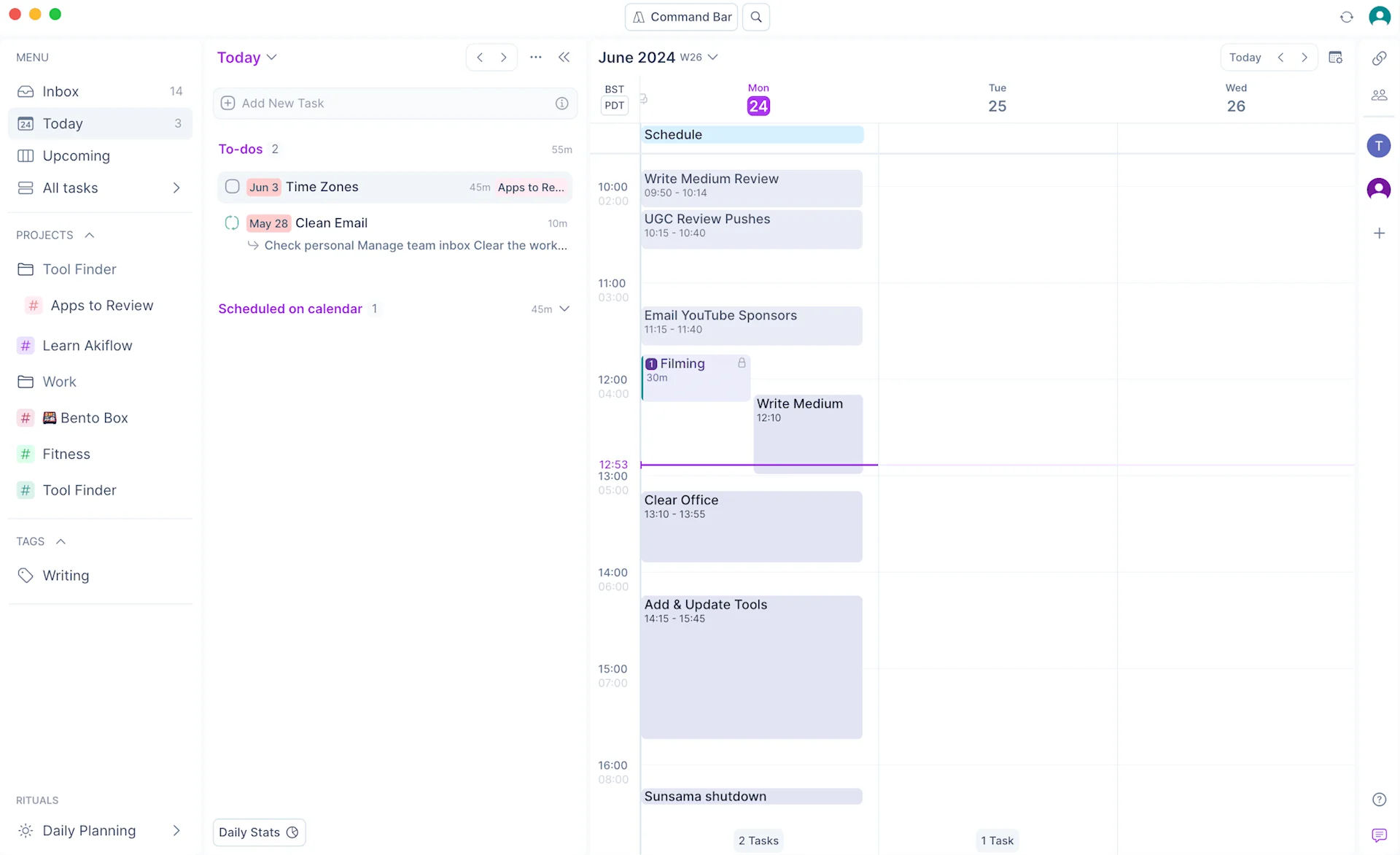
- Best tip is to start planning a task.
- From here, you'll be able to see the different views like calendar, upcoming, planned, and more that you switch between for better management of your tasks.
- Many people like to add a task as a dummy or immediately start a task.
Set up task preferences
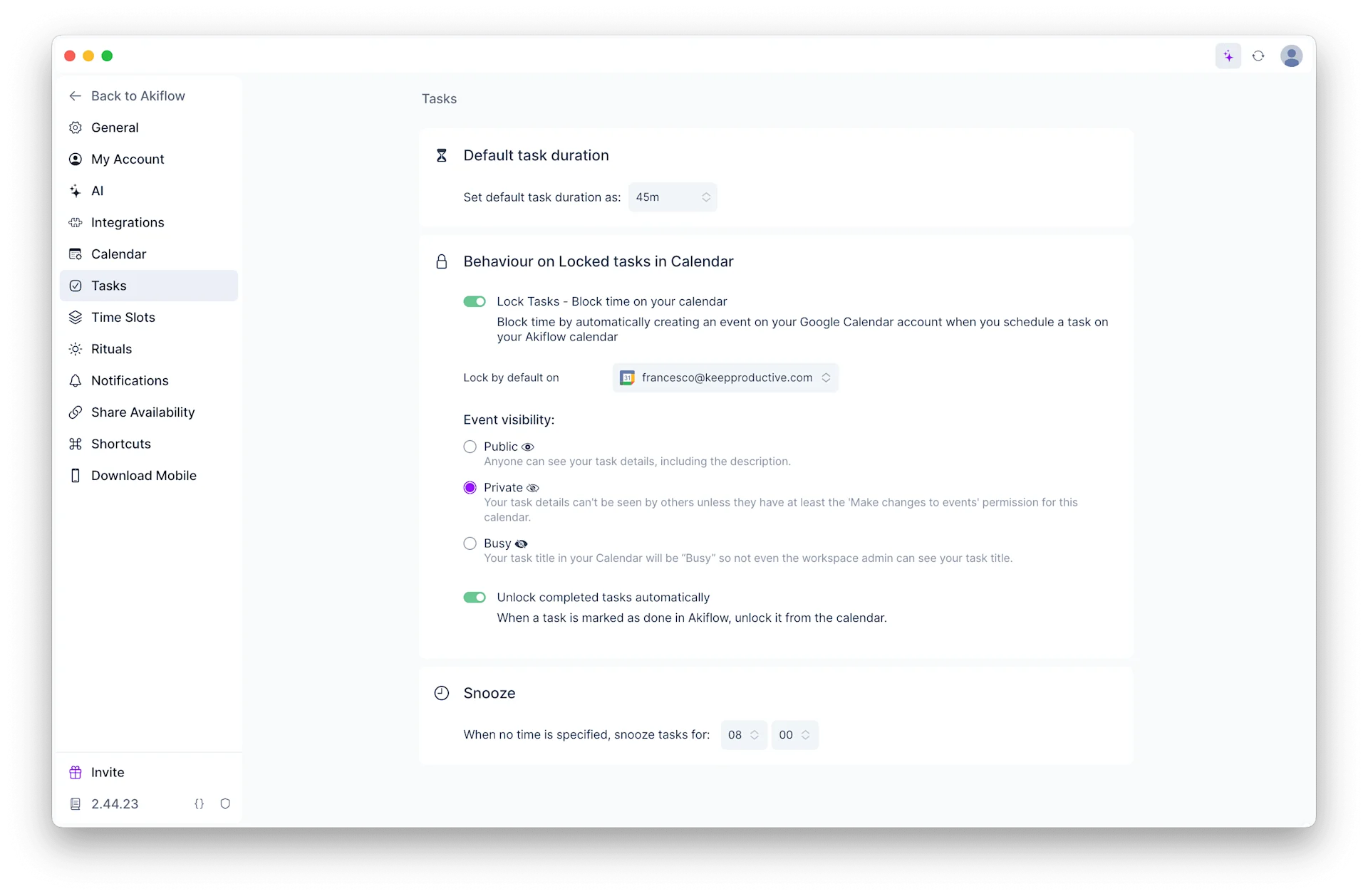
- You can change how your tasks interact in Akiflow.
- This can be how it locks your calendar and what default calendar you have connected up to lock tasks; this helps optimize your Akiflow and is something that many people forget when they come to using Akiflow.
Feature Focus
Akiflow: Task Consolidation
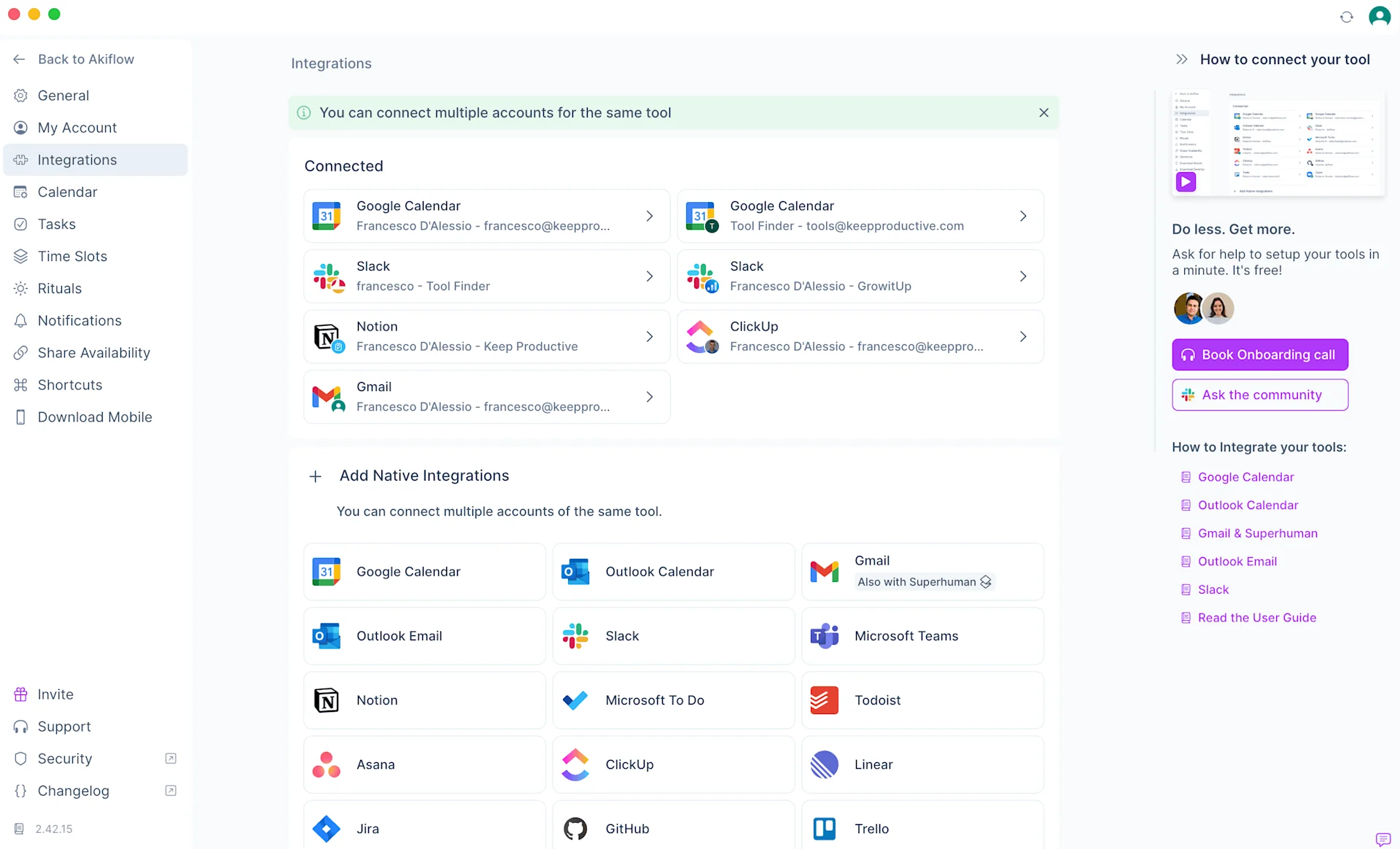
How does task consolidation work in Akiflow?
One of the major features in Akiflow is the ability to integrate with other applications. This means you don't have to rely solely on Akiflow for creating tasks or calendar items—you can use both systems together. Akiflow connects with a range of apps, including Google Calendar, Outlook, Gmail, Superhuman, Slack, Microsoft Teams, Notion, Microsoft To-Do, Todoist, Asana, ClickUp, Linear, Jira, GitHub, Trello, and Zoom. Additionally, you can use Zapier, a platform that allows connections with over 3,000 additional tools for managing integrations. While Zapier is a third-party service and not a native Akiflow integration, another option is IFTTT, which allows further automation between apps that Akiflow doesn’t directly support.
For example, when you integrate Google Calendar, you can select which calendars are most relevant to bring into your system. This also enables you to create Google Calendar events instantly, reducing the need to switch back and forth between Akiflow and Google Calendar. You can also import Slack messages by saving them using the “later” icon, and they will be automatically added to your Akiflow inbox.
For task management, apps like Todoist can be synced to import tasks based on specific parameters. This feature is helpful if you want to ensure that a task is properly triggered in the relevant app without overloading it with unnecessary tasks or outdated information. Similarly, with Notion, you can connect a database, specify which items are imported as tasks, and use other features like custom import and task completion properties.
This level of customization allows you to control how Akiflow integrates with other applications, ensuring that it doesn’t disrupt workflows in the connected apps or annoy collaborators by cluttering their systems with unnecessary tasks. The ability to configure each integration to your liking is valuable but does depend on the limitations of each app’s integration setup.
This feature is especially useful for busy professionals, as it reduces the need to constantly switch between multiple applications. For example, if someone uses Todoist for personal tasks, Linear for development projects at work, and Google Calendar for scheduling, Akiflow’s task management system allows them to coordinate all three in one place. While it may require separate subscriptions for each app, the benefit of centralizing everything into a dashboard streamlines the user experience.
Feature Focus
Akiflow: Unified View
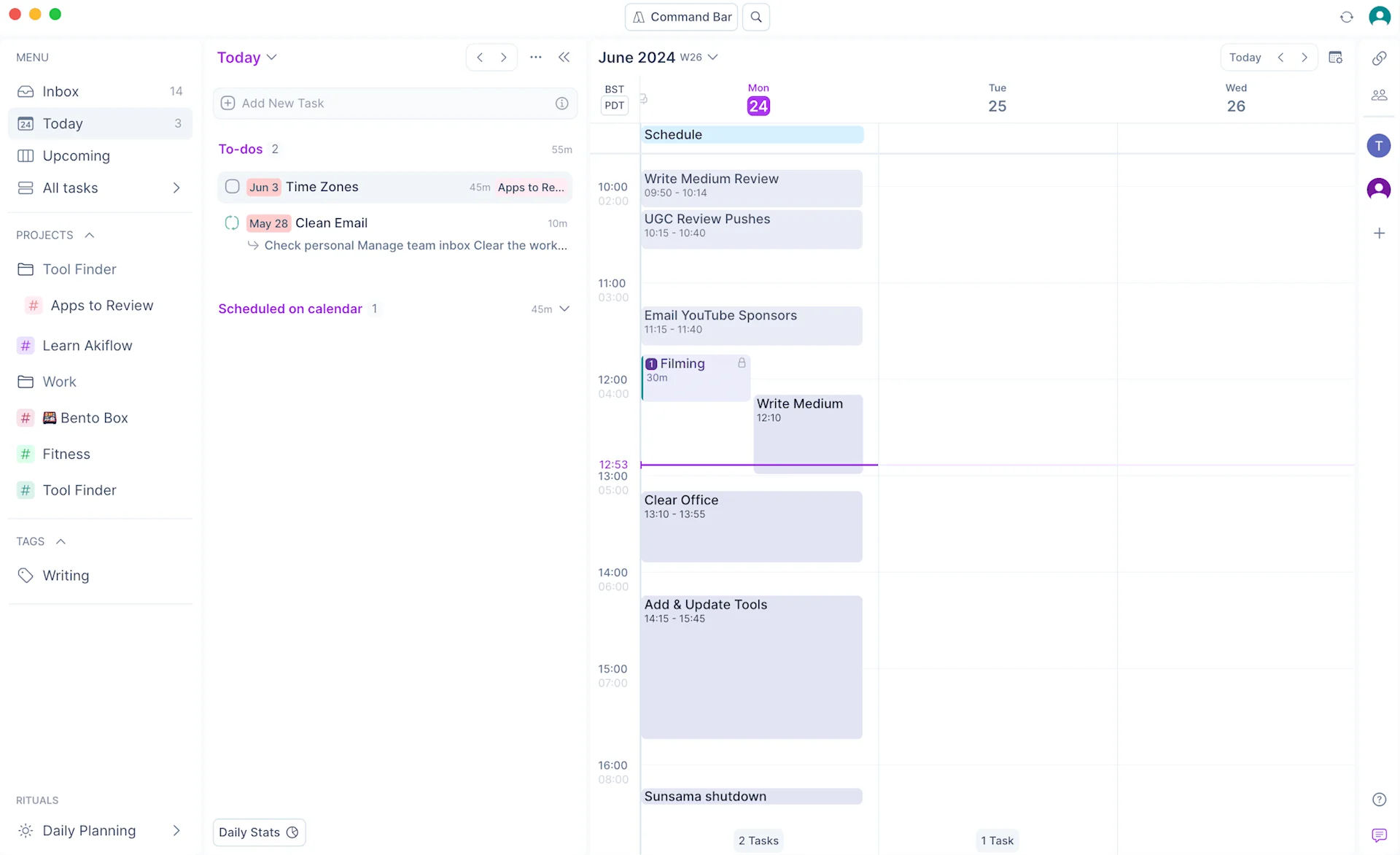
What is a unified view in Akiflow?
Akiflow allows you to see your tasks and calendars next to each other. This unified view is perfect for those who want to time-block their tasks into their calendar but also see the scheduled task beside this calendar view, which is ideal for visual thinkers.
The unified view is also complimented by task consolidation, which brings all the tasks into one view. You can drag any functions from other providers, like Notion, into the calendar view, making it easy to block tasks.
Feature Focus
Akiflow: Rituals & Focus Mode
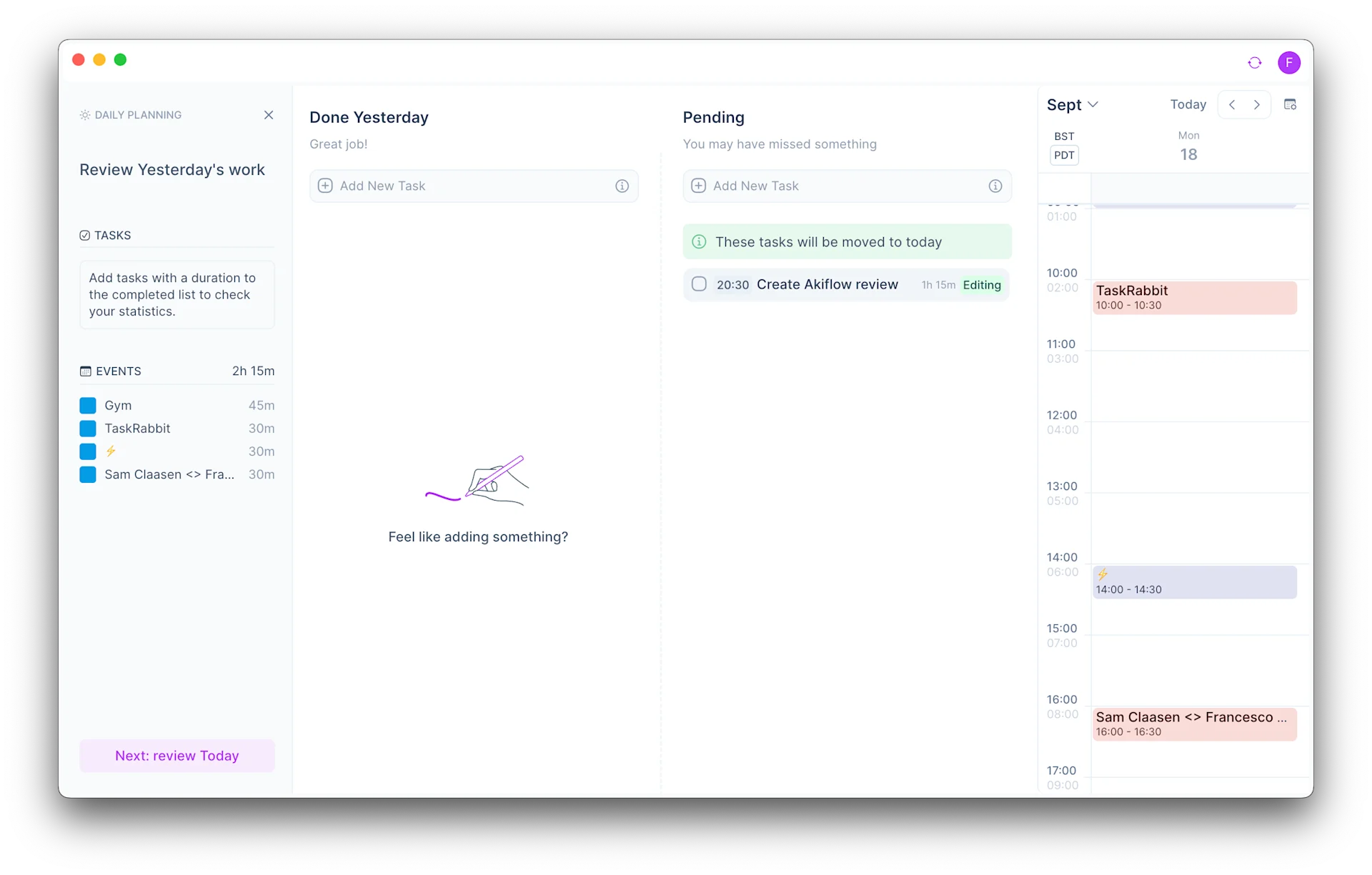
Does Akiflow have any work-life balance features?
Akiflow has a few features that promote healthy, sustainable work during your busy day. These come in two forms: focus mode and rituals.
Rituals allow you to shut down your day and plan the day. A system called guided planning is used in applications like Sunsama. This is an effective technique to help establish healthier habits for your mental health in these apps. The focus mode can be accessed inside each task, allowing you to zoom in, see your task details and notes, and focus on what's at hand. Perfect for those who like to mono-task.
Akiflow Features
Let's take a peek at the abilities that Akiflow has for managing your tasks in one location:
Task Management (B+)
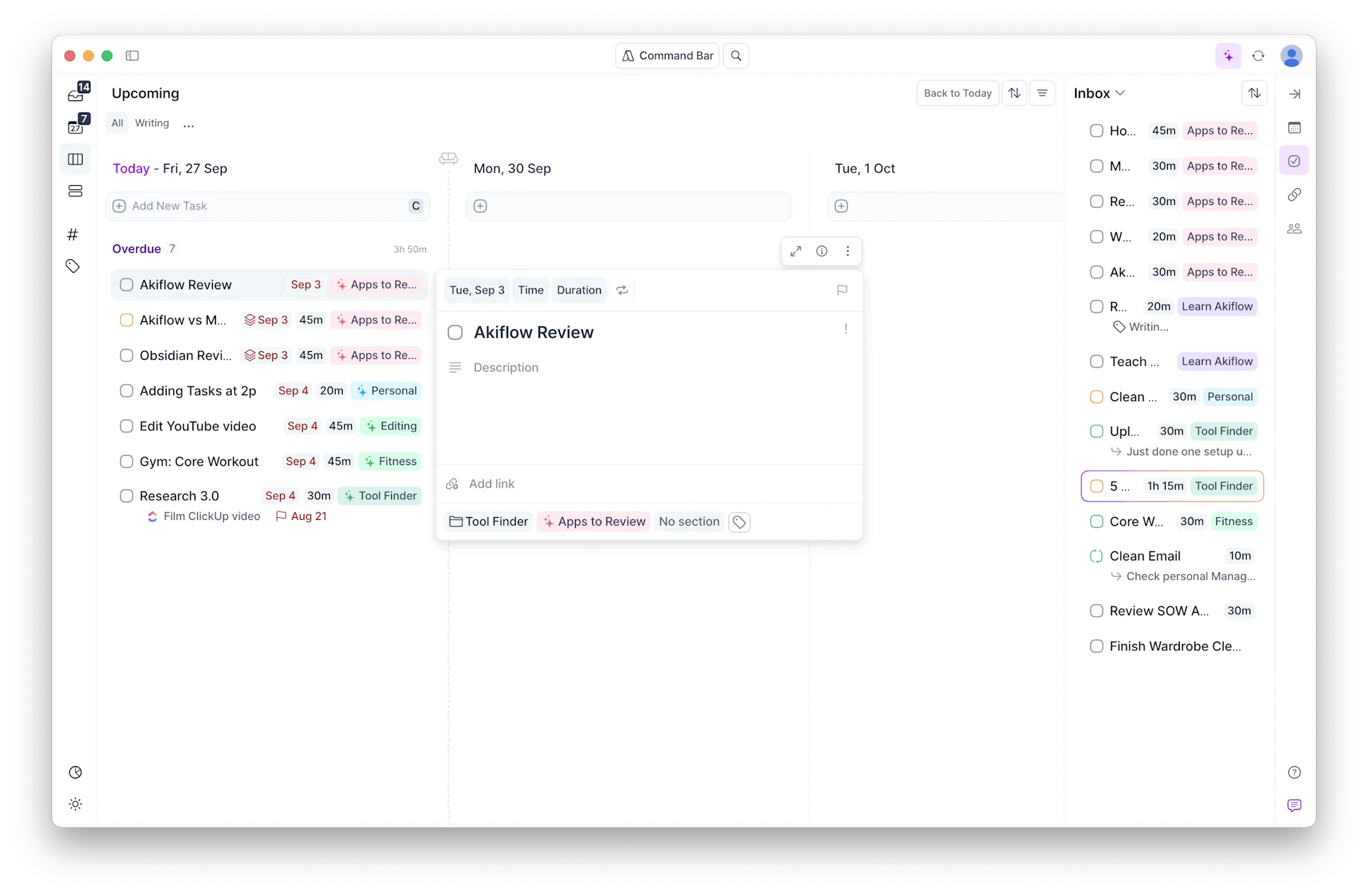
Task management in Akiflow works very well. You can create a task and drag it into your calendar instantly. There are also additional views for upcoming tasks and a system called time slot blocking, which allows you to add a series of tasks to each of your blocks for more effective time management.
The overall management of your tasks is solid and allows you to add a good amount of detail like deadlines, priority, and other attributes. There's even a focus mode for you to zoom in and concentrate on the task, as well as adding notes for later.
However, it's not as comprehensive in terms of features as other apps like Todoist, but it still provides a great experience for handling tasks easily. Adding tasks can also be done through natural language input, which is very helpful, and tasks can be organized into projects as well. Some of the features are buried in the modals in task management, so you can do things like add labels and recurring items, which is something typically seen in many task management software tools.
Task Consolidation (A+)
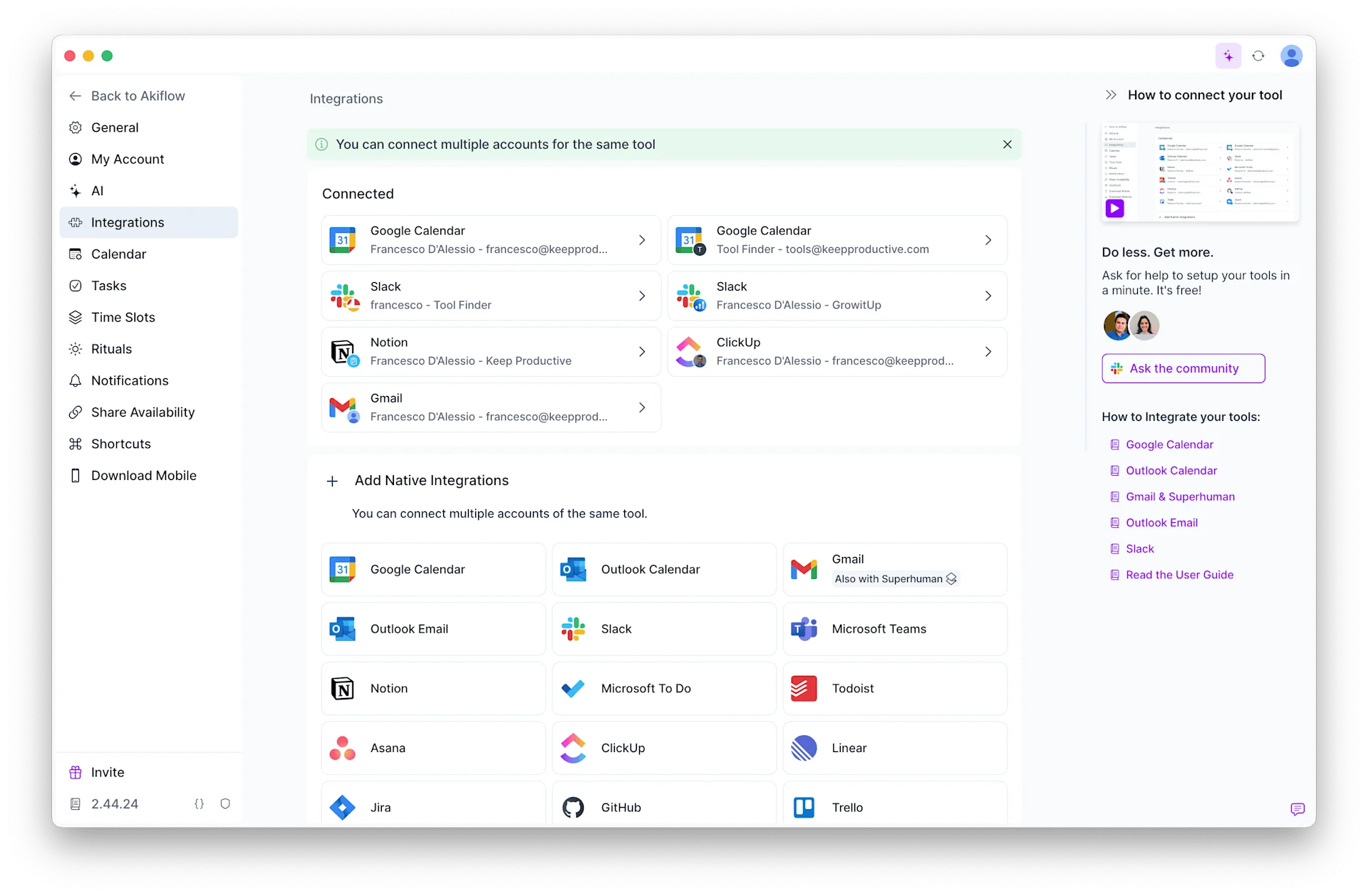
Task consolidation is Akiflow's bread and butter, in our opinion.
It allows you to drag tasks into your system from other applications, organizing them in your inbox for better planning. One of the key features is the ability to start time-blocking these tasks right away. If you ever need to refer to the original task, you can simply click the link to access it in its native platform.
This is especially useful if you need more context or want to step back for a moment.
The primary goal here is to reduce context switching, which is one of Akiflow's standout features. It works exceptionally well as a tool for consolidating tasks, similar to what apps like Sunsama do, helping you manage all your tasks in one place more effectively.
Calendar Management (B-)
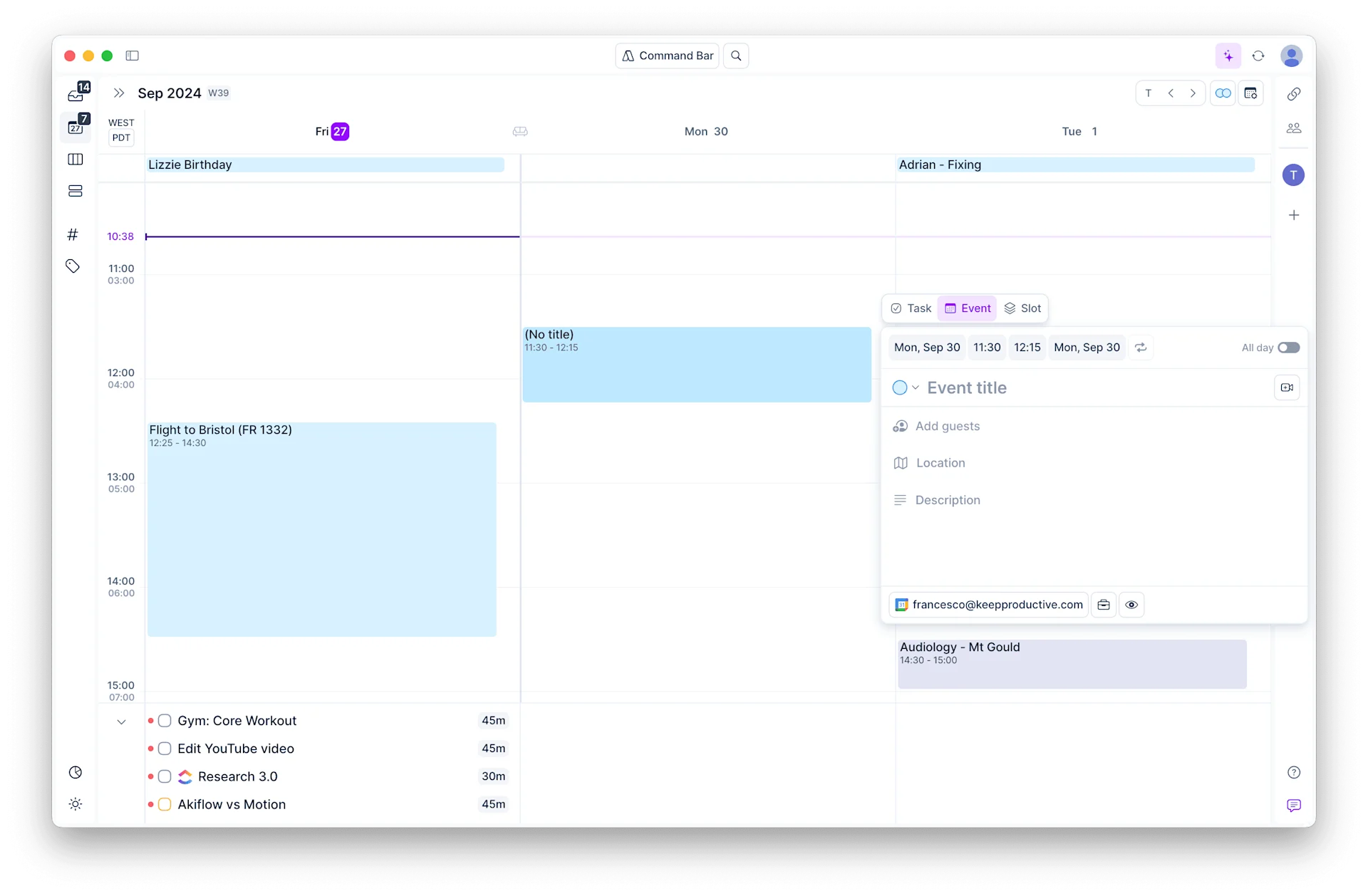
Akiflow allows you to connect with multiple Google Calendar and Outlook Calendar accounts, bringing all of your most important calendar items into Akiflow. It also lets you create events directly from Akiflow without needing to switch to those applications. This is perfect for saving time and also integrates with Microsoft Teams and Zoom, allowing you to book video conferences directly from Akiflow.
The calendar functionality doesn’t stop there, but we’ll cover more in a moment.
Overall, managing calendars is easy, and Akiflow’s calendar mode offers a detailed view of each item. For instance, you can adjust the settings to view your calendar in different formats, such as seeing weekends, setting a specific number of days, or displaying only certain calendars. This is especially useful if you have both personal and work calendars connected, which Akiflow supports.
While the calendar management is good, it doesn’t quite match the capabilities of a fully-fledged calendar app. However, it allows you to view your calendar and tasks side by side without any issues.
Meeting Booking & Scheduling (B)
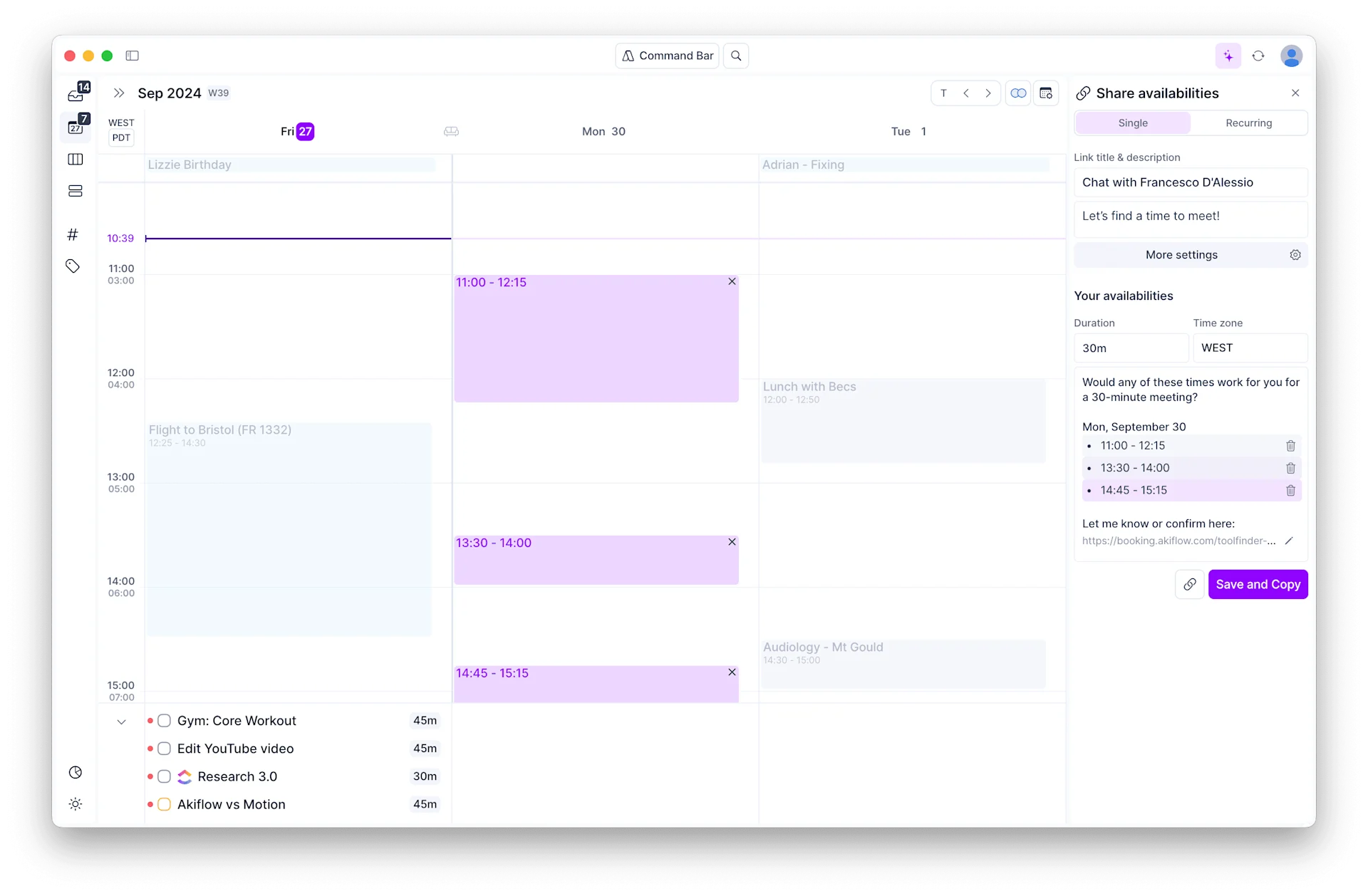
Scheduling meetings in Akiflow is really easy and can be done with a simple press of the "A" key, which allows you not only to drag recommended time slots into your calendar to share with others but also create a recurring link that can be shared at any time. This link is a URL generated by Akiflow, making it simple for others to book a meeting with you.
The link can be shared directly or attached to your inbox, and it includes meeting dates, details, and the recommended conferencing tool.
The true power lies in the settings. You can access more options to customize details such as the meeting location (in-person, online, or no details), event title, and other information to help you appear more professional when scheduling.
Additional features include choosing which calendar to attach, setting buffer times to avoid back-to-back meetings, and defining scheduling conditions, like requiring invitees to book a certain amount of time in advance and preventing last-minute, unprepared meetings. You can also set date ranges to avoid booking meetings over holidays or unavailable times.
The ability to save, copy, and share these settings with others is convenient.
You can even share and connect your availability, specifying your working hours, so people can easily book within those times without requiring further back-and-forth. This feature is useful and can replace the need for apps like Cal.com, though it's not as fully developed as some dedicated scheduling tools. Nevertheless, it works well for managing and booking meetings effectively.
Guided Planning (B)
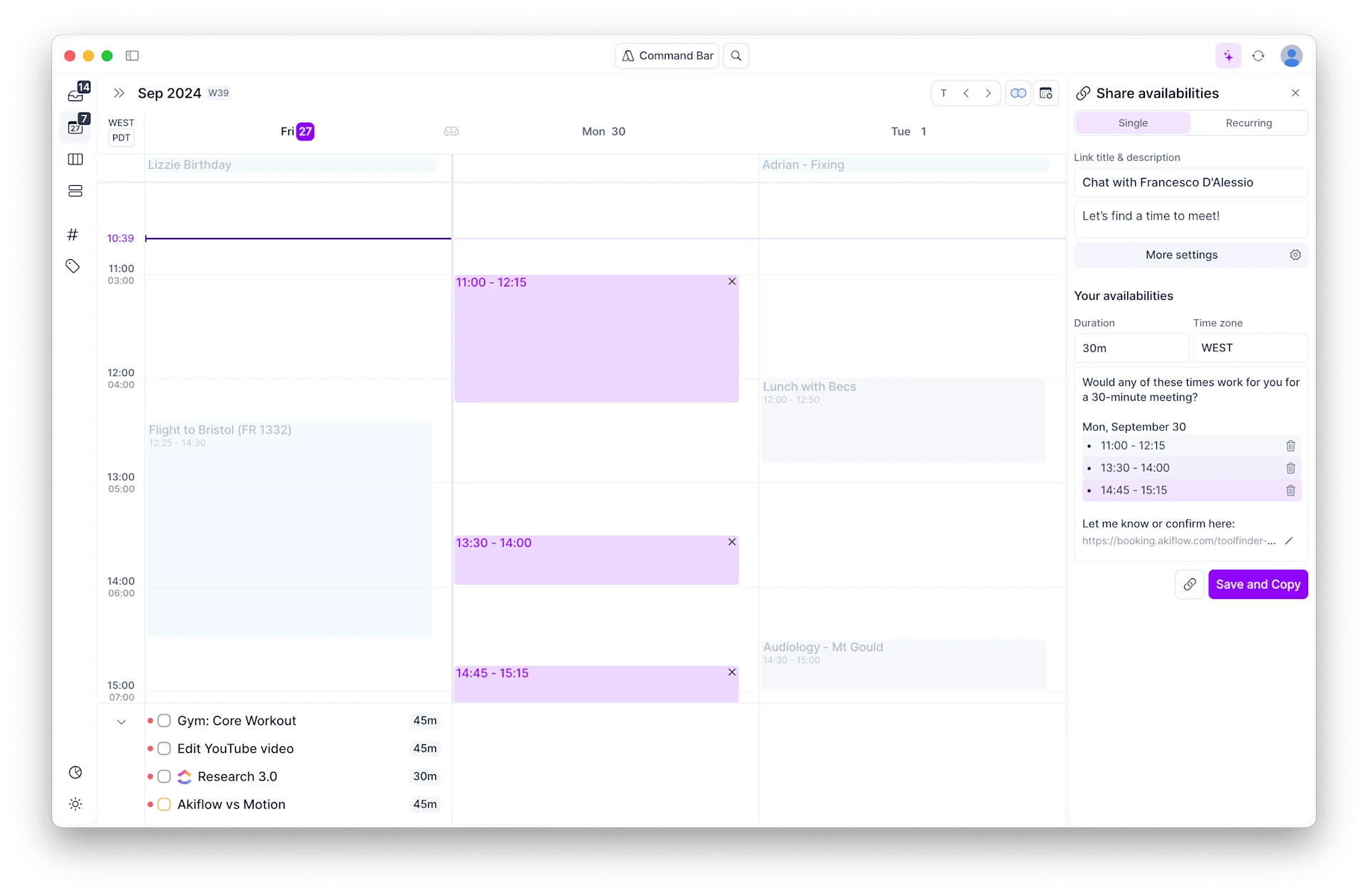
Akiflow has a feature called Daily Planning, effectively called Guided Planning, a fairly new concept that people can use to zoom out of their day. You can review the day you’ve just had or plan ahead, seeing what tasks you’ve completed and what you missed, including overdue tasks. You can then review the upcoming day.
This gives you a view of inbox items that might need attention, tasks planned for today, and what you need to focus on. It also allows you to see your calendar to start time blocking the day effectively.
Inside this feature, you can also see goals, tasks, how much time you’ve spent on certain types of tasks, and events that provide insight into what you need to work on for the day or in general. Overall, the system is well-designed. You can also share your plan with others at the end of the day, giving them insight into your focus, which is very helpful.
Many people find that Guided Planning can be a bit hit or miss. Some love it because it helps them zoom out and manage their day more effectively, while others prefer to plan without this type of system. For many, it’s a mindful activity that allows them to think more effectively about their priorities, and it’s a feature seen in apps like Sunsama.
Recommendations
Alternatives to Akiflow
We've got a full breakdown of the best Akiflow alternatives here. Let's look at a few apps similar to Akiflow to see whether they are worth considering if you're nearing the end of this guide and looking for more recommendations for daily planner apps.
Recommended Reads
Similar to your current reading interests: