10 Best AI Note-Taking Assistants in 2025
Free Ai Note Taking Apps
19 Apr 2025

AI note-taking apps can help you get more done using your existing notes and transforming them to be more helpful and powerful. Here are our expert picks of the free AI tools for note-taking for you to upgrade how you take notes daily.
The hype of AI note-taking apps is real.
Many millions of people are fleeing their traditional, basic note-taking app for a more complex, powerful AI tool that will allow them to do more. Whether inside meetings, summarizing transcriptions via audio, or even cleaning up notes using AI for you.
The power behind AI note-taking apps can help you do more and remove the administration associated with organizing notes, helping you get more done and producing more in everyday activities for you and your team.
What are AI note-taking apps?
- AI note-taking apps use AI technologies like ChatGPT, Claude, or Google AI APIs to help parse notes in various ways, such as transcription, summaries, organization, and more.
- An example of this working would be for a feature like transcription, which can be processed via the API and help you create cleaner, more valuable notes that remove poor grammar, punctuation, and unnecessary elements and summarize core information.
Why are AI note-taking apps helpful every day?
AI note-taking can be helpful each day as it might save you time doing small administrative activities like summarizing content for another person, understanding all aspects of a meeting, exporting notes into a report-like format, or even cleaning up a note, freeing it from grammar, mistakes, or structural issues.
Best AI Note-Taking Apps for 2025
Here are our top recommendations:
1. Capacities
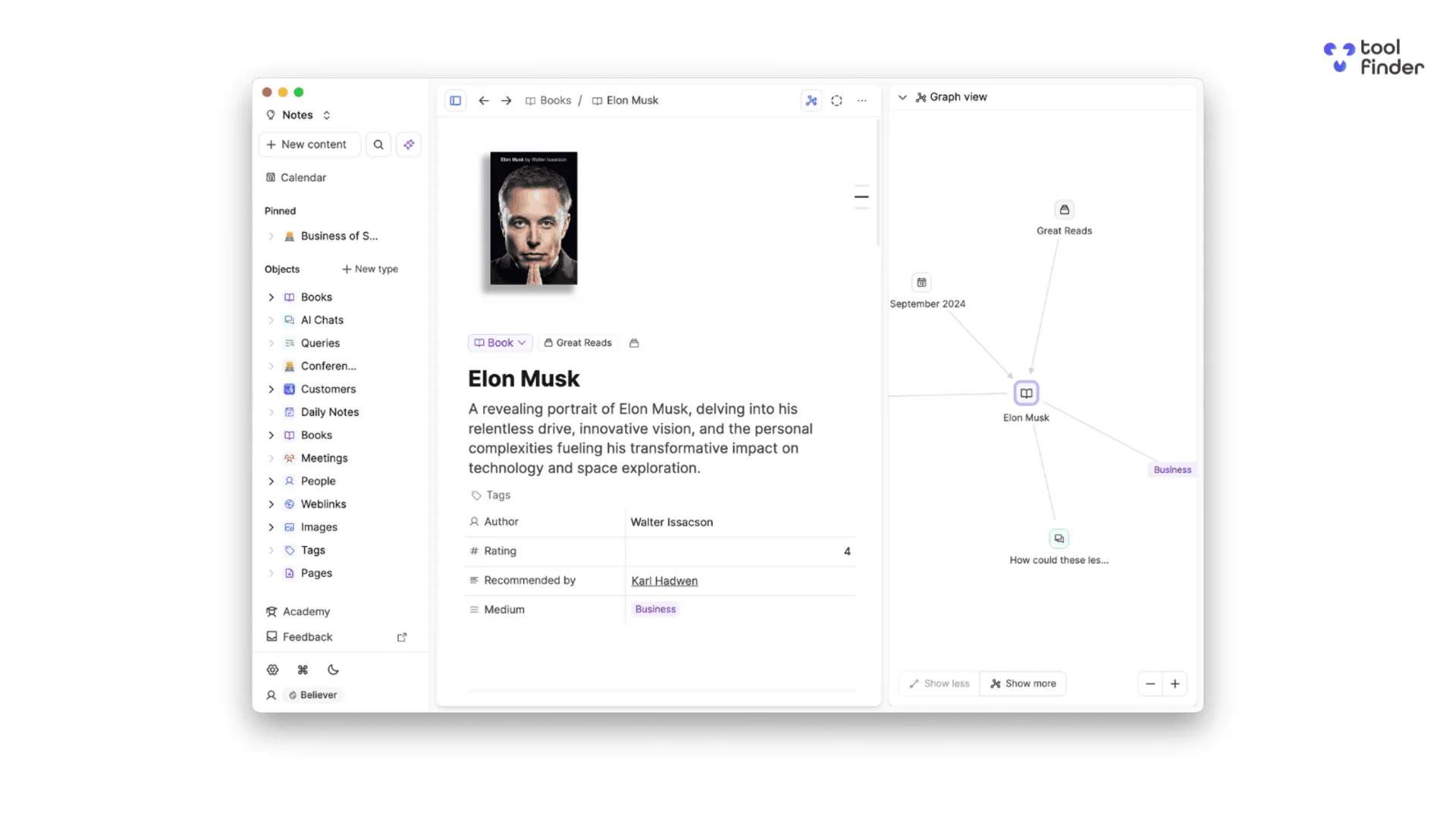
Capacities has introduced an AI chat feature within its note-taking experience, allowing you to save any of your notes and communicate with the note’s context.
This makes it a handy tool for capturing ideas generated by artificial intelligence and for building on existing ideas you may already have in a project or general note.
You can also use this with your journal, which is part of the daily notes in Capacities. This makes it a compelling offer for those who prefer a personal experience. The only downside is that you need to connect it with OpenAI to extend your integration since the quota you get—even with a premium plan—is quite limited.
Pros:
- Beautiful Notion-like design
- It comes with a calendar mode for daily notes
- Works well offline with near offline functionality
- Comes with AI features for chatting with notes
- Easy to use once you get started
Cons:
- Lacks powerful databases
- It can be complicated for the average note-taker
Pricing:
Capacities are free to use, with a $9.99 per-month upgrade needed to access premium abilities.
Free Buyer's Guide to Note-Taking Apps
Get the free PDF and report on how to pick the best note-taking apps for 2025 and beyond. Unlock insights from note-taking tool expert Francesco D'Alessio with over 10+ years of insight into one PDF.
Download Free PDF2. Mem

Mem is a note-taking application that gained significant momentum when it first launched, as it was one of the earliest to reintroduce AI features and integrate with OpenAI.
OpenAI also backs Mem, a note-taking application that gained significant momentum when it first launched. It was one of the earliest to reintroduce AI features and integrate with OpenAI. Mem will return in 2025 with new capabilities and a brand-new MEM 2.0 experience that many people will be excited to see and explore.
Pros:
- Designed for busy professionals
- Comes with a document-like experience
- Good for AI-based note-taking
Cons:
- Can be difficult to learn at the start
- Many people can do these abilities with free PKM apps
Pricing:
Mem Notes is a free tool with limitations. Pricing begins from $15 per month.
3. Evernote
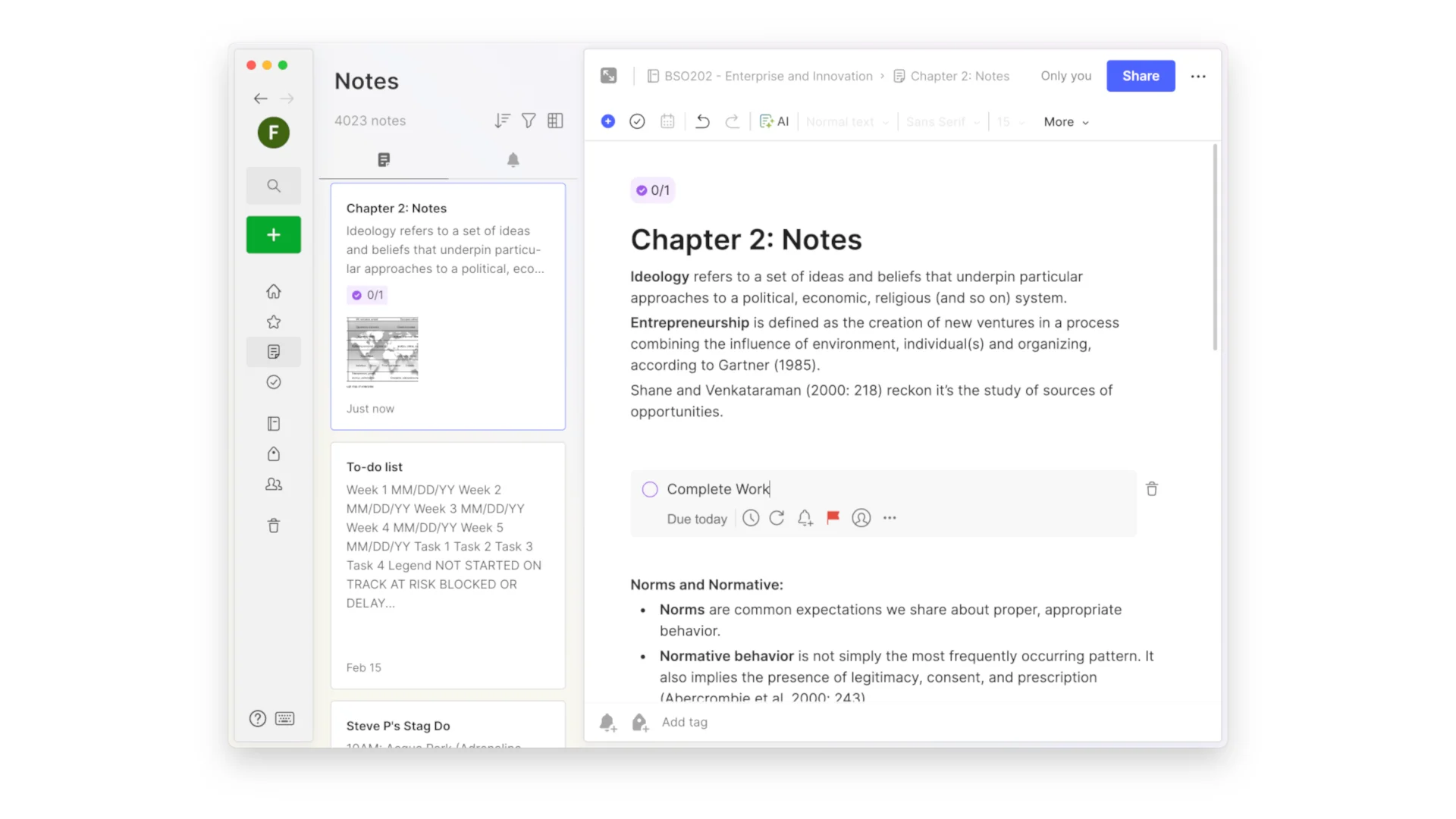
Evernote has long struggled to make a comeback and, since 2016, has fought for relevance against Notion. However, as a note-taking experience, it has become more enhanced over the last year following its acquisition by Bending Spoons. Evernote now offers numerous AI features, such as extracting text from images, converting speech to text, AI search, and more.
Bending Spoons is one of Europe’s leading AI companies in terms of consumer product releases, so many people are watching Evernote in 2025 as it continues to develop its AI offering.
Pros:
- Bring all your tasks, notes & calendar in one
- Comes on iOS, Android & all desktop
- Comes with famous Web Clipper on the browser
- Bending Spoons has been actively developing
Cons:
- Much pricier than before
Pricing:
Evernote is $14.99 per month with a limited free pricing.
4. Reflect Notes
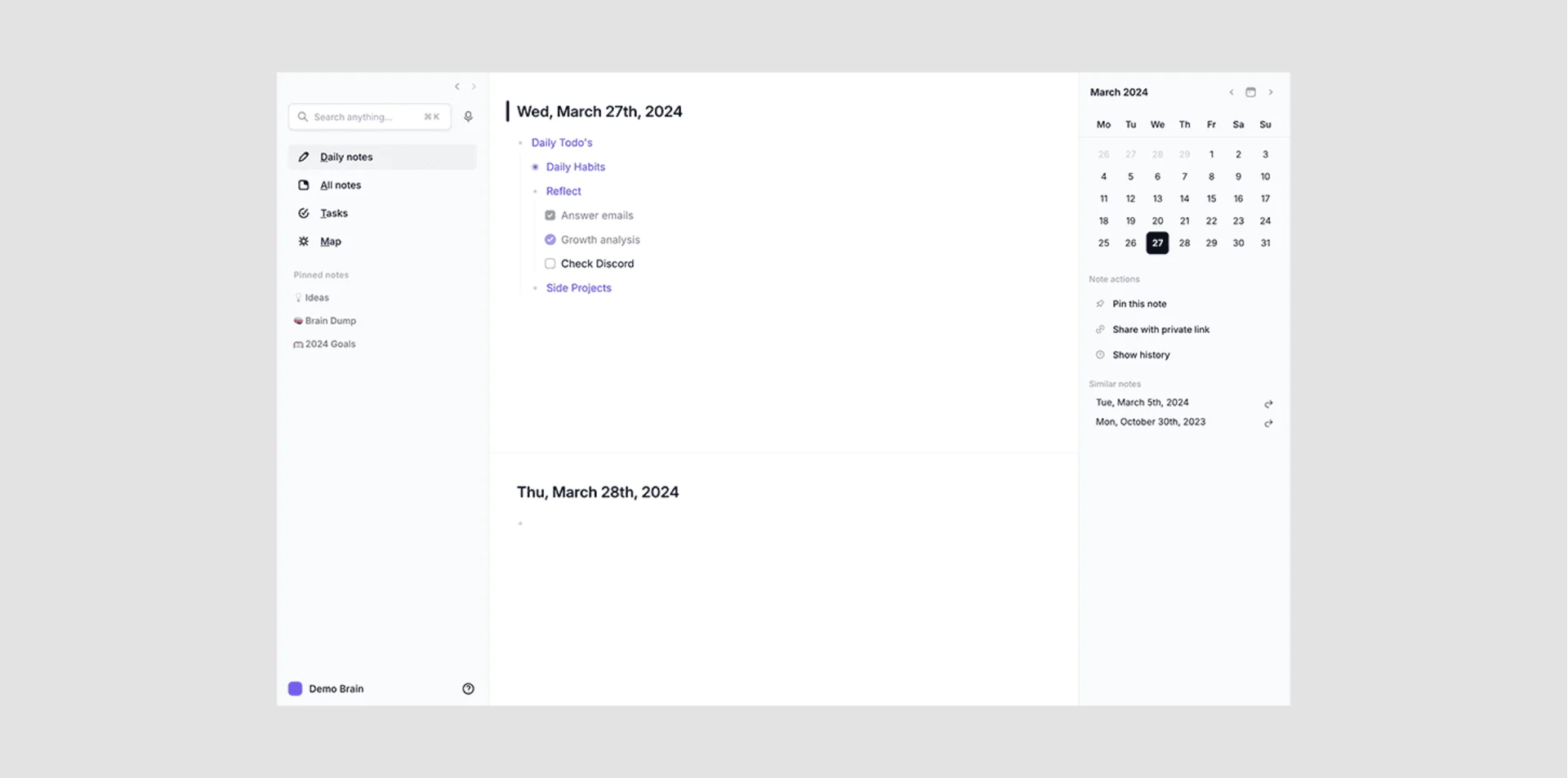
Reflect Notes is another compelling offering with a strong focus on security, providing end-to-end encrypted notes in a more PKM-style experience. Many people are drawn to apps like this that are constantly evolving, but one common complaint is that Reflect Notes is a paid application, which may discourage some users. Others see its paid model as supportive of AI development.
The AI features are built into the application, offering transcription through audio, faster note-taking, and the ability to extract information from the web for things like grammar improvements. Reflect Notes is on the cusp of launching even more AI-related features soon.
Pros:
- Balanced design between PKM & note-taking app
- Always adding new features and AI abilities
- Designed for busy professionals
- A much better focus on security
Cons:
- Much pricier option
- Can be overwhelming for more basic note-takers
Pricing:
Reflect Notes is $10 per month, billed annually. No free plan.
Free Buyer's Guide to Note-Taking Apps
Get the free PDF and report on how to pick the best note-taking apps for 2025 and beyond. Unlock insights from note-taking tool expert Francesco D'Alessio with over 10+ years of insight into one PDF.
Download Free PDF5. Notion
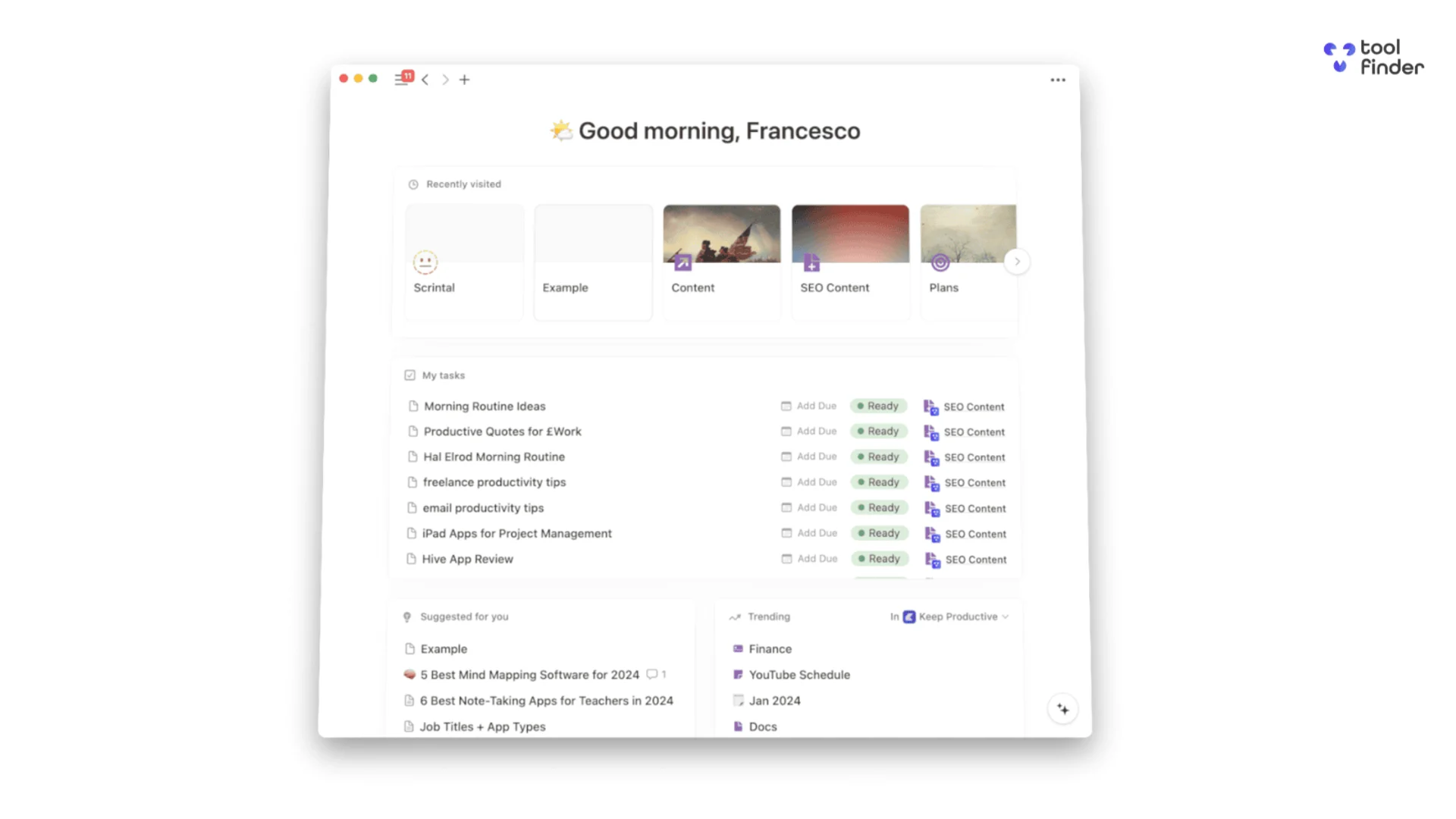
Many people are looking at Notion as a note-taking solution, and its new Notion AI feature, which comes at an additional cost, has been very helpful for taking notes and asking questions about them. People especially like the Q&A feature that helps them explore their notes in more detail.
Notion AI also enables you to extract different elements from your notes, such as action items and research, and it helps you search across different applications while viewing a note—an incredibly useful feature.
Many consider Notion to be a leading option for note-taking, and its recent investments in new AI companies have also been quite compelling.
Pros:
- A flexible workspace for a range of media
- Optional views for managing databases
- Free and unlimited blocks
- Always adding new features
Cons:
- It can be difficult to learn
- Does take time to set-up and organize
Pricing:
Notion is free with unlimited blocks and has premium pricing starting at $8 per month, billed yearly.
6. AFFiNE Pro
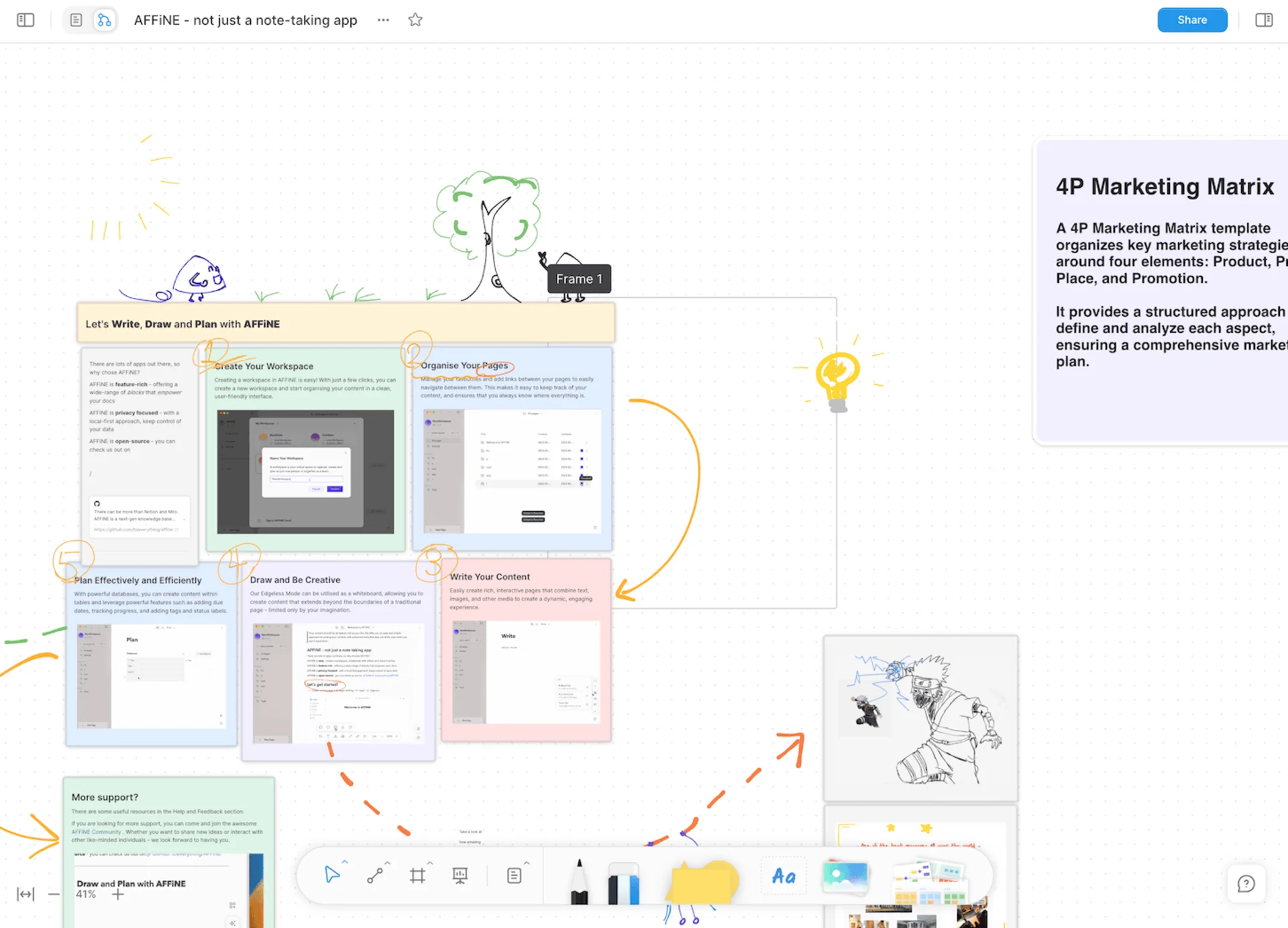
AFFiNE Pro is a relatively new note-taking application that can integrate with whiteboards.
Many people appreciate that it has an additional AI feature, which can help improve your writing and answer AI-related questions. There’s also a new chat feature to assist with better questioning and a way to create mind maps and easily convert ideas into images.
Additionally, you can turn content into presentations and get summaries for your documents—both of which are very helpful and time-saving. Many users have found these features to be incredibly beneficial.
Pros:
- Has some light database abilities
- Amazing whiteboard to document abilities
- Comes with collaboration for team members
Cons:
- Lacks powerful databases
- Comes with a learning curve
7. Craft

Craft Documents received a major update, introducing new capabilities like page styling, databases, and expanded task management. The team continues to focus on AI features that help you better manage your documents overall.
Craft is a fast and mobile-oriented team, so they can release features quickly—great news for users. Most importantly, they already offer solid AI features and continue investing in whiteboards and collaborative functions.
Pros
- Craft is easy to use
- The apps are very fast & easy on iOS & macOS
- Great for individuals and teams alike
- Perfect for creating beautiful documents
- Does come with basic databases
Cons
- Doesn't come for Android
- Limited database abilities
Explore More Productivity Apps & Software
From trending reads, trending tools and beyond
Choose from hundreds of productivity tools
View All




