Byte Review's Productivity Apps for Creative Work
Byte Review
18 Feb 2025
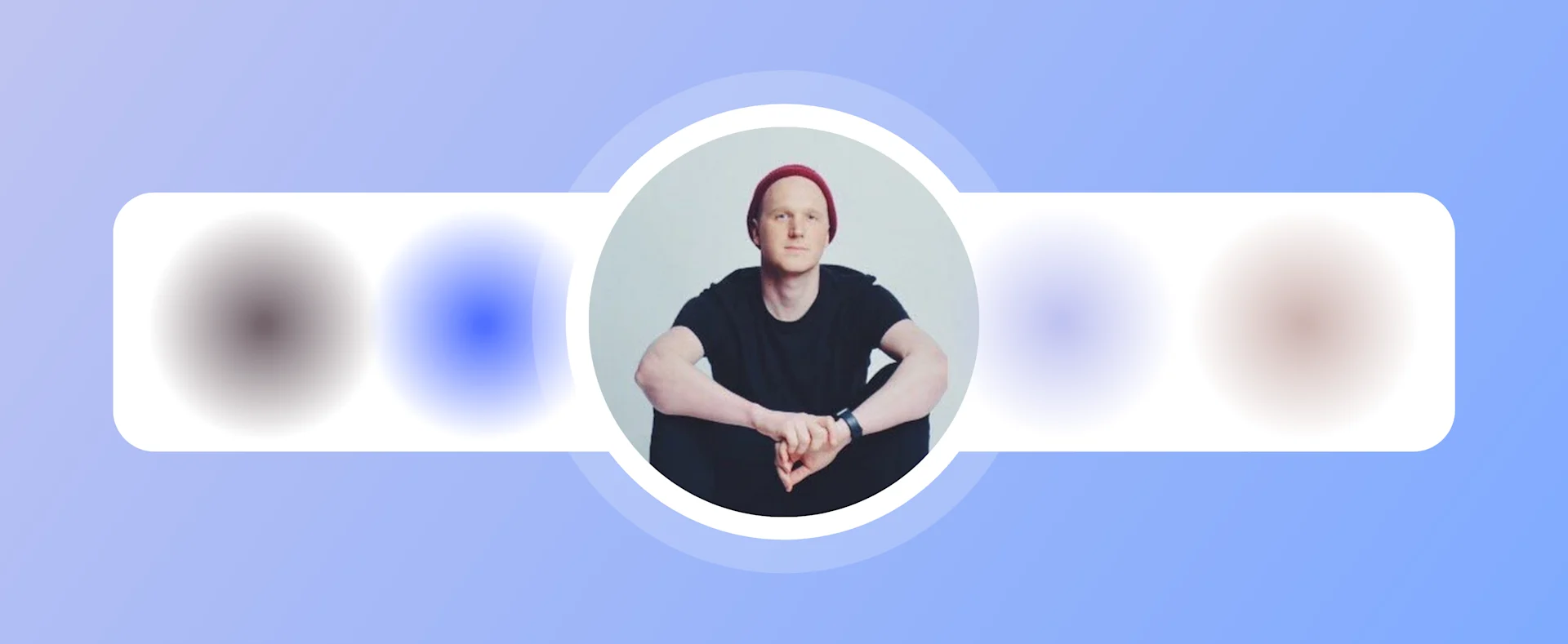
Tom from Byte Review is well known for iPad productivity videos and how he organizes his desk, technology for every day work. This is how he uses productivity tools.
Tom from Byte Review has been surrounded by iPad productivity tools for a long time, let's begin to explore what productivity tools and uses and why, from someone who takes advantage of the power of the iPad for on-the-go workloads.
Tom talks about an array of applications for work including apps like Final Cut Pro, Lightroom and Logic for managing productivity and flows with creating videos. However, we're here to zoom into the traditional productivity tools and why Tom uses them.
1. Microsoft To-Do
Once, Wunderlist, Microsoft To-Do offers a clean way to add tasks, with light sharing abilities. Tom uses this mainly to add tasks and track a burner list. This is a great technique as he side-loads his task management, so his main task list isn't overwhelmed.

Dragging tasks into his list when they matter, not to overload what he has to focus on.
2. Notion
Tom swears by Notion for planning all his YouTube and creative work all inside Notion. This base allows him, not to take notes, but plot, plan and organize any project he has.
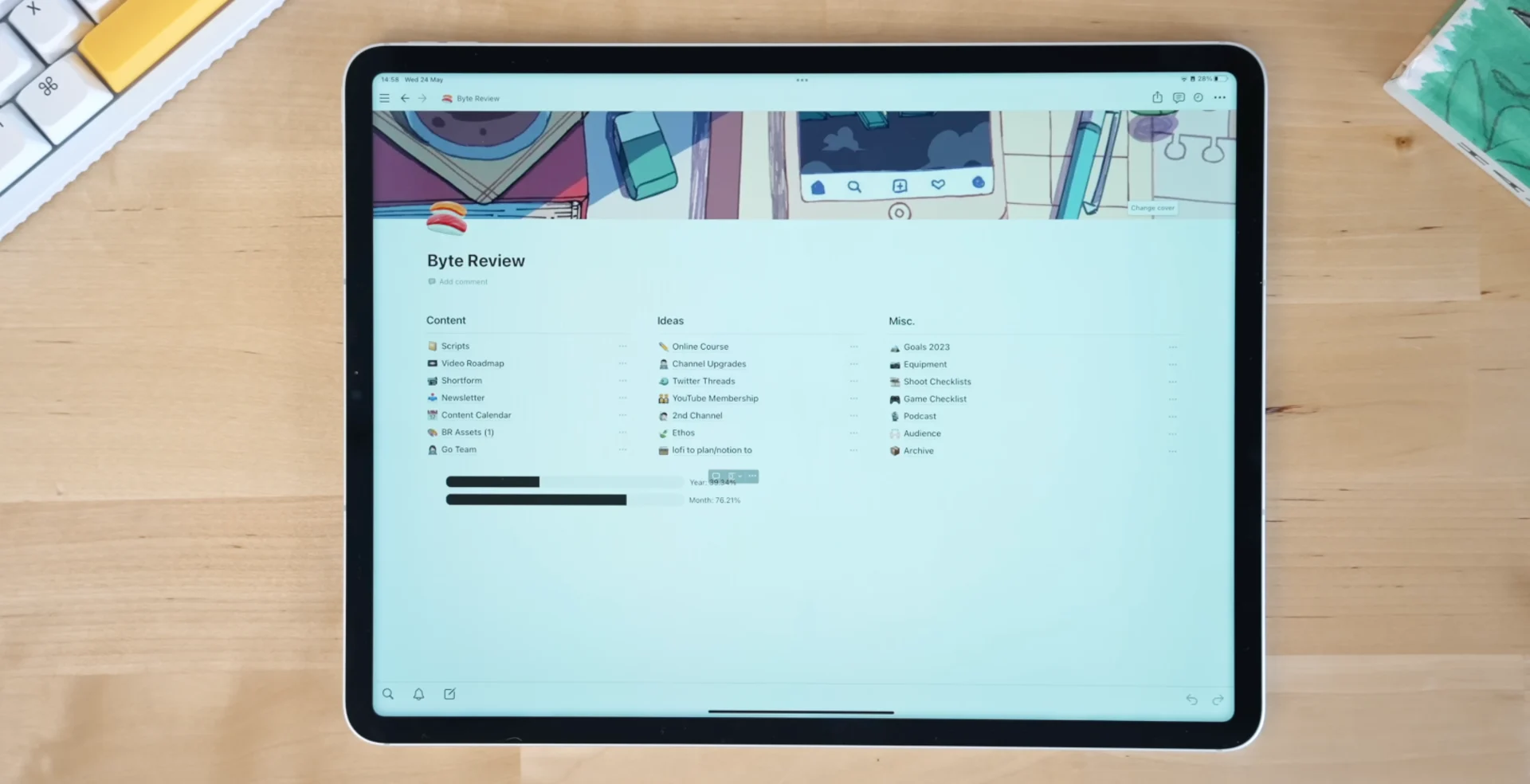
As Tom explains well, he understands Notion is an open-canvas to many people, so it can be quite overwhelming when you enter it, we recommend these courses to learn Notion.
3. GoodNotes 6
GoodNotes is one of the most popular iPad note-taking apps alongside Notability, but Tom uses this to take notes, sketch creative ideas and visualise things alongside Pinterest too.

He constantly refers to GoodNotes as his best note-taking app on iPad.
Explore Tom from Byte Review's full setup
Uncover why he uses all the creative tools he uses daily and for work.
Explore More Productivity Apps & Software
From trending reads, trending tools and beyond
Choose from hundreds of productivity tools
View All




