iOS 17 Apple Reminders introduces Kanban Boards
Apple Reminders Ios 17
26 Apr 2025
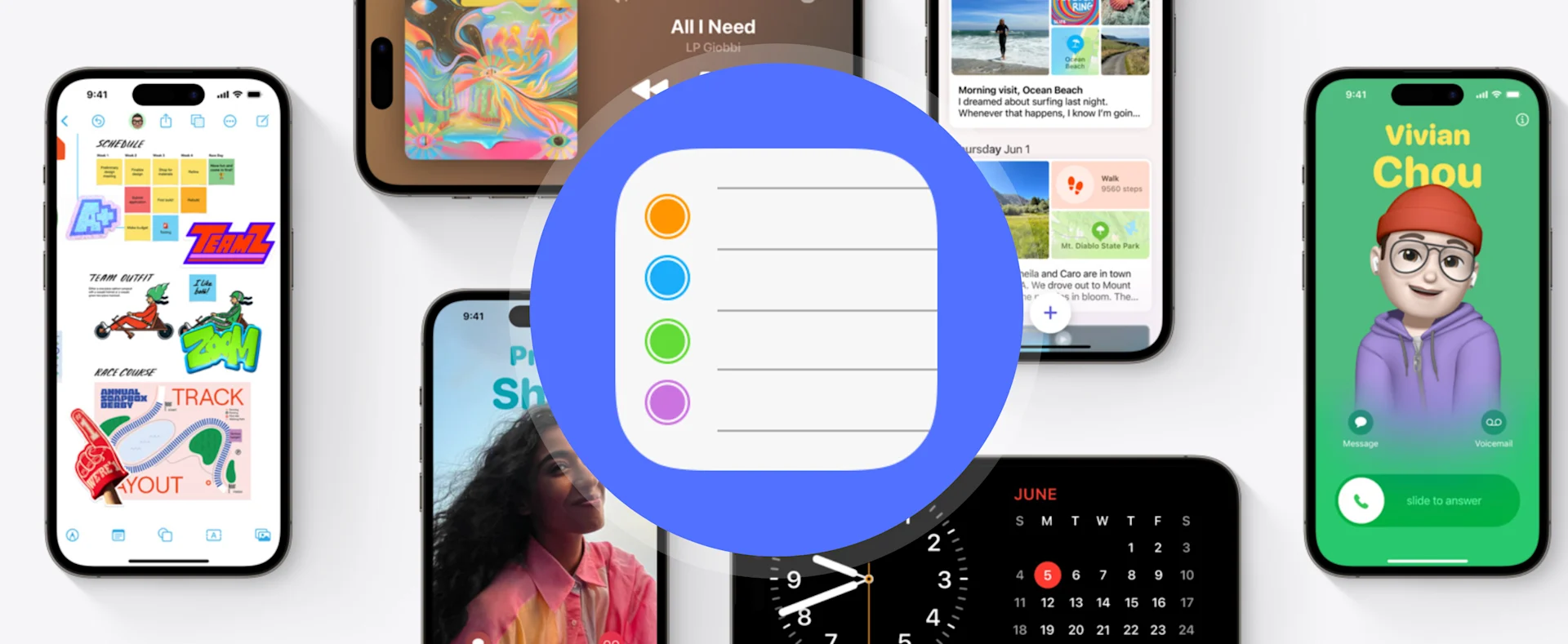
Kanban boards are coming to iOS 17 Apple Reminders. This will allow people to manage tasks in columns for better list management. Here's how it works.
iOS 17 introduced plenty of quality of life improvements including NameDrop and much more, but for productivity what did it bring to the table for Apple Reminders on iOS 17.
This article would not have been possible without iOS 17 beta videos produced and sent in by Aaron Bielert who works for Sparkk TV, thank you Aaron for submitting those to us.
Kanban Boards Come to Apple Reminders iOS
Good news for lovers of the Toyota developed system of Kanban, developed in the 1980s, this system is coming to Apple Reminders in iOS 17 meaning you'll be able to manage lists using this column based system. The bad news - it will be restricted to iOS (iPadOS and iPhone) according to the current stage of the beta access.
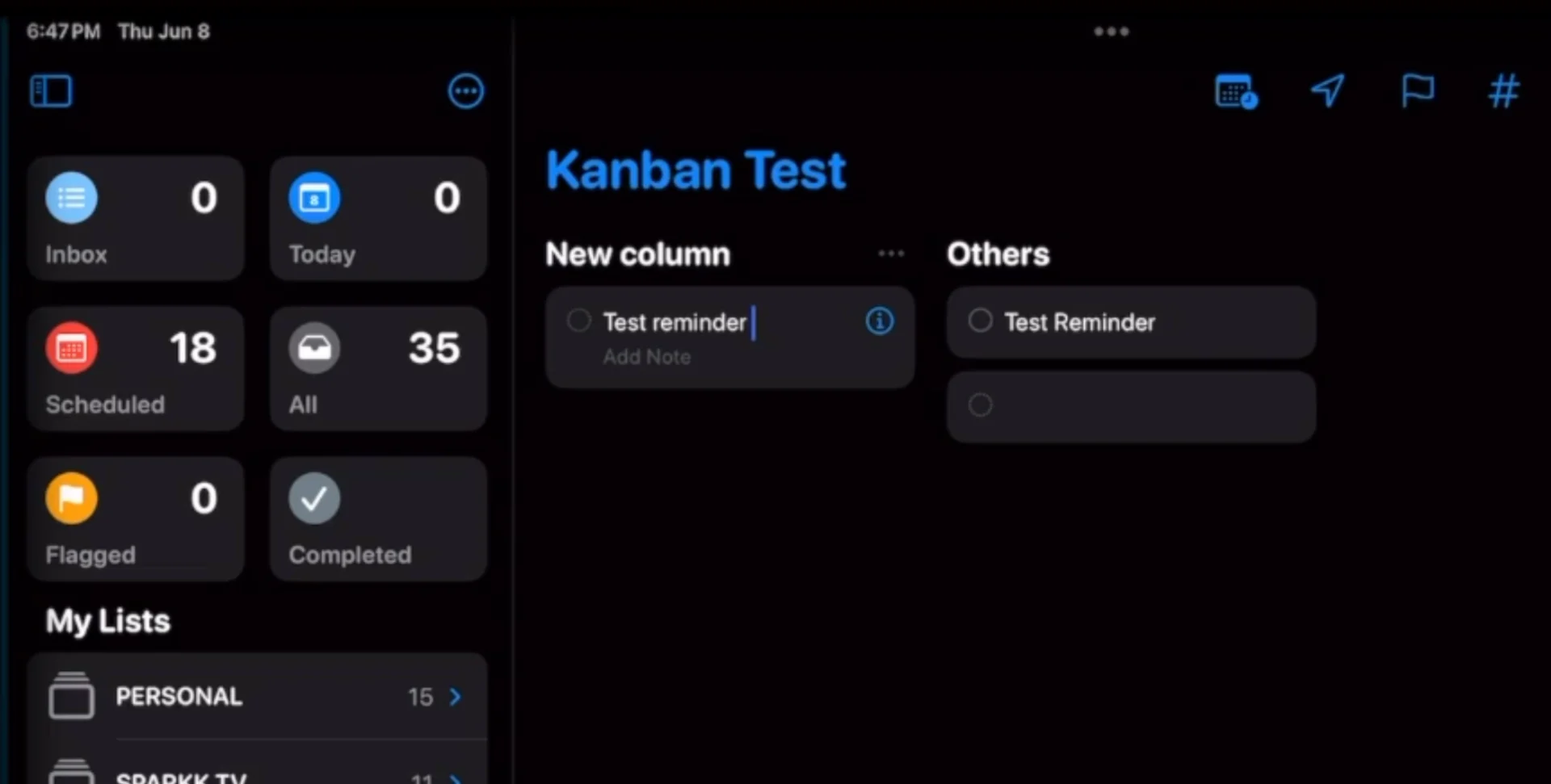
This could well come to macOS in the full iOS 17 release of Apple Reminders, do note.
Grocery Lists Get Smarter in iOS 17
Yes, you can now do groceries faster, or at least more smoothly with Apple Reminders. The new update allows users to add groceries and Apple Reminder's smart list allocation will organize the items into sub-categories, perfect for quick allocation of ingredients.
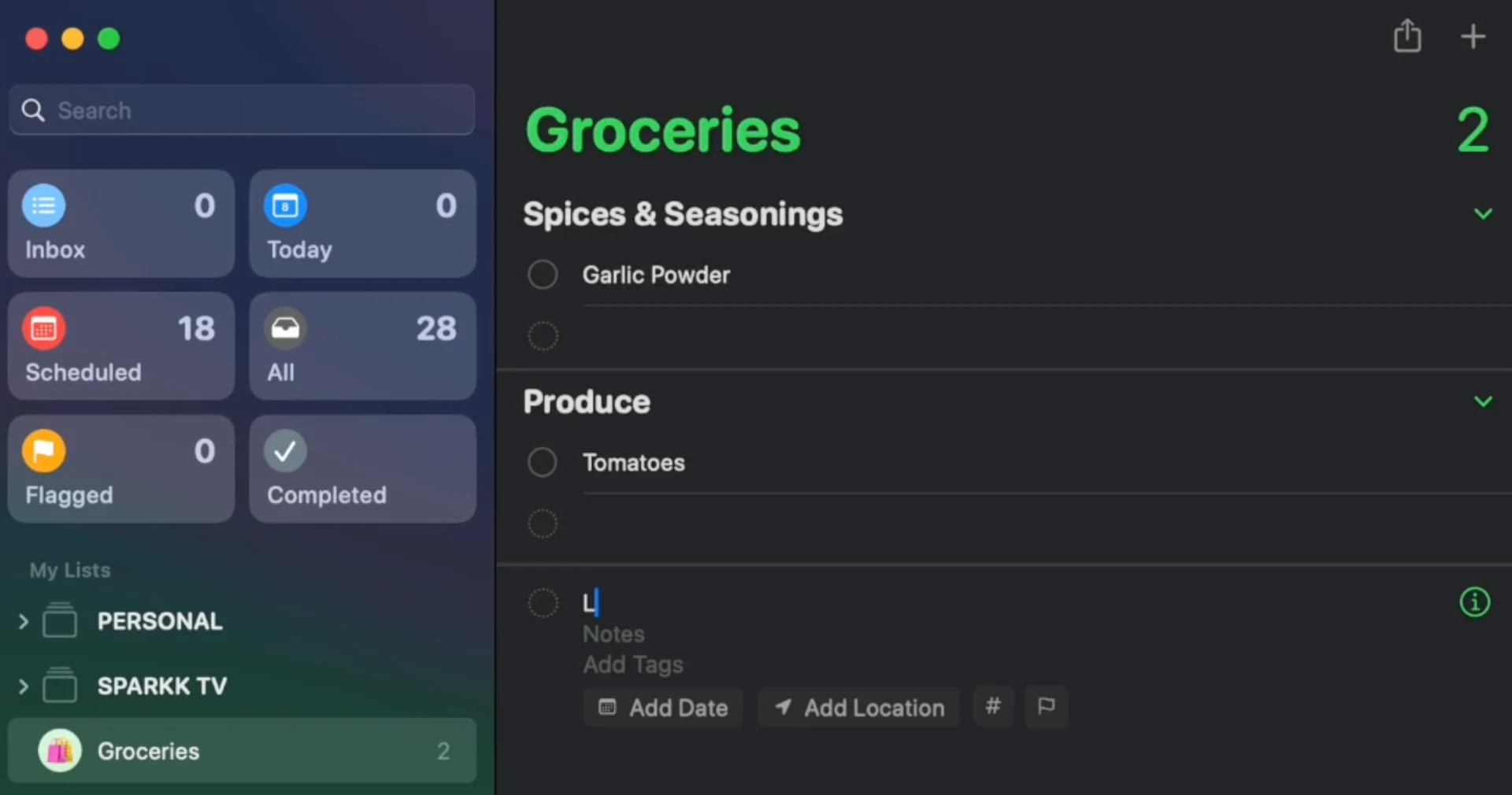
Live Activities will come to Apple Reminders too
Yes, you will be able to tick off a widget without having to go into the widget. A smaller update that will be coming to the Apple Reminders experience.
Explore more productivity tools
Find them all on Tool Finder and more list management tools too.