5 Best Features of Capacities: Explored
Capacities Best Features
Jan 25
Here are the five best features Capacities, the object-based note-taking app has to offer and what it means for your note-taking experience with Capacities.
Capacities, the object-based note-taking experience for personal knowledge management, notes taking and workspaces with a similar feel to the likes of Notion, but instead it uses 'objects' for organisation and management.
Capacities is a place for storing all your personal knowledge you want to further organise, look back on and learn from. Also known as a PKM, Capacities uses something called "Objects" instead of folders and files.
Capacities has created a whole new experience for organising and collecting your thoughts.
Connect your objects together to create a web of ideas within your PKM system, this creates a visual view of everything in your mind, more exciting than your average list of notes.
The following guide is written by Beth who knows a lot about Capacities, Notion and PKM tools. You can check out other articles Beth has written here.
Five Best Features of Capacities
If you’re new to Capacities, this article highlights the top features that are available to all users on the free plan.
1. Embed views
Most apps show backlinks by putting them in square brackets. Capacities does this too for in-line links, that is within a body of text, but if there’s a line break, new options appear.
You have the option to embed the content, display it as a ‘wide card’ to break up pages, use a ‘small card’ for a visual peek into another page, or choose a ‘link block’ that provides the page’s name and tags.
This allows to link as needed between content but also to display that link as needed. This gives you more control over your notes and knowledge and how you interact with it. I personally use small cards and wide cards to create fun but useful layouts for my notes.
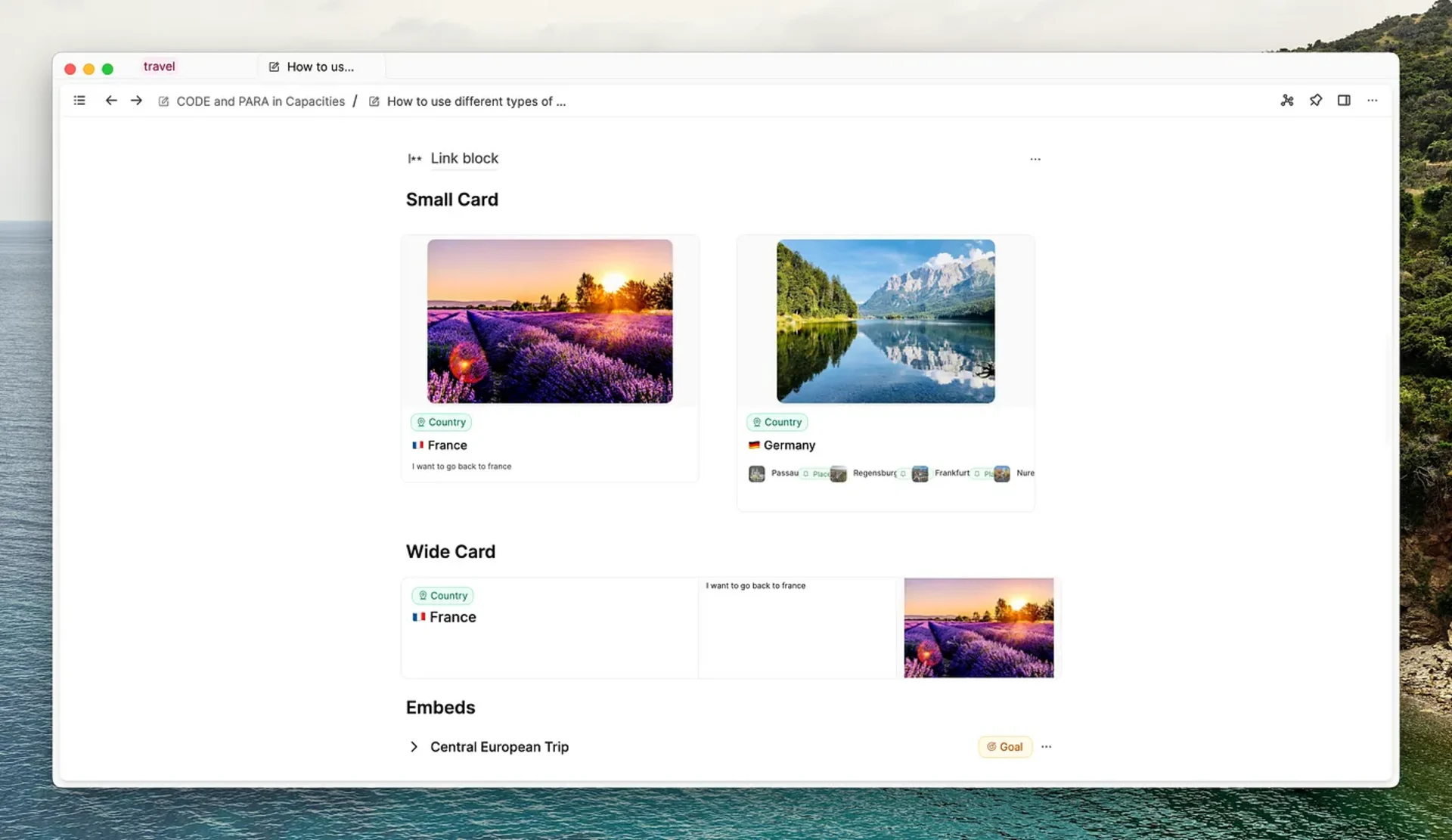
2. Different Object Views
Sticking to the theme of viewing content, the Object views are great.
Capacities is made up of Objects and these are databases that hold pages with a very specific job. You can sort and filter them as needed, but you can also view them in different ways, again giving you control over how to display your notes and knowledge.
You have the classic table, list and gallery view, but there is the amazing wall view which is a more natural “mood board” effect that reacts to the amount of content on each page. This is great for getting a visual overview of your content, and it’s formatted in such a way that you can see some content without having to open the page which is great for added context and quick reviews.
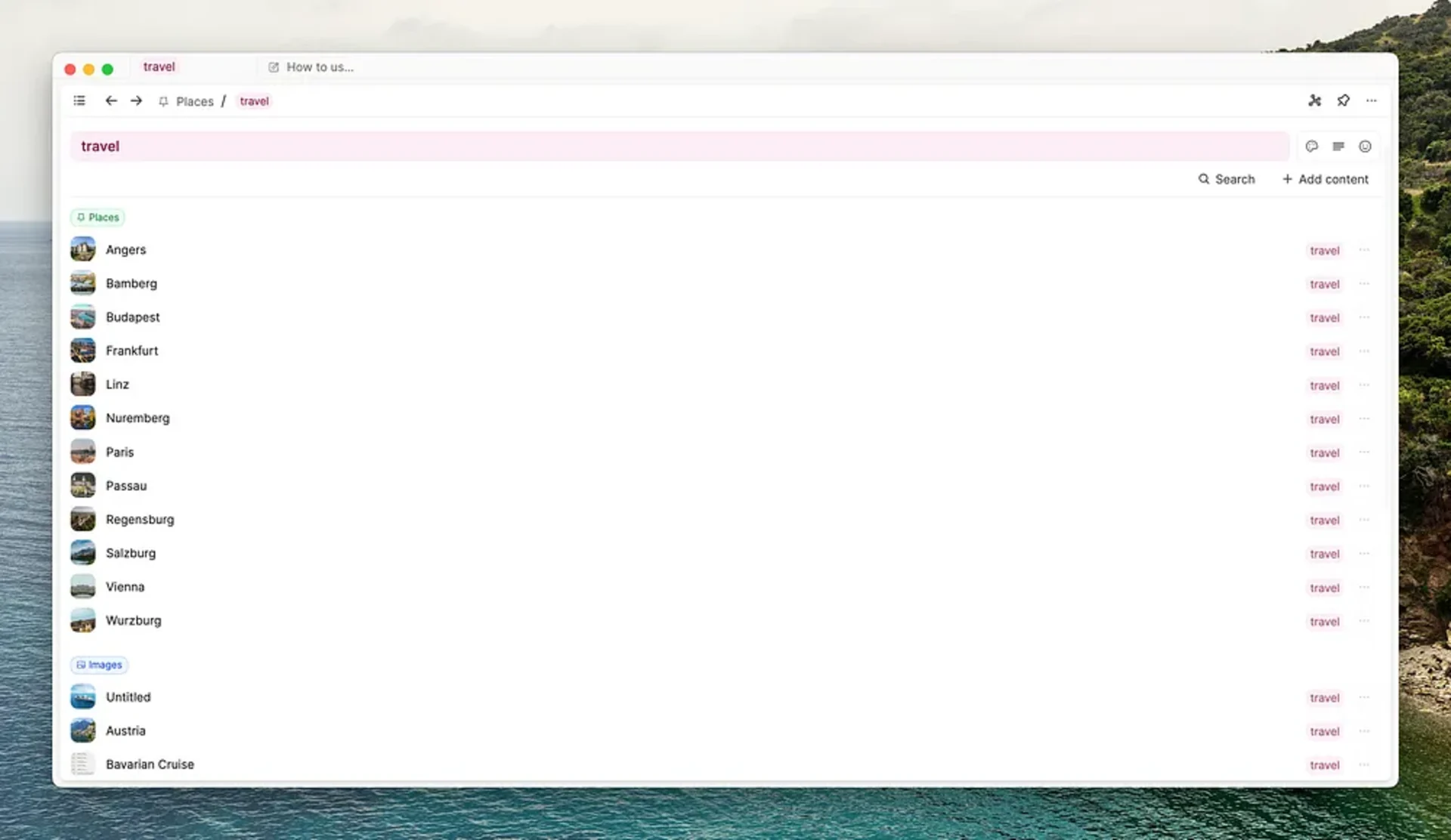
3. Tags
The issue with forcing content to live in one place, be it an object or a folder, means it’s hard to know what to do with content that could be classified in more than one way. Capacities gives you the best of both worlds here by allowing a tag to be added to any object, thus uniting content from across your workspace under that tag heading.
Combine the tags with the wall view and you suddenly have a visual overview of your knowledge of the piece of content in question. It feels like the next-generation folder.
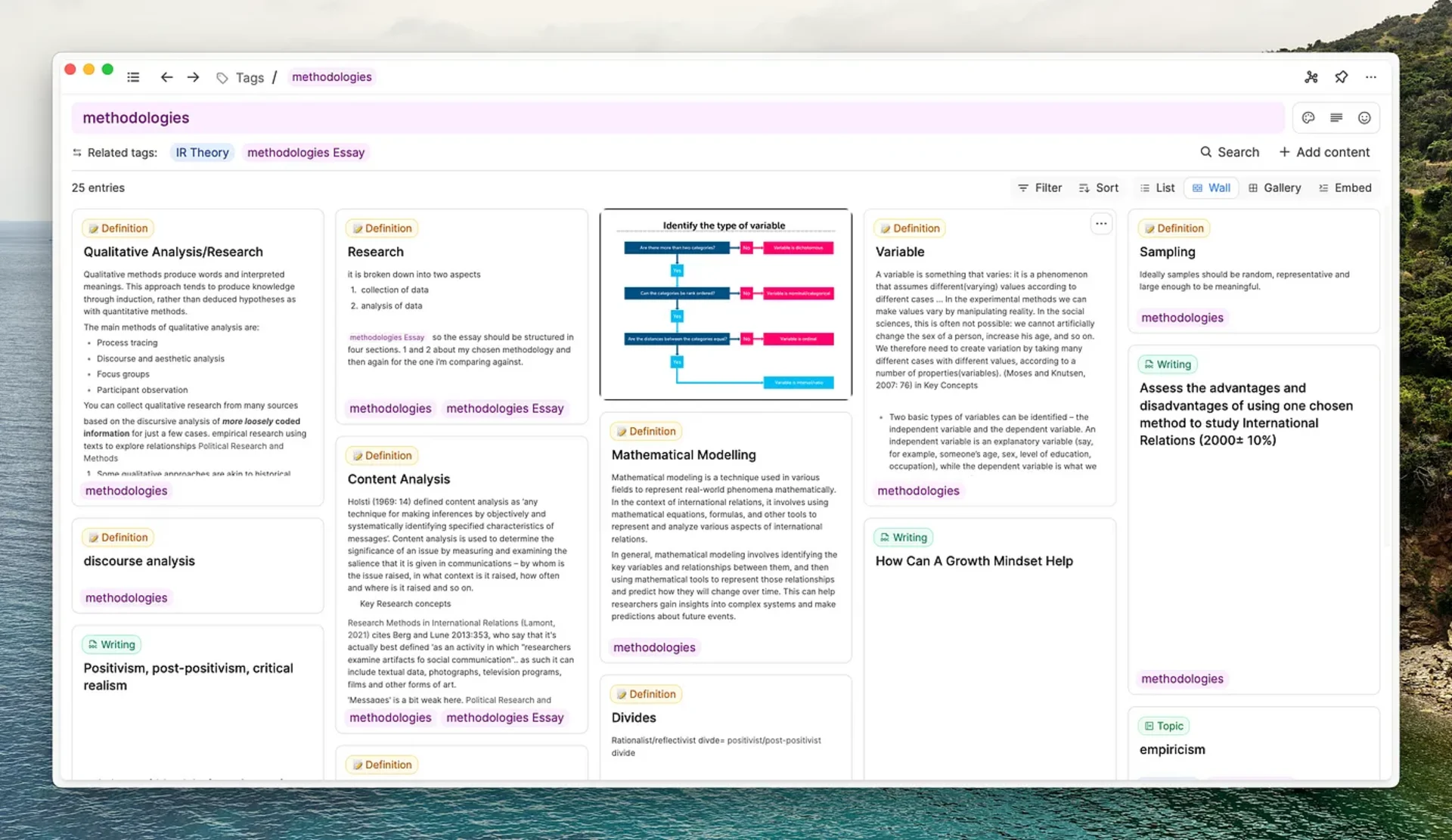
4. Search and command bar
This is a powerful, quick, and effective way of navigating your Capacities account. You can use it to search for content across your space and it handily labels each search result with the object in which the content belongs to help you scan results faster. You can also use it to search for property values. This is great for quick reference.
You can also perform commands with it. You can use it to add content, open the docs, switch between spaces and open the calendar. This helps make a frictionless experience.
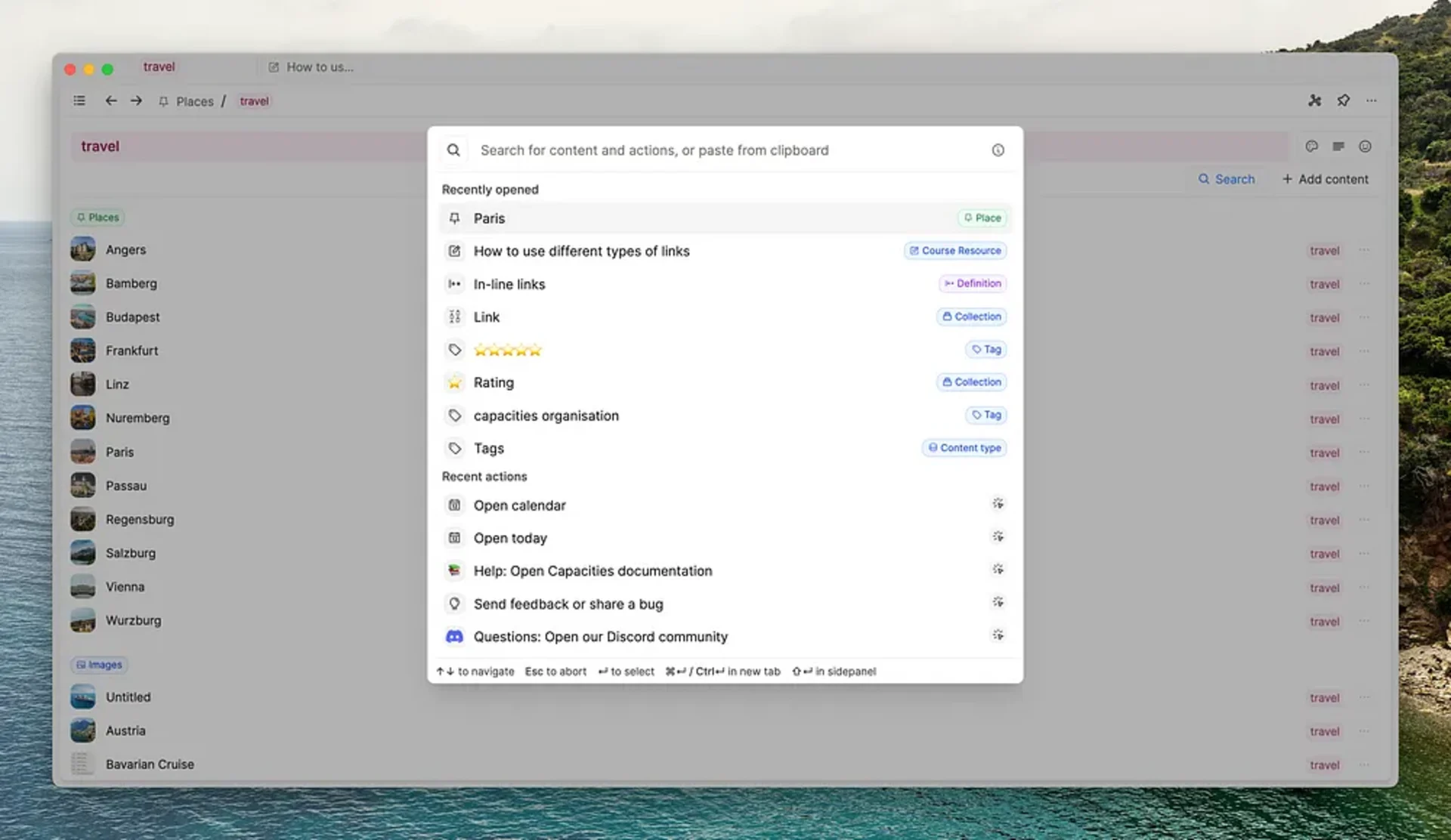
5. Integrations
Currently, there are integrations with email, Twitter, Telegram, WhatsApp and Hookmark which allow you to add content to Capacities very easily, and in a way that suits your workflows. This flexibility is great.
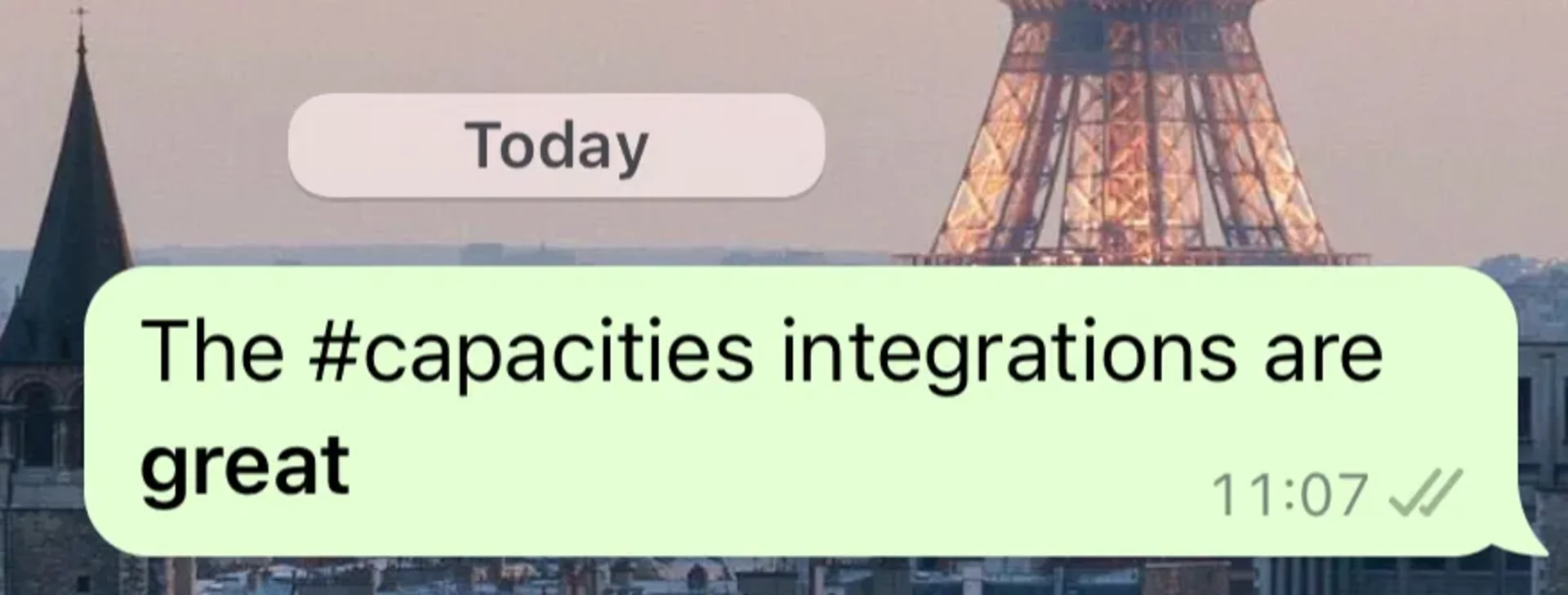
You can also format this content as you’re adding to your space using markdown syntax and tags which means there is less processing needed when you open the Capacities app again, and you can make sure it shows up where you want it to.
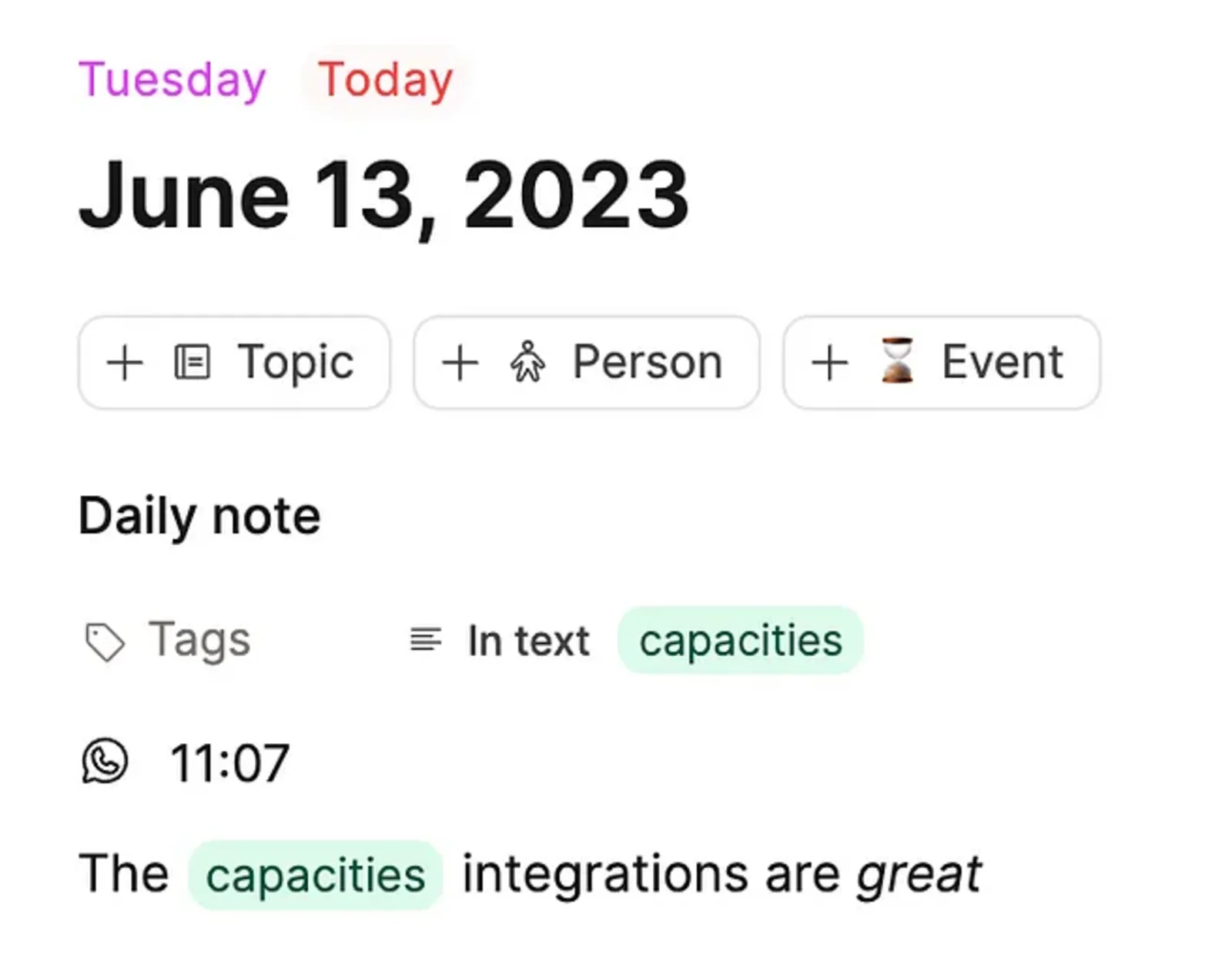
If you’re interested in learning about them in more depth, you can check out our Capacities Made Simple course or other Capacities content!
Feel free to leave any questions here too!
Explore More Productivity Apps & Software
From trending reads, trending tools and beyond
Choose from hundreds of productivity tools
View All




