Ultimate Beginner’s Guide to Linear
Linear For Beginners
27 Apr 2025

Linear is built for software development teams to improve issue tracking, sprints and product roadmaps. Here’s our beginner’s guide to Linear and how it works in a bit more detail.
Linear is a project management and issue-tracking tool designed to help teams organise and track their work efficiently. With Linear, teams can create and manage tasks, set priorities, assign tasks to team members, and track progress.
We have put together a guide to help you better understand Linear projects and what this application can do for teams of all sizes.
As a project management app, Linear is built mainly for software development teams and likewise companies to help with product roadmaps, sprints and make issue tracking a more streamlined process.
Linear uses a range of features like Roadmaps, Cycles, Command menus, Keyboard shortcuts and more to create a fast, streamlined process for entire teams.
You can use other productivity applications to integrate and combine processes to create a workspace that suits your team's needs, for example; you can add Slack, Figma and Zendesk to set up alerts, embed designs and more.
Overall, Linear helps teams with issue tracking, and product development processes by creating a fast-paced, easy-to-manage environment to make sure tasks are completed. Automation can be used to move unfinished projects and complete or add issues to Cycles.
Key Features Inside Linear
Linear has many useful features to help with issue tracking, project management and much more. For now, here are a few key features of Linear to check out.
Cycles
The Cycles feature inside Linear is a tool for teams to focus on the current task and see what's happening next.
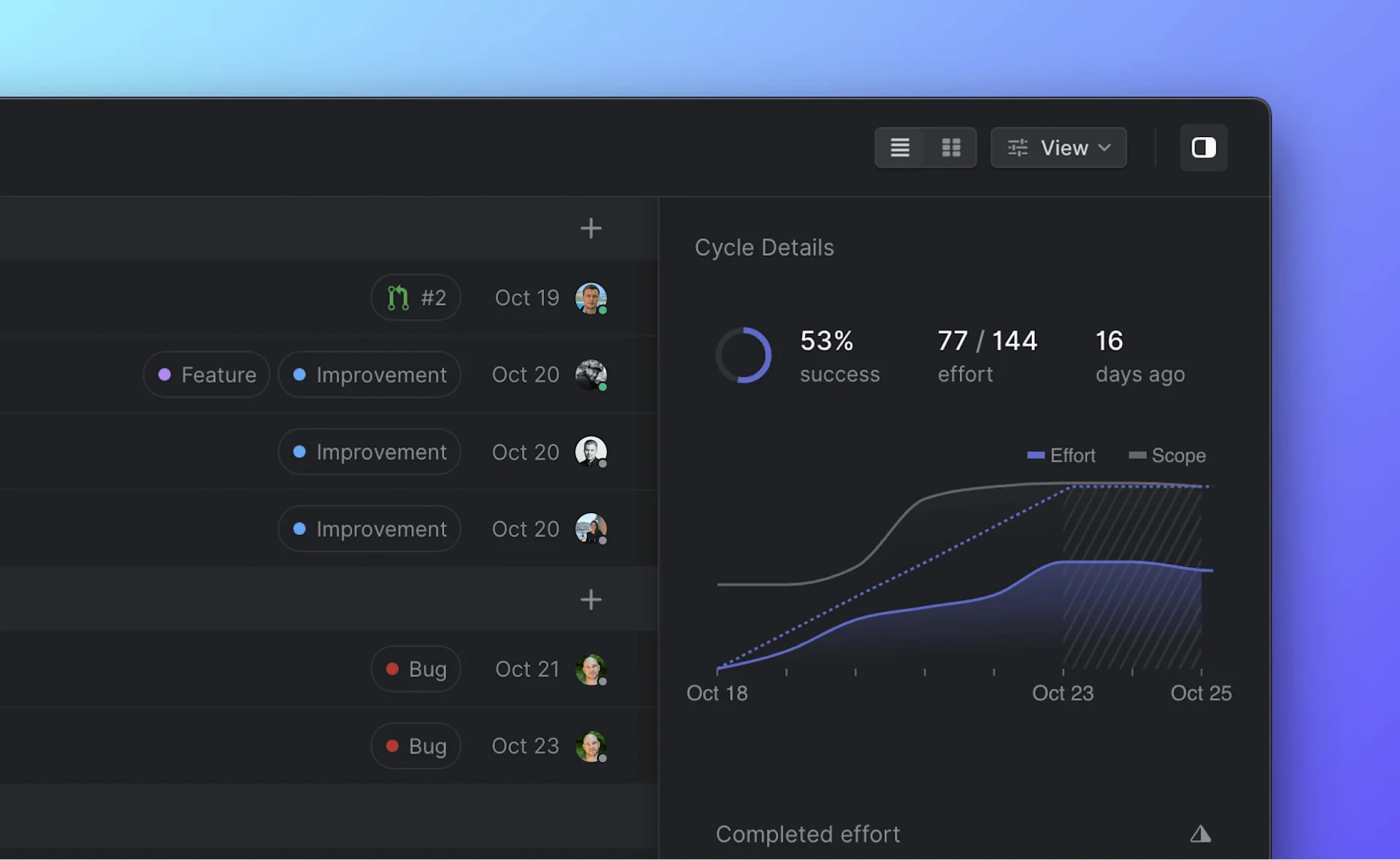
It helps processes move smoothly, and any issues or problems with the project can be found here, and sorted before it disrupts the rest of the process.
Cycles keep things moving by rolling over unfinished work, automatically tracking issues and adding issues to the cycle to be completed and predicting delays in the cycle.
Teams can view the product cycle to manage tasks and basically keep an eye on things.
Roadmaps
Roadmaps help users visually plan their production process so everyone can stay on top of tasks, stay on track and communicate issues, collaborate on tasks across the team and make better-considered choices.
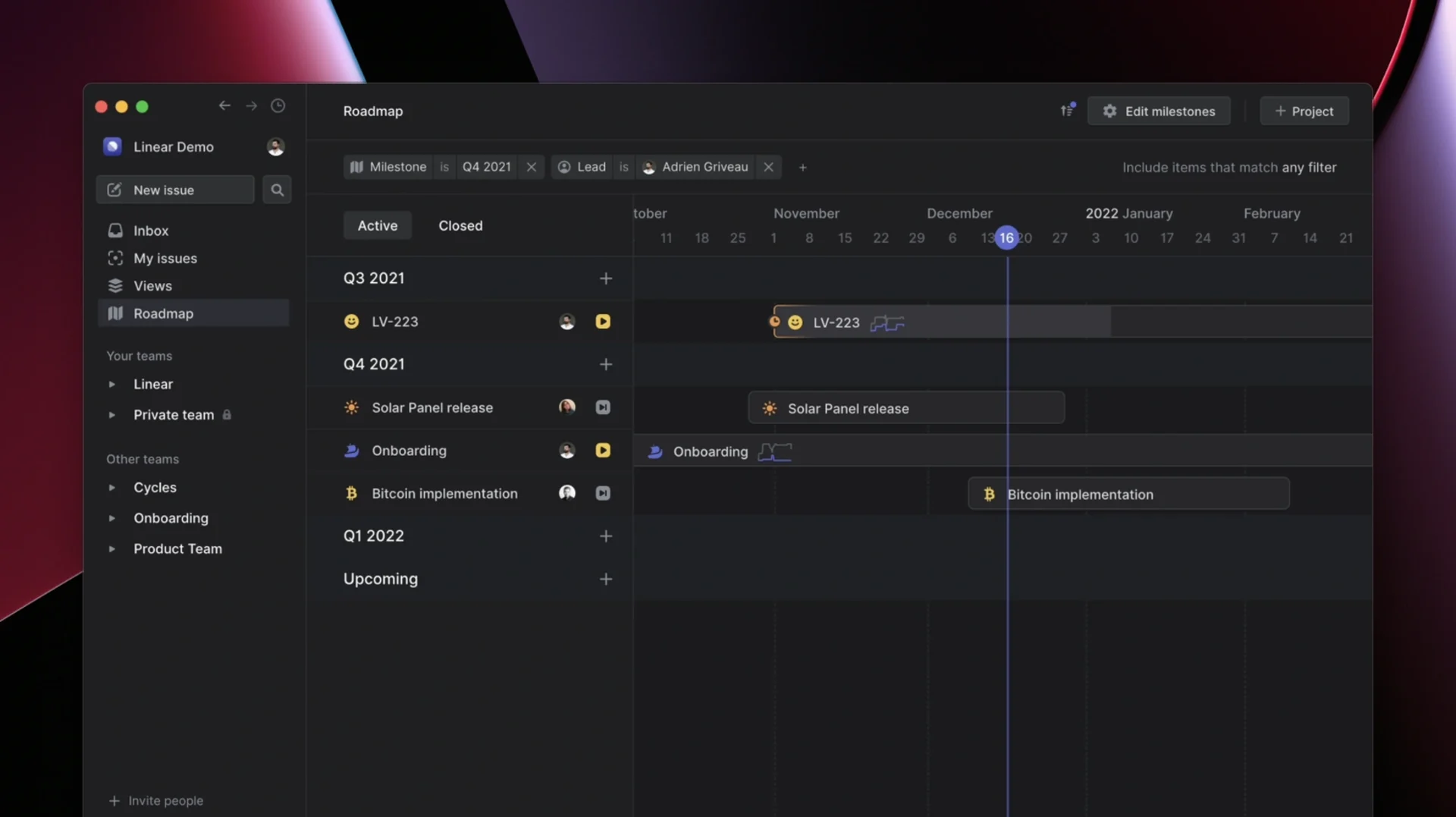
Roadmaps show progress insights and possible delays so issues and problems can be nipped in the bud and sorted before an entire project is disrupted.
The tool enables teams to define custom workflows and statuses for their projects. This allows for clear visibility into the progress of tasks and helps track issues as they move through different stages.
Keyboard Shortcuts
Linear is known for its keyboard-driven interface, which allows users to navigate and perform actions quickly using keyboard shortcuts. This feature appeals to power users and those who prefer a more efficient workflow.
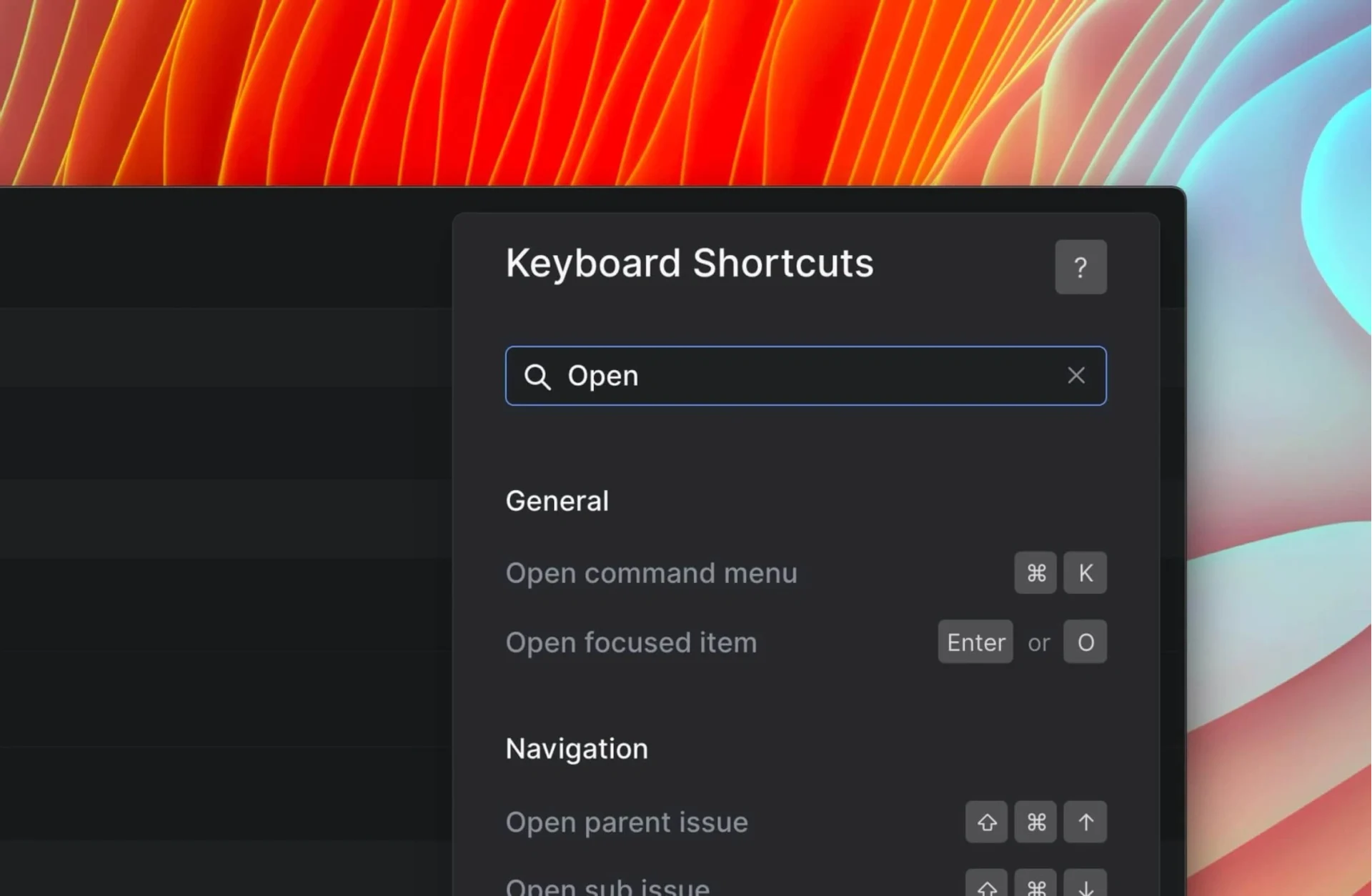
Linear is focused on speed, so of course it uses tons of keyboard shortcuts to help you manoeuvre around the application quickly.
Learn all the keyboard shortcuts as you go, or take a look at this webpage of all Linear shortcuts.
Command Menu
Quickly complete actions, add items, discuss issues, assign tasks and more in seconds using the Command menu.
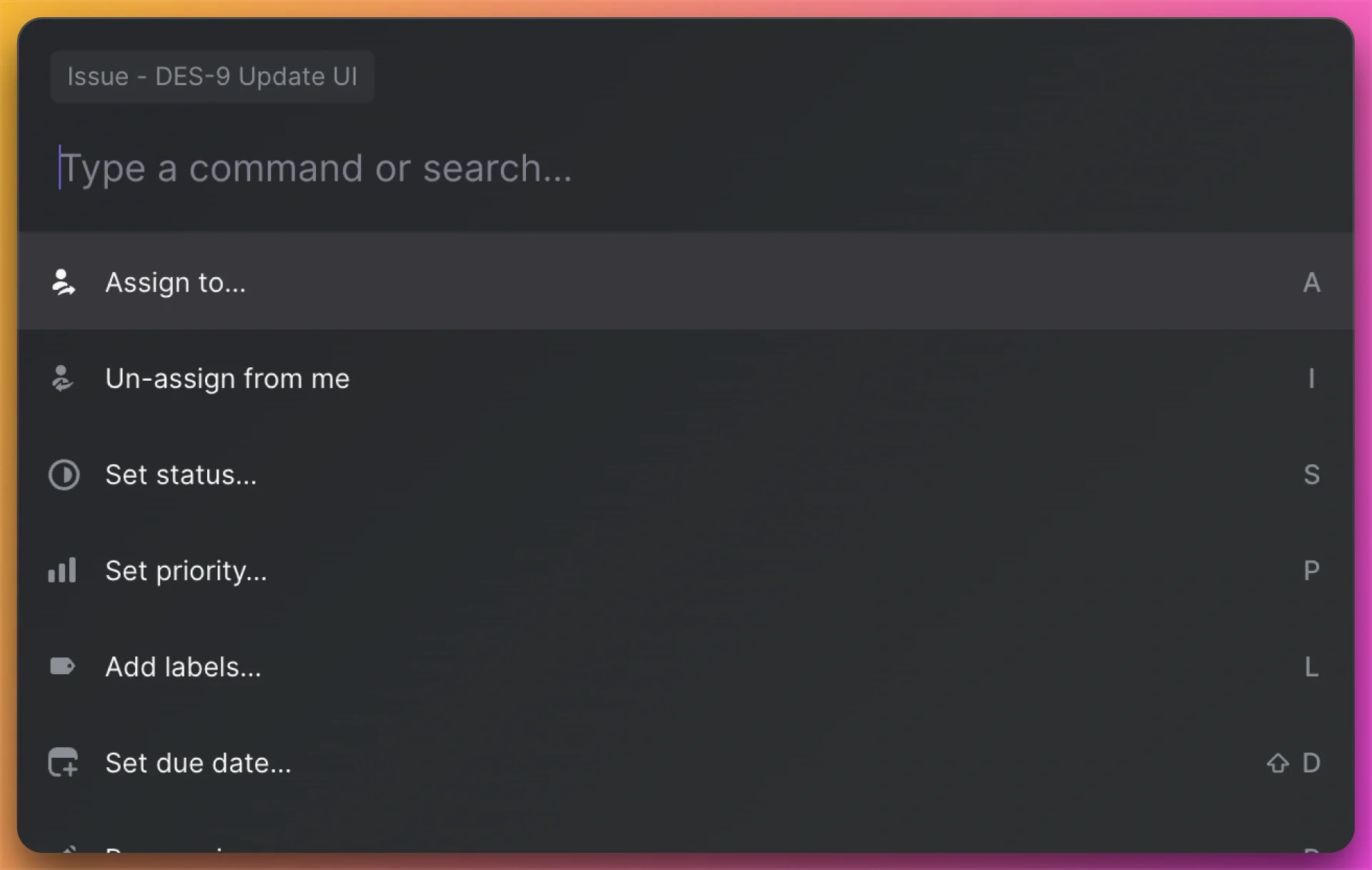
This command menu allows users to access various actions and features within the app quickly.
By using keyboard shortcuts or the search functionality, users can execute commands, create new issues, navigate between different projects, and perform other tasks efficiently. The command menu feature improves the overall usability and productivity of the app by providing a streamlined way to interact with the project management tool.
You can read more about the new command menu in Linear projects here.
Why People Use Linear Projects
There are a few reasons why people choose to use an application like Linear to manage their projects.
Linear has a clean and intuitive interface, and lots of people much prefer a sleek user-friendly experience, rather than a cluttered confusing one. A visually pleasing and well-organised workspace can also help boost productivity.
Also, if you are within a team with an issue-centric approach Linear projects could be a good choice. this allows teams to manage and prioritise tasks efficiently, making sure nothing is disrupted or falls through.
Finally, Linear projects is great for collaboration and communication. The features available inside Linear make sure everyone stays up to date and knows what's going on. You can use the Triage feature to see workflow requests and bug reports, integrate with Slack to keep everyone in the loop and read and react to comments.