What is Morgen Planner?
Morgen is a daily planner for time-blocking tasks from your to-do, project management, and PKM apps in your calendars. The AI Planner gives you custom plans that prioritize your most important tasks in your available time, but you can also time-block manually.
Morgen integrates with personal and professional calendars, and task and project management tools, so you can manage all your time in one app. Available on macOS, Windows, Linux, iOS, and Android.
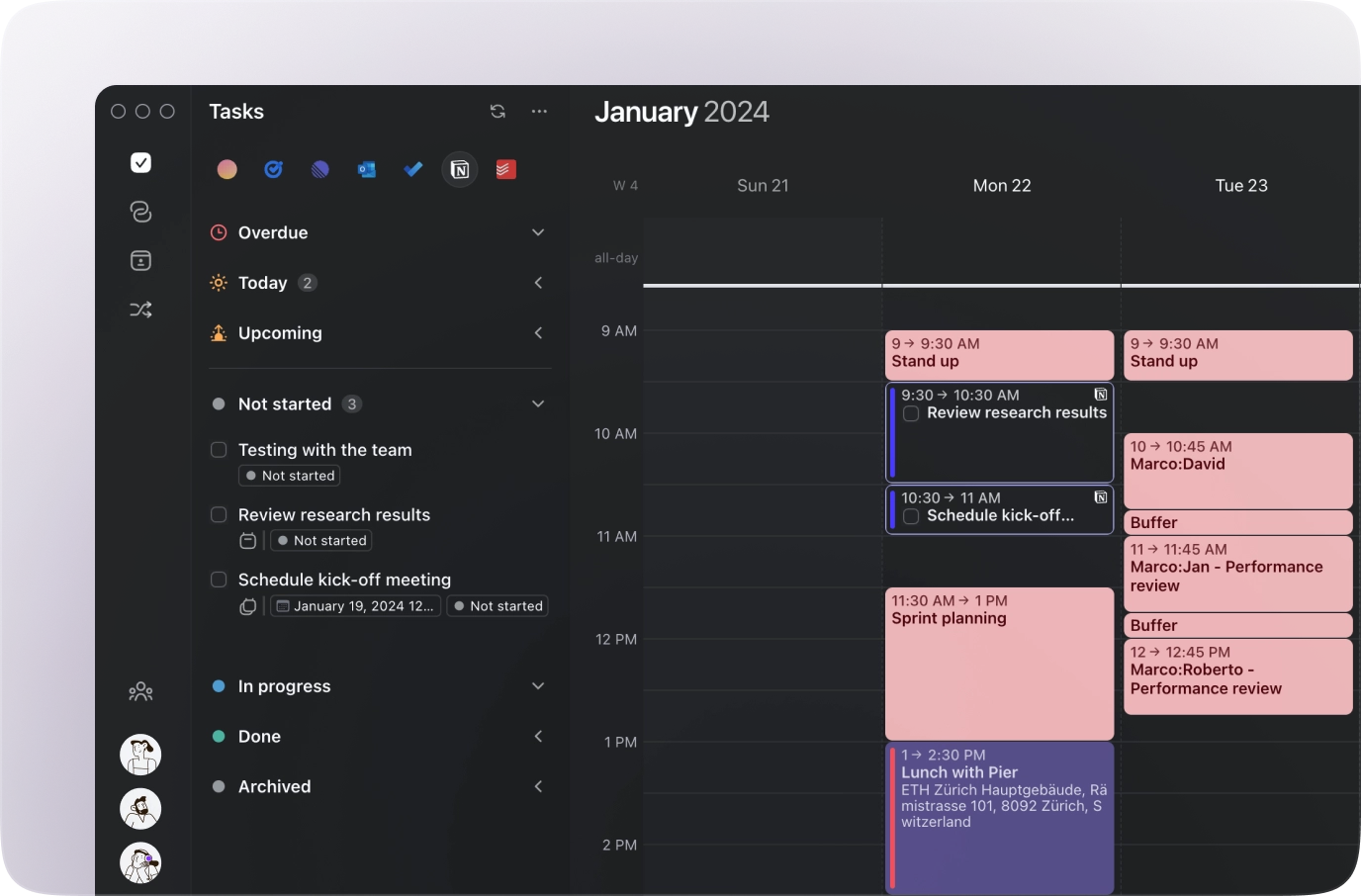
Who is Morgen Best for?
Morgen is used by professionals who juggle a lot of tasks, deadlines, and time commitments. They want to be confident they’re spending their limited time on their most important tasks and not falling behind on key deadlines.
Morgen’s approach to AI planning is designed for those who want the benefits of smart planning without giving up complete control. The AI Planner recommends plans or notifies users when a conflict has emerged, but it will never change their schedule without approval.
Many Morgen users reported that they’ve tried time blocking before but always struggled to stick with it. Those building a time-blocking practice often find value in allowing the AI Planner to round up time estimates, schedule breaks, and divide large tasks into shorter work sessions.
Morgen originally gained popularity as a unified calendar where personal, work, side hustle, etc. calendars were managed together. Those with multiple calendars (even from different providers) use it to manage their time in one place and avoid overloading or double booking their days. For freelancers and consultants with multiple client calendars, or those whose work and personal commitments aren’t delineated when 5 o’clock strikes, this is a great option.
How does Morgen work?
Morgen turns your calendars into your daily planner. To use it, you will connect at least one calendar (Google, Outlook, iCloud, Fastmail, Exchange, and more). You can then manage and create events from these calendars directly in Morgen.
If you already manage to-dos, tasks, and projects in other tools, you can integrate those and configure which tasks will be imported to Morgen. Integrations include Todoist, Notion, ClickUp, Linear, and even Obsidian.
If you don’t have a task manager, no fear. Morgen has a built-in task manager where you can create lists and track tasks.

Once your calendars and tasks are connected, you can start time-blocking tasks in your calendars. Morgen wants to simplify this planning process.
Rather than sifting through to-do lists and sprint plans, you can filter tasks by importance, due date, etc. so you can hone in on the tasks you want.
Use AI Planner to get recommended daily plans. You review, adjust, and then schedule the plans.
Get proactive assistance to adjust the plan when conflicts arise, tasks are left incomplete, or due dates are at risk.
Let you template your days to guide the AI Planner when you want to work on certain types of tasks.
Each task integration has different syncing options. You may be able to update task status, time spent, and due dates from Morgen.
Morgen Features
AI Planner
AI Planner creates daily plans that prioritize time for tasks in the calendar, working within the time available. Users preview plans, adjust, and schedule. The AI Planner can be tuned to plan in Hustle vs Balance mode and guided to schedule certain types of tasks based on Frames.
Time Blocking
Connect Notion, Linear, ClickUp, Todoist, and more to import tasks from a mix of sources into Morgen. Alternatively, creative tasks in Morgen. These tasks can be dropped into the calendar for easy time blocking or scheduled with the AI Planner. Get notified when a task was left incomplete to optionally reschedule it.
Calendar Management
Integrate Google, Outlook, iCloud, Exchange, Fastmail Calendars, and more to manage all your calendars in one place. Create and manage events, sync events from one calendar to another, and even set up calendar management automations (ex. schedule travel time for events with locations).
Meeting Scheduling
Create and share scheduling links so others can book time with you, without needing a separate app. Choose which of your connected calendars should be considered when sharing your availability.
Integrations

Task and Project Management
Notion
Import tasks from select Notion databases, choosing which tasks and properties to import. Optionally allow task status and due dates to be updated in Morgen and sync back to Notion.
ClickUp
Import tasks from select ClickUp spaces and lists, choosing which tasks and properties to import. Optionally allow time tracking and due dates to be updated in Morgen and sync back to ClickUp.
Todoist
Import to-dos from Todoist, choosing which properties to import. Optionally allow for status and due date to be updated in Morgen and sync back to Todoist.
Linear
Import issues from Linear, choosing which teams, issues, and information to import. You can also decide not to import the issue description in case there's any sensitive data coming from customers' tickets.
Obsidian
Locally import tasks from Obsidian to Morgen. This, at the moment, requires the use of the Obsidian Tasks plugin. Choose which vault to connect to import tasks with IDs into Morgen. Make sure also to check our Obsidian plugin that helps with the management of IDs (especially hiding them, or making them less visually annoying).
Google Tasks
Import tasks from Google Tasks to display and time block in Morgen. Update task status in Morgen and sync it back to Google Tasks.
Microsoft ToDo
Import tasks from Microsoft To Do, including those originating in Microsoft Planner, to display and time block in Morgen. Update task status in Morgen and sync it back to Microsoft To Do.
Outlook Email
Import starred emails in Outlook to Morgen as tasks. Once the task is marked complete in Morgen the status will update in Outlook.
Calendars
Google Calendar, Outlook Calendar (including hotmail.com and live.com), iCloud, Fastamail Calendar, and Exchange Calendar.
Video Conferencing
Zoom, Microsoft Teams, Google Meet, and Webex.
How much does Morgen cost?
Morgen Pro is $15 per month on an annual plan or $30 per month when paid monthly.
Morgen Team Pro is $10 per month on an annual plan or $25 per month when paid monthly, and a minimum of 2 seats is required.
Students, educators, and those who work at non-profits qualify for 25% off, or if you are switching from a competitor, you can get 15% off the yearly plan.
Morgen offers a 14-day free trial, with no Credit Card commitment.
Ella McCarthy
16 Apr 2025
Organisation Fanatic
10 out of 10 stars
The best application EVER.
I’ve been a long-time user of Morgen, back from the early beta days before there was even an iOS app! Watching how far this system has come is nothing short of incredible. From the start, Morgen stood out, but now it has evolved into a truly one-stop shop for all my planning needs. The design? Stunning. Clean, modern, and intuitive, it’s a joy to use and never feels overwhelming, which is rare for productivity tools. The features? Unmatched. Calendar, task management, time blocking, and smart integrations all in one seamless interface. Everything syncs effortlessly and links perfectly across devices. It just works every single time. Morgen is practical, powerful, and polished. It’s made organizing my day-to-day life not just easier, but actually enjoyable. I genuinely feel more productive and in control thanks to how thoughtfully everything is laid out. What completely shocked me (in the best way) was the incredible customer experience team. Not only are they responsive and helpful, but they also offered me an unbelievably generous promotional offer on my subscription that I still can’t believe. Their kindness and support as a loyal user didn’t go unnoticed, and I’m beyond grateful. It shows how much they value their community. Seeing Morgen grow over the years has made me so proud to support such a dedicated, visionary team. There’s no other app I would even consider using. Morgen is in a league of its own, and I can confidently say I’ll be using it for many years to come. If you want an all-in-one planning tool that’s beautiful, functional, and backed by a team that truly cares, look no further Morgen is the answer.
Daniel Lam
10 Apr 2025
Chief Efficiency Overlord
10 out of 10 stars
Modern Well-developed Task-Calendar App
As a medical student, I needed an app that included comprehensive organization, time management, time blocking, multitasking, and more. I explored several calendar apps, watched many videos and reviews, and found recommendations on Reddit. I even chatted with various AIs, taking their recommendations into account. Then I started testing several of the apps most recommended by YouTubers. Morgan was ultimately chosen because it combines a modern and elegant interface with excellent integration of tasks and reminders. Additionally, the ability to have multiple calendars from different accounts (Gmail, Hotmail, Outlook, Office 365, iCloud, etc.) is top-notch. Finally, I started investigating a little more, and they are integrating with artificial intelligence. They have a community where they listen to their users, provide recommendations, and report any bugs, and they are very active on their social media. I think it's the app that best suited my needs.
Romeo Disca
25 Mar 2025
Zen of Zero Inbox
10 out of 10 stars
This Calendar Management Tool is the First, Best, and Only Calendar App that I want to use
I've been searching for an organizer, that is a hub in putting in and schedule todos especially, when you are getting distracted by the things around you all the time. You just pick up your cell phone, open the app, and jot down future things to do. Morgen connects to different calendars and the information you want to save is eventually saved in that cloud service. Morgen just utilizes the API of services like G, MS, ... (you can have multiple cloud calendars connected) to store your data. This gets especially handy, when you have a private account and the business one of your company, which certainly be different. All these calendars and their todo lists respectively can be managed just by this single app. Currently, I did not explore the AI capabilities yet, but I'm quite sure, it will show the same kind of support you can have, as the parts I already know and love to use. The team behind Morgen is very friendly and supportive.
Paulina Paiz
26 Jan 2025
Email Exorcist
10 out of 10 stars
EVERYONE NEEDS THIS! They're adding more
The best calendar + task management tool. integrates with notion and feedback when task is complete great behavioural conditioning. They're adding more features and super responsive help.
Alan Veras
09 Dec 2024
Meeting Minimizer Maven
10 out of 10 stars
This app changed my life in 2024
A complete app that takes the simple and essential seriously, with date organization and lots of interesting features. morgen listens to the community! So don't worry, you'll get support! They're organized, the support team welcomes you. When it comes to the booking pages for meetings, I can't even describe how much it has changed my workflow, the ease and simplicity are remarkable. Even the newest AI Planner is great, giving me an idea of how to organize my week more easily. Want to be an organized person? Use morgen!

