Notion Calendar Review
Best Features, Limitations, Pros, Cons & Pricing
Notion Calendar is an evolution of the Cron Calendar; Notion acquired a few years ago.
The application aims to help you manage your calendar in one place by connecting with services like Google Calendar, allowing you to organize everything you’re working on effectively.
While it doesn’t require a Notion account, it integrates seamlessly with Notion to enhance your experience. It was designed to help you better manage all your calendar events. The free app lets you connect multiple Google accounts, including Google Workspace.
Additionally, it offers some impressive features for linking databases to Notion, which we’ll explore in this full review.
What is Notion Calendar?
Notion Calendar is a calendar app for managing events and scheduling meetings. It is managed and owned by Notion, formerly known as Cron Calendar.
Busy professionals use it to connect to Google Calendar and manage their meetings and events in one place. It also has an iOS, Windows, macOS and Android app.
How does Notion Calendar work?
Notion Calendar allows you to connect your Google Calendar accounts.
It allows you to add events via Google Calendar. It can be downloaded on Windows and Mac desktops and works seamlessly on iOS and Android. It offers a compact version of the calendar that many consider one of the best mobile calendar apps.
Primarily, it serves as a tool to help you visualize what’s on your Google Calendar. However, you can’t create events outside of Google Calendar. The app also offers some scheduling features, making it easier to book meetings with others without the need for external apps like Cal.comand Calendly.
Notion Calendar supports 12 languages, and one of its standout features is its direct integration with Notion. This allows you to link deadlines or project timelines with your Google Calendar events, making it easier to keep track of what’s important and upcoming. You can also connect events to your Notion documents, enhance meeting agendas, and even update project timelines within the calendar without switching apps, which is a convenient feature.
Additionally, it supports having both personal and work Gmail accounts, including Google Workspace, side by side. It integrates with Google Meet, Zoom, and other conferencing platforms through custom links. Overall, Notion Calendar is designed for busy professionals who use these tools to stay organized and focused.
This is the core premise of Notion Calendar.
Notion Calendar Features
Here's some of the best bits of Notion Calendar for our review:
Calendar Management (A)
published
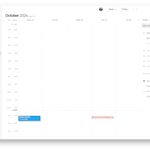
Notion Calendar - Add Event
Calendar management across the Notion Calendar platform is excellent.
It allows you to add events and connect with Google Calendar. One of the pains and limitations is that it doesn’t connect with anything outside of that, meaning it’s very calendar-centric to Google. However, we can imagine other integrations could be on the way. During our testing, the Google Calendar sync was smooth, and we had no problems with performance.
The app works well but doesn’t have an offline mode, which can be a downside for some users. Still, using it was very functional. For example, adding a secondary time zone is something you’d expect, and features like the Command Bar help you create faster connections to your calendar. A feature like Block on Calendar allows you to block time to prevent others from booking meetings with you.
Another good feature is the ability to connect multiple Google Calendars, so this works well if you have more than one. The mobile apps for calendar management, while compact, are among the best we’ve seen in the market.
Overall, it works well as a calendar experience, but it can feel limiting if you’re using it outside of Notion. Since it’s Google Calendar-focused and Notion-centric, it may feel like a slightly better Apple Calendar experience, but it is not quite as strong as other tools like Vimcal, which offer broader calendar management features.
Meeting Scheduling (B-)
Notion Calendar includes a feature that allows you to book meetings with others.
You can drag over available times on your calendar and create a link to share with others. This integrates with Google Meet or other video conferencing platforms you use, and you can also add custom details. A nice touch is that once created, you can either copy it as a snippet or copy the scheduling link, which then reserves a time slot in your calendar—a feature, not all similar applications offer.
You can share the scheduling link with others, making it easy for them to book a time with you. Many users find internal booking systems like this helpful for managing their time. However, it’s not as feature-rich as some other tools.
For example, it doesn’t allow you to create recurring bookings, a feature available in apps like Akiflow and Motion. While it’s a convenient way to organize workload and plan, some users may find it lacking compared to more robust scheduling tools.
Additionally, there’s a “quick meet” option, easily accessible from the right-hand side, for quick and spontaneous meetings.
Notion Integrations (A+)
The Notion features within Notion Calendar are a key part of its experience, elevating it beyond a basic calendar to a deeply integrated tool for Notion users. We tested this, and it worked seamlessly. You can connect a Notion database to your calendar to track important dates like project deadlines or tasks you’re working on. These can appear as all-day or scheduled events, helping you stay on top of what’s coming up.
This integration is particularly useful for team collaboration, as the synchronization ensures you always have the most up-to-date information on deadlines or project focuses. Since many people start their day by checking their calendars, this integration level is a huge benefit.
Another great feature is linking existing Notion documents, like meeting notes, directly to your calendar. This gives your team easy access to the full meeting context, and the process of connecting documents is straightforward. You can search across workspaces or even create a new Notion page from within the calendar, which opens the app and lets you start working immediately.
Additionally, you can update database items directly from your calendar. For example, if Q4 results change, you can drag the task to a new date or time, allowing for more effective planning and time blocking.
The integration with Notion is smooth, and not using Notion Calendar would be a missed opportunity for anyone already invested in the Notion ecosystem.
Verdict: Notion Calendar
So, should you go ahead and get Notion Calendar?
The app has a sleek design that resembles Apple Calendar, with added customizations like meeting booking and quick meet features. The ability to connect multiple Google Calendars is a huge time-saver, especially for those who love combining Google Calendar with Notion.
If you're a heavy Notion user, the integration with Notion databases is especially valuable and makes this app perfect for managing everything related to Google and Notion.
So who is Notion best for?
The mobile app is also impressive, with a smooth experience that stands out. We recommend this app for anyone who uses Google Calendar and Notion regularly. If you're not a Notion user, it’s still a solid, basic calendar tool. But for Notion fans, it will elevate your productivity, especially if you're date-driven, thanks to the seamless integrations.
The scheduling features aren’t groundbreaking, but they’re reliable for basic meeting planning. The speed and functionality across both mobile and desktop are outstanding. However, this app won’t suit your needs if you rely on offline calendar access.
Looking ahead, we expect continued improvements to the Google Calendar integration, and there’s a chance they’ll add support for Outlook or other calendar systems. If you fit the profile of a Google Calendar and Notion user, Notion Calendar is definitely worth checking out. We think it's a robust and promising option.
Molly Jones
07 Mar 2024
Clutter Crusher
9.6 out of 10 stars
A Seamless and Intuitive Addition to Your Productivity Arsenal
If you're a devoted Notion user looking for a calendar experience that effortlessly blends with your workflow, Notion Calendar is a fantastic choice. Here's why: The Notion Advantage: Notion Calendar shines in its deep integration with the rest of your Notion workspace. Link events to project pages, take notes during meetings directly within your calendar, and visualize tasks alongside your schedule for powerful context. Clean and Intuitive Design: Notion Calendar boasts the same uncluttered aesthetic and navigability Notion is known for and I love. Smart Synchronization: The ability to sync with Google Calendar is invaluable, ensuring you never miss an appointment while still enjoying the fluid Notion-centric experience. Beyond Basic Scheduling: Notion Calendar excels by letting you set reminders, create recurring events, and easily invite others – all core features done with Notion's characteristic smoothness. Room for Growth: While it's already a solid tool, Notion Calendar could reach even greater heights by adding features like native support for more calendars (Outlook, etc.) and once Notion creates an email client, this will be the perfect app. Overall: If you already live and breathe Notion, Notion Calendar is a must-have. It delivers a beautifully organized and integrated experience that will streamline your work and life.
Sharan Varma
21 Dec 2024
Focus Wizard
9.2 out of 10 stars
Simple Calendar App, if all you want are basic multiple calendars.
It offers a neat way to manage up to 5 calendars. I would have liked up to 10, but 5 is also alright. Don't expect anything too fancy. It's just a calendar, with a neat layout. I've been using this app since it was called Cron. The new Notion integrations are not something that works for my workflows, but will be amazing for people who rely on Notion a lot. The option to select various slots and share it with people so that they can book a meeting slot with you has been a feature I've seen myself using more than I expected.
Jyotirmya Anant
30 Dec 2024
Distraction Deflector
8.2 out of 10 stars
A clean and visually beautiful calendar experience
I have used Notion Calendar since the time when it was Cron. It did not have any fancy features back then (it still does not other than the Notion integration which is huge in itself) but the thing that sold me was the design of the calendar. It is beautifully designed and definitely feels very appealing to work in if you spend a lot of time on a Calendar app. I don't understand why they are not exploring adding more features to the app but if you just want a nice calendar experience that syncs all your other calendars together then Notion Calendar is a top contender.
