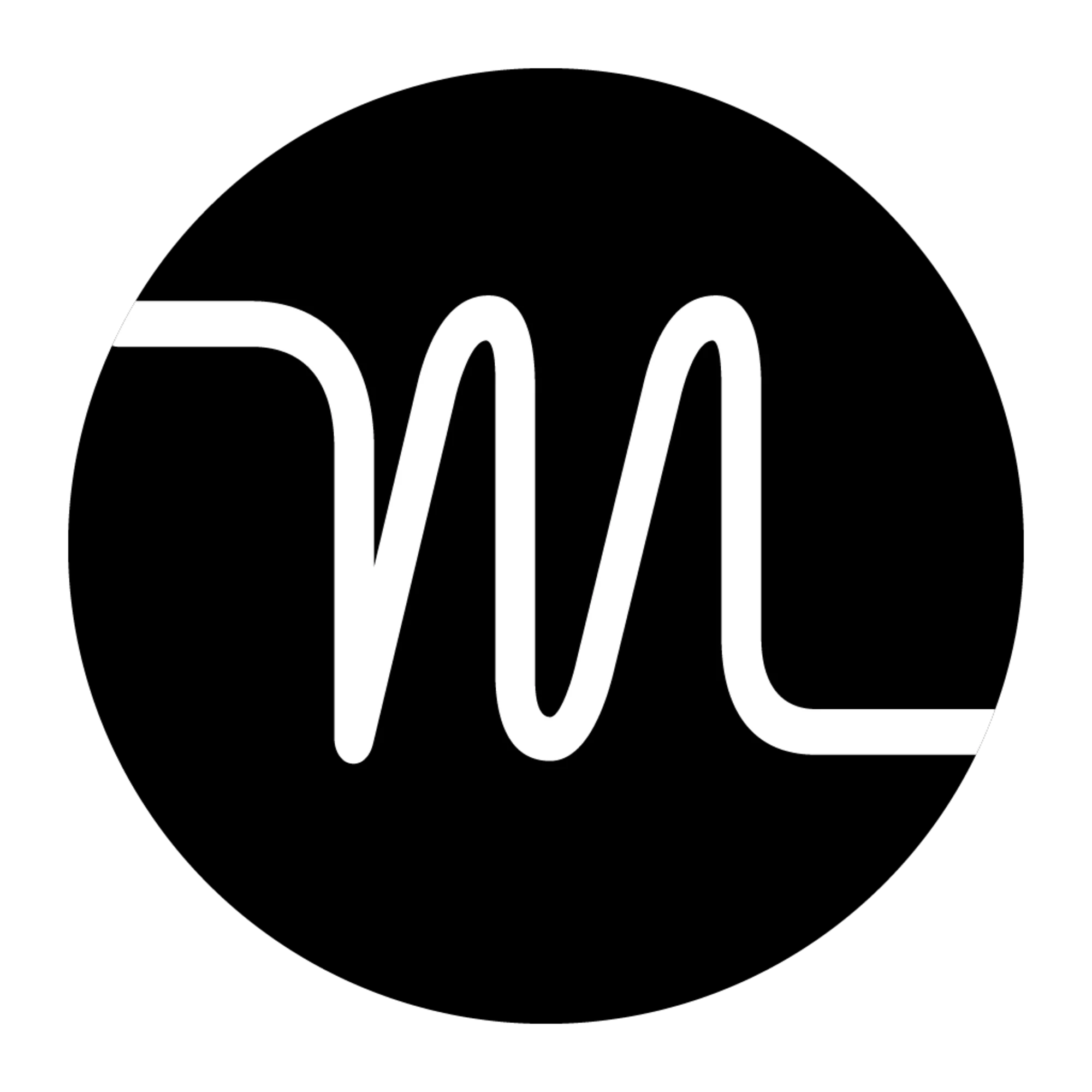Routine has built a dedicated following among people who love beautiful, minimal productivity apps. With its clean week-planning interface, fast event and task capture, seamless Google Calendar integration, and that distinctly European design sensibility, it's easy to understand the appeal.
But Routine isn't for everyone, and that's okay.
Maybe you're looking for more AI-powered scheduling assistance that Routine doesn't offer yet. Maybe the small development team means features ship slower than you'd like. Perhaps you want more guided planning support, deeper task consolidation from other apps, or better mobile experiences. Or you're just curious what else is out there in the time-blocking and week-planning space.
Whatever brought you to this page, we've got you covered. This guide focuses on Routine alternatives that share its core strengths - week planning, time blocking, and that balance between tasks and calendar - while offering different approaches to how they execute those concepts.
Why Consider Routine Alternatives?
Routine is genuinely good at what it does, but there are valid reasons to explore other options. Let's talk about the common friction points.
Development pace is probably the biggest complaint. Routine is built by a small, independent team, which has advantages (focused vision, no corporate bloat) and disadvantages (slower feature releases). If you're someone who gets excited about constant updates and new capabilities, the slower cadence can feel frustrating. Features that seem obvious or that competitors added months ago might take a while to land in Routine.
Guided planning is mostly absent. Routine gives you the tools to plan your week but doesn't hold your hand through the process. Apps like Sunsama have elaborate daily and weekly planning rituals that walk you through organizing your time. Some people thrive with this structure; others find it patronizing. If you're in the first camp, Routine's more hands-off approach might feel like it's missing something important.
Task consolidation exists but isn't as comprehensive as dedicated tools. Routine can pull tasks from certain sources, but apps like Akiflow and Motion have made task aggregation from dozens of tools their entire value proposition. If your workflow involves Asana, Linear, Jira, Notion, and five other tools, you might hit Routine's limits quickly.
Mobile apps are functional but not spectacular. The iOS app works fine for capturing quick tasks and checking your schedule, but the full week-planning experience really shines on desktop. If you do significant planning work from your phone or iPad, this limitation matters more.
AI features are limited compared to newer competitors. Routine focuses on manual time-blocking and organization, which some people prefer. But if you're excited about AI automatically scheduling your tasks or suggesting optimal times for different work types, you'll need to look elsewhere.
Pricing at $12 monthly (billed annually) is reasonable but not cheap, especially when there's a robust free tier in some competitors. If you're budget-conscious or not sure you need all of Routine's premium features, you might want something with a more generous free plan.
The note-taking is basic. You can attach notes to tasks and events, which is useful, but it's not a replacement for a proper note-taking system. If you were hoping to consolidate notes and tasks in one app, Routine's notes feature won't cut it.
What Makes a Good Routine Alternative?
If you're considering leaving Routine, you probably want to preserve what it does well while addressing whatever's pushing you away. Here's what to prioritize.
Week planning view is essential. This is Routine's bread and butter - seeing your entire week laid out with both scheduled events and unscheduled tasks. Any alternative needs a similarly comprehensive week view, whether it's presented as a timeline, kanban board, or hybrid approach. The specific visualization matters less than being able to see and organize your whole week at a glance.
Time-blocking capabilities should be smooth and intuitive. Routine makes it incredibly easy to drag tasks onto specific time slots in your calendar. Your alternative needs similarly frictionless time-blocking, whether manual or AI-assisted. Clunky drag-and-drop or multi-step processes for scheduling tasks will drive you crazy.
Quick capture is non-negotiable. One of Routine's best features is how fast you can throw tasks, events, and notes into the system without breaking flow. Keyboard shortcuts, natural language input, or quick-add modals - the implementation varies, but the speed needs to be there.
Calendar integration quality matters enormously. Routine's Google Calendar sync is solid and bidirectional. Whatever alternative you choose needs comparable or better calendar integration with your provider of choice. Wonky syncing or one-way connections will torpedo your workflow.
Task management depth depends on your needs. If you're a heavy task user who wants dependencies, recurring tasks, project hierarchy, and advanced filtering, you need an alternative that goes deeper than Routine does. If you mostly use tasks as reminders for what to focus on, Routine's level of sophistication might already exceed your needs.
Design and user experience quality should match or exceed Routine's polish. The app feels premium and thoughtfully designed. Your alternative shouldn't feel like a visual or UX downgrade, even if it takes a different aesthetic direction. You're using this app every day - it needs to be pleasant.
Pricing and features alignment prevents paying for stuff you don't need. If you're leaving Routine because you want more AI features, expect to pay for that. If you're leaving because it's too expensive for what you use, make sure you're not jumping to something pricier.
Sunsama
Best for Guided Planning and Mindful Productivity
Sunsama and Routine are probably the two apps most often compared in the daily planning space, and for good reason - they're targeting similar users with meaningfully different approaches.
The biggest difference is Sunsama's emphasis on guided planning rituals. Every morning, Sunsama walks you through a daily planning session where you review your calendar, pull in tasks from connected tools, and intentionally schedule your day. Every evening, there's a shutdown ritual to review what you accomplished and plan for tomorrow. These rituals are optional technically, but they're so central to Sunsama's philosophy that skipping them feels like you're missing the point.
If you thrive on structure and find that having a prescribed planning process helps you stay organized, Sunsama is fantastic. The rituals prevent that common problem of opening your planning app, feeling overwhelmed, and closing it without actually planning anything. Routine gives you the tools but assumes you'll figure out your own process.
Task consolidation is more powerful in Sunsama. It connects to Asana, Trello, Jira, Gmail, Slack, ClickUp, and a bunch of other tools, pulling tasks into one unified view. You can work in Sunsama and have changes sync back to the source tools. This is genuinely useful if you're juggling multiple project management systems.
The week view offers both timeline and kanban perspectives, similar to Routine's approach. Sunsama's kanban view is a bit more developed, with swim lanes for different days and easy drag-and-drop to reschedule tasks. The timeline view shows your calendar with tasks slotted into specific time blocks.
Focus mode is lovely. When you start working on a task, Sunsama can enter a focused view that hides everything except the current task and a timer. It's great for people who get distracted easily or want a more mindful approach to work.
The mobile apps are solid, particularly for iOS. You can do the planning rituals on mobile if needed, though the desktop experience is still superior for extensive planning sessions.
Pricing is $20 monthly (or $16 monthly billed annually), which is notably higher than Routine's $12. The premium is justified if you value the guided planning and extensive integrations, but it's a consideration.
The downsides are that Sunsama can feel prescriptive if you don't want structure, and some people find the rituals time-consuming rather than helpful. Also, note-taking is limited - it's focused on tasks and time management, not being a comprehensive notes system.
Best for: People who want structure and guidance in their planning process, work across multiple project management tools that need consolidation, and value mindfulness in productivity. If you've read about time-blocking but struggle to actually do it consistently, Sunsama's rituals help enforce the habit.
Motion
Best for AI-Powered Automatic Scheduling
Motion takes a completely different approach from Routine - instead of manually time-blocking your tasks, Motion's AI automatically schedules them for you based on deadlines, priorities, and your available time.
The core concept is that you add tasks with deadlines, duration estimates, and priority levels. Motion's AI then figures out when you should work on each task, automatically rearranging your schedule as new tasks come in or priorities shift. It's like having a personal assistant who constantly optimizes your calendar.
This sounds magical, and when it works well, it kind of is. You stop spending mental energy on "when should I do this" and just look at what Motion scheduled for right now. For people who struggle with planning paralysis or overcommitment, having the AI make scheduling decisions removes a major friction point.
The AI considers your existing calendar events, working hours, meeting buffers, and task dependencies. If a meeting gets rescheduled, Motion automatically adjusts affected tasks. If you don't complete something, it reschedules it for the next available slot. This dynamic rescheduling is Motion's killer feature.
Project management features are more developed than Routine's. You can create projects with multiple tasks, dependencies, and collaborative assignments if you're working with a team. Motion works fine for individuals but has enough team features to scale if needed.
Meeting scheduling is built in. Like Calendly, you can share booking links for people to schedule time with you, and Motion integrates those meetings into your overall schedule optimization.
The learning curve is real. You need to accurately estimate task durations and set appropriate priorities for Motion's AI to schedule effectively. Garbage in, garbage out - if you tell Motion everything is urgent or consistently underestimate how long tasks take, the schedule won't make sense.
Pricing is $19 monthly (or $12 monthly billed annually for individuals), comparable to Routine. There's a $34 monthly team plan as well.
The big trade-off is control versus automation. Routine gives you complete manual control over time-blocking. Motion takes that decision-making away, which is either liberating or frustrating depending on your personality. Some people love having the AI handle scheduling; others feel like they're fighting the algorithm when it doesn't match their intuition about what to work on.
Mobile apps exist but are primarily for task capture and checking your schedule. The full planning experience lives on desktop.
Best for: People who struggle with planning and scheduling decisions, those managing complex projects with multiple deadlines, and anyone who finds manual time-blocking tedious. If you'd rather spend five minutes adding tasks and letting AI handle the scheduling than 30 minutes manually planning your week, Motion is built for you.
Akiflow
Best for Task Consolidation and Time Blocking
Akiflow sits somewhere between Sunsama's guided planning and Routine's minimalist approach, with a heavy emphasis on consolidating tasks from absolutely everywhere into one unified planning system.
The universal task inbox is Akiflow's defining feature. It pulls tasks from Asana, Todoist, Trello, Jira, ClickUp, Linear, Notion, Gmail, Slack, and dozens of other tools. Everything flows into Akiflow's inbox where you can process, schedule, and organize. If you're someone who has tasks scattered across five different tools and constantly worries about missing something, this consolidation is hugely valuable.
Time-blocking is manual like Routine, but with more power-user features. You can drag tasks onto your calendar, create time blocks for focus work, and see everything in a unified timeline view. The keyboard shortcuts are extensive - you can navigate and plan your entire day without touching your mouse once you've learned them.
The command bar (Cmd+K) lets you quickly capture tasks, search, reschedule, and execute actions. It's faster than hunting through menus and becomes second nature with regular use.
Integrations are bidirectional where possible. When you complete a task in Akiflow that came from Asana, it marks complete in Asana too. This sync prevents the common problem of updating tasks in multiple places.
Planning sessions are available but not enforced like Sunsama. Akiflow has a daily planning mode that helps you organize your day, but you can skip it entirely if you prefer to plan ad-hoc. This flexibility appeals to people who want planning assistance without rigid structure.
Time tracking is built in and automatic. When you start working on a scheduled task, Akiflow can track how long you spend on it. This is useful for people who bill hourly or want to understand where their time actually goes versus where they planned to spend it.
The mobile experience is better than Routine's, with a full-featured iOS app that handles most planning tasks competently. It's still better on desktop for extensive planning, but mobile works for reviews and quick adjustments.
Pricing is $19 monthly (or about $15 monthly if billed annually), positioning it between Routine and Sunsama. There's no free tier, just a 7-day trial.
The downsides are that the extensive integration setup takes time initially, and the interface can feel information-dense compared to Routine's minimalism. Some people find Akiflow overwhelming until they customize it to hide features they don't use.
Best for: People working across multiple project management and communication tools who need everything in one view, keyboard shortcut enthusiasts who want to navigate at typing speed, and anyone who wants time tracking integrated with planning. If you've ever used four different apps to figure out what you should be working on right now, Akiflow solves that problem.
Ellie Planner
Best Lightweight Week Planner
Ellie Planner is the budget-friendly, lightweight alternative that covers the basics of week planning and time-blocking without the complexity or price tag of premium options.
The interface is clean and focused, with a kanban-style week view that shows days as columns and tasks as cards you can drag between days or into specific time blocks. It's visually similar to Sunsama's kanban view but with fewer features and a simpler approach.
Time-boxing is supported, letting you assign tasks to specific time slots in your day. It's not as sophisticated as Routine's timeline view, but it works for basic time-blocking needs. You can see your scheduled blocks at a glance and move things around as your day evolves.
Calendar integration connects to Google Calendar, pulling in your events alongside tasks. The sync is solid for reading calendar events, though writing back to calendar is more limited than Routine's bidirectional approach.
Task management is straightforward with projects, tags, and basic recurring tasks. There's no complex hierarchy or dependencies - it's designed for individuals with relatively simple task organization needs.
Mobile apps for iOS and Android are surprisingly good for an indie app. You can capture tasks, review your day, and check off completed items without major friction. The mobile experience punches above its weight class.
Pricing is $6 monthly (or cheaper with annual billing), making it one of the most affordable options in the premium planning space. There's also a free tier with limitations, but the paid tier is cheap enough that most people who like the app just upgrade.
The development is indie, similar to Routine, which means slower feature releases but also a focused vision. The developer is responsive to feedback and ships quality updates, just not at enterprise software velocity.
The downsides are that integrations are limited compared to Akiflow or Sunsama. If you need to pull tasks from Asana, Jira, and Notion, Ellie won't help. It's also less polished visually than Routine - functional and pleasant, but not quite as refined.
Best for: Budget-conscious individuals who want week planning and time-blocking basics without premium pricing, people who don't need extensive tool integrations, and anyone who prefers simpler apps over feature-rich complexity. If Routine feels like the right concept but you balk at $12 monthly, Ellie delivers similar value at half the price.
Ellie Planner is a daily planner app for time blocking tasks and calendar events.
Timebloc
Best for Visual Week Planning
Timebloc takes a distinctly visual approach to week planning, emphasizing color-coding, visual time blocks, and an interface that prioritizes seeing your week as a color-coded timeline.
The weekly timeline view shows each day as a vertical column with colored blocks representing different tasks and events. You can assign colors to projects or task types, making it immediately obvious what kind of work fills your week. If you're a visual thinker who processes information better with color and spatial layout, this approach clicks.
Drag-and-drop time-blocking is smooth. Tasks can be dragged from a sidebar onto specific time slots, and you can resize blocks by dragging their edges to adjust duration. It's very tactile and immediate compared to apps that require clicking through dialogs to schedule things.
Templates for recurring weekly structures are useful. If you have a standard weekly routine - client meetings Tuesday mornings, deep work Thursday afternoons, admin time Friday - you can create templates and apply them to future weeks. This saves the tedious work of recreating your standard structure every week.
Calendar integration with Google Calendar and Outlook pulls in your existing events. The integration is read-only for events but lets you create new calendar entries from within Timebloc.
Focus mode hides everything except the current time block, similar to Sunsama. When you need to concentrate, you can enter focus mode and only see what you should be working on right now.
Mobile apps exist but are clearly secondary to the desktop experience. The iOS app works for quick checks and small adjustments, but planning your entire week on a phone screen doesn't really work with Timebloc's visual approach.
Pricing is $8 monthly or around $6 monthly billed annually, positioning it between Ellie Planner and Routine. There's a 14-day free trial.
The limitations are that task management is basic - it's really designed for time-blocking rather than comprehensive task organization. There's no task consolidation from other tools, no project hierarchy, and limited filtering options. Timebloc assumes you have tasks somewhere else and just want to schedule them.
Customization of colors and layouts is extensive, which some people love and others find overwhelming. You can spend a lot of time getting everything color-coded perfectly, which is either productive customization or productive procrastination depending on your perspective.
Best for: Visual thinkers who process their schedule better with color and spatial organization, people with recurring weekly structures who want to template them, and anyone who finds text-heavy planning apps exhausting. If looking at a list of tasks makes your brain shut down but color-coded time blocks make sense immediately, try Timebloc.
How to Switch from Routine
Moving from Routine to another planning app is mostly straightforward, though there are some specific considerations to keep in mind.
Start by exporting what you can from Routine. Unfortunately, Routine doesn't have a comprehensive export feature yet, so you'll need to manually migrate active tasks and any notes you want to keep. This is tedious but also an opportunity to review what's actually still relevant versus stale tasks you've been ignoring.
For calendar events, you don't need to do anything - they live in Google Calendar, and your new app will pull them in when you connect the same calendar account. This is one advantage of Routine's approach of integrating with your existing calendar rather than being its own calendar system.
Recurring tasks need to be recreated in your new app. Make a list of your recurring commitments before you switch so you don't forget to set them up again. This is especially important for weekly reviews, regular admin tasks, or any recurring personal commitments.
Keyboard shortcuts will be completely different. If you've gotten muscle memory for Routine's shortcuts, budget a few days of frustration while you learn the new system. Most planning apps offer shortcut cheat sheets - print one or keep it visible while you adjust.
For apps with guided planning like Sunsama, give the rituals a genuine try even if they feel weird initially. The structure is part of the value proposition, and you won't really know if it helps until you've done it for a week or two.
With AI-powered scheduling in Motion, spend time upfront setting accurate task durations and priorities. The AI is only as good as the data you give it. Your first week might involve a lot of manual adjustments as you calibrate your estimates.
Task consolidation setup in Akiflow or Sunsama takes time but pays off quickly. Connect your tools in order of priority - start with wherever most of your tasks live, get that working smoothly, then add secondary sources.
Mobile app setup is important if you do planning on the go. Install and configure mobile apps early so you're not scrambling to set them up when you need them while traveling.
Give the new system at least two weeks before judging it. The first week will feel clunky as you learn the interface and workflows. Week two is when you start moving faster. If it still feels wrong after two weeks of genuine use, that's probably real friction rather than learning curve.
Consider keeping Routine installed for a transition period. Some apps offer free trials that give you time to fully test before committing. Having Routine as a backup while you evaluate alternatives removes pressure and lets you experiment honestly.
Routine Alternatives FAQ
**What's the closest alternative to Routine in terms of interface and approach?**
Timebloc is probably the closest in terms of visual approach and focus on week planning with time-blocking. Ellie Planner is similar conceptually but uses a kanban layout rather than Routine's timeline view. Neither is identical, but both share Routine's philosophy of manual time-blocking and week-level planning.
**Which alternative has the best AI features Routine lacks?**
Motion, no contest. Its AI automatically schedules your tasks based on deadlines and priorities, which is exactly what Routine doesn't do. If you want AI-powered planning assistance, Motion is currently the most sophisticated option. Akiflow has some smart features but not full AI scheduling.
**Can I get similar functionality to Routine for free?**
Not really. Ellie Planner has a free tier but it's limited. Most week planning and time-blocking apps with Routine-level polish charge $6-20 monthly. You can use basic calendar apps free, but you lose the task integration and planning features that make Routine useful.
**Which Routine alternative has the best mobile app?**
Akiflow's mobile apps are probably the most full-featured, letting you do serious planning on mobile if needed. Sunsama's iOS app is also solid, particularly for the planning rituals. Routine's mobile experience is actually competitive - it's not a major weakness compared to alternatives.
**Is Sunsama worth the extra cost over Routine?**
Depends on whether you value guided planning and extensive task consolidation. If you work across multiple project management tools and want structured planning rituals, Sunsama's $20 monthly can be worth it. If you're happy planning independently and don't need 15+ integrations, Routine's $12 or Ellie's $6 might make more sense.
**Which alternative is best for teams versus individuals?**
Motion has the most developed team features with collaborative project management and team scheduling. Akiflow and Sunsama work for teams but are really optimized for individuals. Routine, Timebloc, and Ellie are primarily individual-focused. If team coordination is important, Motion is your best bet.
**Can these alternatives replace both my task manager and calendar app?**
Sunsama and Akiflow can effectively replace a separate task manager for many people, especially with their task consolidation features. They integrate with your existing calendar rather than replacing it. Motion can replace both if you're willing to trust the AI scheduling. None of them are pure calendar replacements - they layer planning on top of your existing calendar.
Which Routine Alternative Should You Choose?
The best Routine alternative depends on what specific gap you're trying to fill or improvement you're seeking.
If you want more structure and guidance in your planning process, Sunsama is the clear choice. The daily and weekly planning rituals provide scaffolding that helps you actually use the tool consistently. The task consolidation is a bonus if you work across multiple systems.
For people who want to stop manually scheduling and let AI handle it, Motion is purpose-built for automatic scheduling. It's genuinely different from the manual time-blocking approach Routine takes, which is either exactly what you want or completely wrong for your brain.
Task consolidation from multiple tools is Akiflow's specialty. If you're juggling Asana, Todoist, Jira, and Gmail tasks and need everything in one view, Akiflow solves that problem more comprehensively than alternatives.
Budget-conscious users should look at Ellie Planner first. It covers the week planning and time-blocking basics at half Routine's price, which is compelling if you don't need advanced features.
Visual thinkers who process information better with color and spatial layout will appreciate Timebloc's approach. The color-coded timeline and template system work particularly well for people with consistent weekly structures.
Honestly, most of these apps offer free trials or reasonable refund policies. The best way to find your Routine alternative is to try 2-3 options for a week each and see what clicks. Planning apps are personal - what works brilliantly for one person feels wrong for another. Trust your gut after giving each option a genuine try.